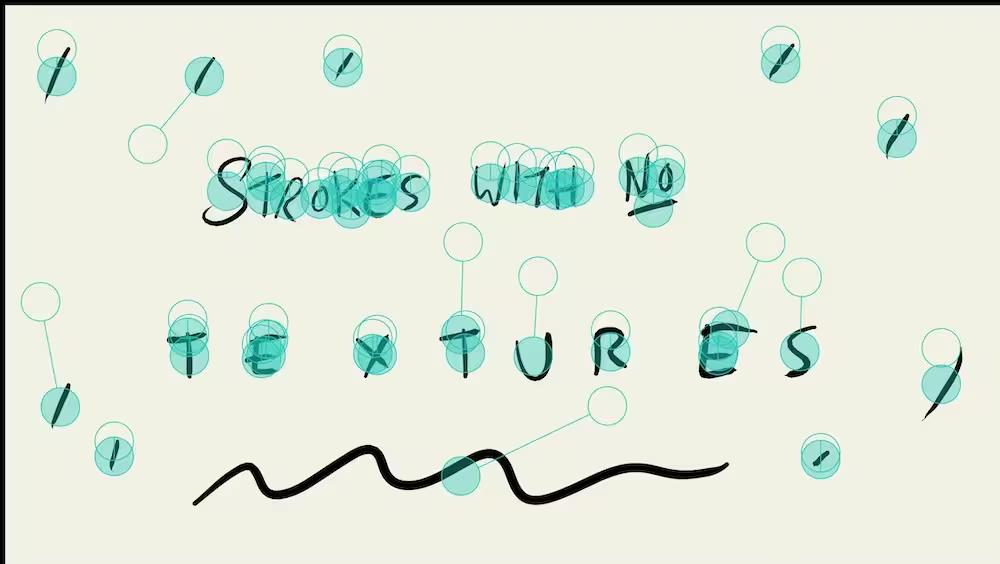Search found 247 matches
- Wed May 08, 2024 9:22 am
- Forum: General Moho Discussion
- Topic: can't get rid of Image Texture handles (on strokes)
- Replies: 6
- Views: 184
Re: can't get rid of Image Texture handles (on strokes)
That's the problem: the Style window settings doesn't work. Selecting the shape or shapes and then selecting "None" (or "plain") from the strokes' style dropdown menu doesn't work. This has the earmarks of a bug. Not the stroke style dropdown, the Style 1 & Style 2 dropdowns...
- Tue May 07, 2024 10:33 pm
- Forum: General Moho Discussion
- Topic: can't get rid of Image Texture handles (on strokes)
- Replies: 6
- Views: 184
Re: can't get rid of Image Texture handles (on strokes)
in the styles window - make sure you have "advanced" checked; select one of the shapes; the style window should be headed with the text SHAPE and the name of the shape; now look at the two style dropdowns just above the swatch. If they say anything other than None, change them so they do ...
- Tue May 07, 2024 10:09 am
- Forum: General Moho Discussion
- Topic: Frame 0 and the Sequencer
- Replies: 22
- Views: 621
Re: Frame 0 and the Sequencer
Thanks for this info... I too was wondering which image hosting is the most practical for this forum's purpose. You suggest Imgur... I think i still have an old account there. At the moment, it looks like Dropbox is back to allowing image sharing on public pages. I'm hoping this was an error on the...
- Tue May 07, 2024 10:05 am
- Forum: General Moho Discussion
- Topic: can't get rid of Image Texture handles (on strokes)
- Replies: 6
- Views: 184
- Tue May 07, 2024 9:56 am
- Forum: General Moho Discussion
- Topic: Frame 0 and the Sequencer
- Replies: 22
- Views: 621
Re: Frame 0 and the Sequencer
Thanks for this info... I too was wondering which image hosting is the most practical for this forum's purpose. You suggest Imgur... I think i still have an old account there. At the moment, it looks like Dropbox is back to allowing image sharing on public pages. I'm hoping this was an error on the...
- Mon May 06, 2024 11:20 pm
- Forum: General Moho Discussion
- Topic: can't get rid of Image Texture handles (on strokes)
- Replies: 6
- Views: 184
can't get rid of Image Texture handles (on strokes)
Something quite strange here... I added an image texture to a fill (I used the Blob Brush to create the area). That worked fine. But now I'm getting the little "handles" of the Image Texture on strokes which I drew on a different layer (freehand (F) tool, no brushes). There is no texture i...
- Mon May 06, 2024 11:01 pm
- Forum: General Moho Discussion
- Topic: Frame 0 and the Sequencer
- Replies: 22
- Views: 621
Re: Frame 0 and the Sequencer
More info regarding the Dropbox issue: Apparently, Dropbox has dropped support for public image hosting. This sucks, but at least they're allowing me to keep all my old image shares active, so my older Moho forums posts should still display my Dropbox images. To fix the image above, I went back to ...
- Mon May 06, 2024 10:58 pm
- Forum: General Moho Discussion
- Topic: Frame 0 and the Sequencer
- Replies: 22
- Views: 621
Re: Frame 0 and the Sequencer
Not easy to explain.... so, In my experience, any layer content (animated or not) remains visible (and renders) from frame 0 to any frame set as Start. If I draw a circle and move the layer's Start Time to frame 48, I'll be seeing that circle from 0 to 48 (which is why I move the content out of the...
- Sat May 04, 2024 11:03 am
- Forum: General Moho Discussion
- Topic: Frame 0 and the Sequencer
- Replies: 22
- Views: 621
Re: Frame 0 and the Sequencer
If I'm not mistaken, this still means one needs to move the layer's Start Time back and forth every time a change is made to the rig or the layer content. That's what the Toggle Frame 0 button is for. It switches between your current animation frame and frame 0. Click it once to go to 0, and when y...
- Sat May 04, 2024 11:01 am
- Forum: General Moho Discussion
- Topic: Frame 0 and the Sequencer
- Replies: 22
- Views: 621
Re: Frame 0 and the Sequencer
The thing I don't understand is if I start animating on frame 48 I'll get a "hanging" rig from frame 0 to 48. If it's a cycle, I'll see the rig stand still from 0 to 47 and pick up motion at 48. So I still need to move it out of the way by means of moving the layer from 0 to 47. I would c...
- Fri May 03, 2024 9:34 am
- Forum: General Moho Discussion
- Topic: Frame 0 and the Sequencer
- Replies: 22
- Views: 621
Re: Frame 0 and the Sequencer
I agree with Hoptoad. It's best to offset the start frame so you can see your 'sub-zero' animation. I suggest starting the animation at frame 101, though. This makes it easier to count frames and to sync the frames to an animatic and edit. Not only is this good for working with Sequencer, but it's ...
- Fri May 03, 2024 9:28 am
- Forum: General Moho Discussion
- Topic: Frame 0 and the Sequencer
- Replies: 22
- Views: 621
Re: Frame 0 and the Sequencer
I don't like moving things backward with the sequencer either. This is what I do. At some point I'll have the various animated animated elements doing their thing in the workspace, let's say on frame 48. Once that has been taken care of, I make the animation start on frame 48. The thing I don't und...
- Thu May 02, 2024 8:25 pm
- Forum: General Moho Discussion
- Topic: Frame 0 and the Sequencer
- Replies: 22
- Views: 621
Frame 0 and the Sequencer
One thing that's always mystified me about Moho is how the Sequencer works. Mainly, why, it leaves frame 0 visible when moving a layer forward (to make it start play at a different frame). When I use the sequencer to move a layer's Start Time forward, I always find having to deal with a "frozen...
- Thu May 02, 2024 1:00 pm
- Forum: General Moho Discussion
- Topic: How can I "release" a Frame by frame layer?
- Replies: 2
- Views: 162
Re: How can I "release" a Frame by frame layer?
Just a thought: Can you use the Bind Layer tool to bind the FBF to an unparented bone? If it needs to move with the rig, use Bind Layer to bind the FBF to the appropriate bone in the skeleton. Anything bound using the Bind Layer tool will be excluded from being affected by other bones. Very good th...
- Wed May 01, 2024 11:07 am
- Forum: General Moho Discussion
- Topic: How can I "release" a Frame by frame layer?
- Replies: 2
- Views: 162
How can I "release" a Frame by frame layer?
I have a very simple rig, a bone layer with just three vector layers. I added a Frame by frame layer to the rig (mouth positions) and drew the first frame. But the FbF layer floats around, evidently influenced by one or more bones of the rig. I am used to this behaviour with simple vector layers, an...