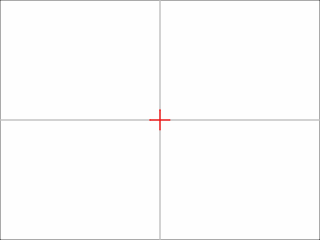Page 1 of 1
*NEW* Track Stroke Exposure
Posted: Sat Dec 22, 2018 6:29 am
by synthsin75
Here's a menu/button script to track stroke exposure.
https://sites.google.com/site/synthsin/ ... ects=0&d=1

1. Create any shape with stroke exposure End Percentage animation.
2. Run the script.
It will create all the needed groups, reference, and animate follow path to track stroke exposure End Percentage. The "faux_camera" group can be used to animate the whole setup instead of using the camera.
If you change the stroke exposure animation, you can run the script again to update the tracking. Make changes to the original layer, which is set to hide in editing and not render.
Re: *NEW* Track Stroke Exposure
Posted: Sun Dec 23, 2018 12:08 am
by Stan
Nice script, Wes, thank you for sharing!
I should mention that there is a nasty little bug in Moho that stroke exposure percentage is calculated differently then follow path percentage. This creates discrepancies, especially when the curve contains straight lines and sharp corners.
I once tried to make a layer script that would move a pencil along the stroke exposure, and the result was not really good because of that bug.
This is an illustration of the issue - see, it works perfectly for circles but totally fails on squares:
And this is an example made with your script:
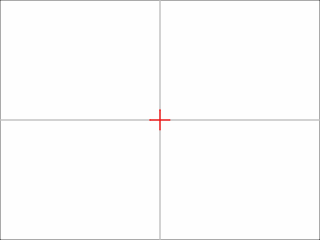
Re: *NEW* Track Stroke Exposure
Posted: Sun Dec 23, 2018 1:04 am
by synthsin75
Oh, yeah that is a pretty bad bug. Stroke exposure seems to interpolate between points according to curvature. That's strange. Exposure doesn't have any bezier keyframe handles either.
EDIT: M_Curve:GetPercentLocation(percent) doesn't even match the stroke's visual location, so this script might be as good as it's going to get for now.
Re: *NEW* Track Stroke Exposure
Posted: Sun Dec 23, 2018 5:25 am
by Stan
synthsin75 wrote:EDIT: M_Curve:GetPercentLocation(percent) doesn't even match the stroke's visual location, so this script might be as good as it's going to get for now.
Yeah, and this is a good example of a bug that needs to be fixed on the core application level and not on the interface level.
Re: *NEW* Track Stroke Exposure
Posted: Sun Dec 23, 2018 6:45 am
by synthsin75
I've reported the problem.
Re: *NEW* Track Stroke Exposure
Posted: Sun Dec 23, 2018 7:06 am
by synthsin75
In the meantime, one thing that helps is to have less space between points on the curve. So using, Scripts>Draw>Split Curve can help the end result.
The discrepancy increases as the stroke has more ground to cover between points. It almost looks like there's a smooth interpolation from point to point, but a smaller distance is covered too quick for this to be apparent...like keyframes on the timeline.


Re: *NEW* Track Stroke Exposure
Posted: Fri Jan 04, 2019 1:16 pm
by Víctor Paredes
This is very interesting. Thanks, Wes!
Did you create it with a specific idea in mind? I'm trying to think where I could use it

Re: *NEW* Track Stroke Exposure
Posted: Fri Jan 04, 2019 2:50 pm
by Maestral
To me, it looks like a perfect way of depicting birdseye view character`s tracking/following over some map or some closeup (tailoring or cutting some fabrics). Either way, some sort of extreme POV.
Re: *NEW* Track Stroke Exposure
Posted: Fri Jan 04, 2019 6:07 pm
by synthsin75
Víctor Paredes wrote:This is very interesting. Thanks, Wes!
Did you create it with a specific idea in mind? I'm trying to think where I could use it

This:
viewtopic.php?f=13&t=32559
But it could also be used to animate following a pen as it writes.