Manipulate multiple unconnected and separated layers.
Moderators: Víctor Paredes, Belgarath, slowtiger
Manipulate multiple unconnected and separated layers.
I've been making quite a few characters that would be easier to use if I could somehow move multiple disconnected layers at the same command. For example, I have a female character with long hair in a layer behind the layer that holds her head; because this character has a neck layer that separates the back hair layer from the head layer, I'm unable to make the back hair layer move with the head layer. I just upgraded from Anime Studio 5 to Anime Studio Pro 8, but this was something that I've been having trouble with for a long time. I hope I explained this thoroughly enough to understand. Thank you.
Last edited by ianmage1 on Wed May 02, 2012 1:10 am, edited 1 time in total.
Using bones doesn't allow me to move the head layer and the back hair layer without messing up the neck layer. I may not have stated my problem clearly enough. Here's a picture:
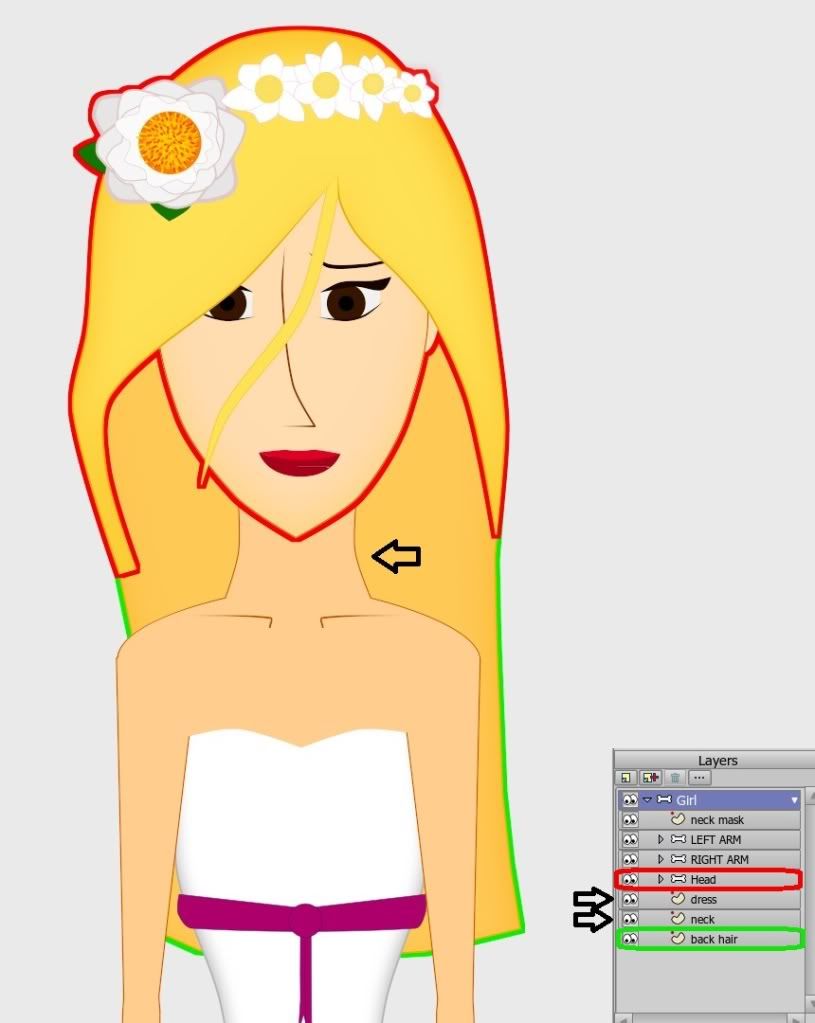
In this picture, I have outlined the two parts of my character that I want to simultaneously manipulate. Because the neck (and body) separate these two parts, I am unable to manipulate them both at once. If I want to rotate my character's head layer, I want the back hair layer to rotate with it. I hope this makes more sense. Thank you.
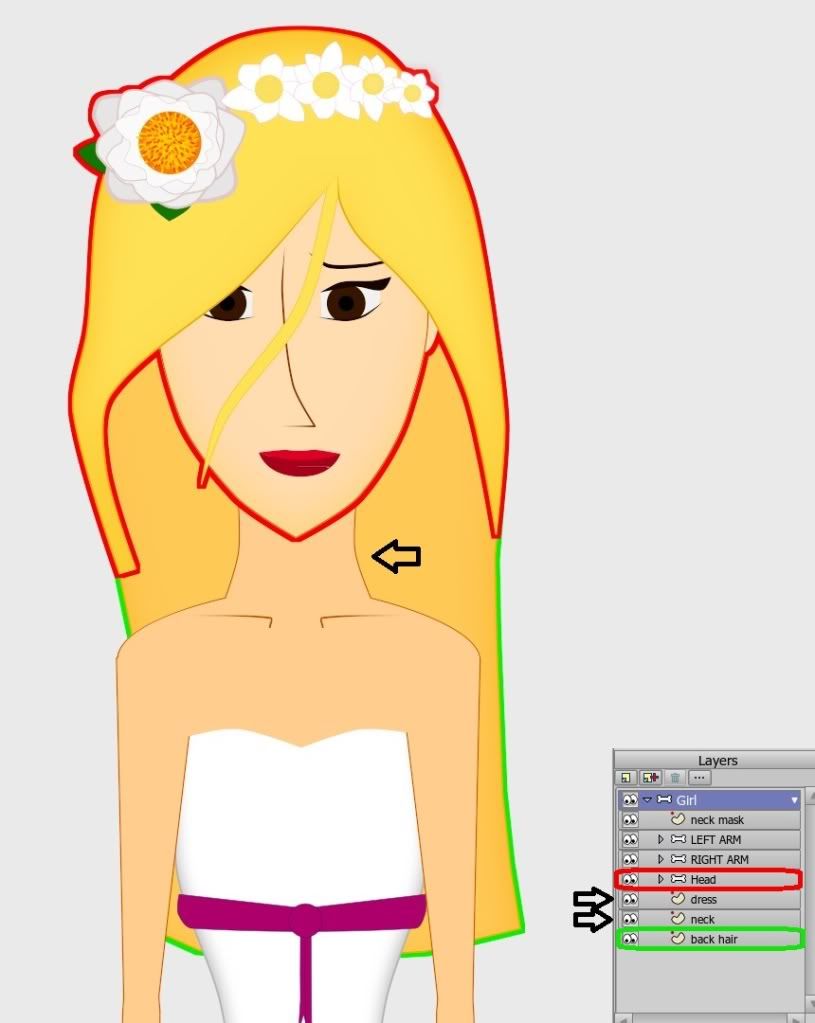
In this picture, I have outlined the two parts of my character that I want to simultaneously manipulate. Because the neck (and body) separate these two parts, I am unable to manipulate them both at once. If I want to rotate my character's head layer, I want the back hair layer to rotate with it. I hope this makes more sense. Thank you.
Slowtiger's right. Use layer binding to bind the head group and the hair back layer to the same bone. Here's a very simple example of this.
http://dl.dropbox.com/u/53649091/bone%20ex.anme
http://dl.dropbox.com/u/53649091/bone%20ex.anme
I guess I'm not understanding something. If I bind the head group and back hair to the same bone, the neck will either be behind that bone (putting it behind the character's hair) or in front of it (making the neck touch the front of the character's face); I need the neck to be between the head group and the back hair. This is what happens when I bind them to the same bone:

If there is a way to bind them to the same bone, yet leave the neck unbound and between them, I would really appreciate it if someone could explain how to do it. Thank you.

If there is a way to bind them to the same bone, yet leave the neck unbound and between them, I would really appreciate it if someone could explain how to do it. Thank you.
OK. Fundamental understanding needed.
1. Layer order and bone hierarchy has nothing to do with each other. You can easily change layer order of whatever layers, no matter to which bon they are bound. All that's needed is that they are inside the same bone layer.
2. You can bind stuff to bones and make sure that none is influenced by the wrong bone. Look up Offset Bone and Bone Strength. This works for any type of binding.
The setup you need will be like this:
- head bone layer
- - front hair layer (flexible binding (default))
- - face layer(s) (this could be a group layer containing eye and mouth switch layers and so on) (layer binding)
- - neck layer (flexible binding (default))
- - hair layer (flexible binding (default))
You may have one neck and one head bone, and as many hair bones you like.
1. Layer order and bone hierarchy has nothing to do with each other. You can easily change layer order of whatever layers, no matter to which bon they are bound. All that's needed is that they are inside the same bone layer.
2. You can bind stuff to bones and make sure that none is influenced by the wrong bone. Look up Offset Bone and Bone Strength. This works for any type of binding.
The setup you need will be like this:
- head bone layer
- - front hair layer (flexible binding (default))
- - face layer(s) (this could be a group layer containing eye and mouth switch layers and so on) (layer binding)
- - neck layer (flexible binding (default))
- - hair layer (flexible binding (default))
You may have one neck and one head bone, and as many hair bones you like.
