Making Holes in shapes?
Moderators: Víctor Paredes, Belgarath, slowtiger
-
sillyanimate
- Posts: 145
- Joined: Mon Feb 15, 2016 7:28 pm
Making Holes in shapes?
Ok, this is gonna sound very stupid....
But how do I make holes in shapes?
Before you start sending links,
I bet I watched 95% out of all them.
Those YouTube tutorials never make sense....
Any ideas, tips or suggestions?
But how do I make holes in shapes?
Before you start sending links,
I bet I watched 95% out of all them.
Those YouTube tutorials never make sense....
Any ideas, tips or suggestions?
Don't forget! No one is perfect!
Re: Making Holes in shapes?
The manual? Seriously, it's all in there.
AS 9.5 MacPro Quadcore 3GHz 16GB OS 10.6.8 Quicktime 7.6.6
AS 11 MacPro 12core 3GHz 32GB OS 10.11 Quicktime 10.7.3
Moho 13.5 iMac Quadcore 2,9GHz 16GB OS 10.15
Moho 14.1 Mac Mini Plus OS 13.5
AS 11 MacPro 12core 3GHz 32GB OS 10.11 Quicktime 10.7.3
Moho 13.5 iMac Quadcore 2,9GHz 16GB OS 10.15
Moho 14.1 Mac Mini Plus OS 13.5
- synthsin75
- Posts: 9967
- Joined: Mon Jan 14, 2008 11:20 pm
- Location: Oklahoma
- Contact:
Re: Making Holes in shapes?
You don't make holes in shapes. You make shapes with holes.
- Wes
Donations: https://www.paypal.com/paypalme/synthsin75 (Thx, everyone.)
https://www.youtube.com/user/synthsin75
Scripting reference: https://mohoscripting.com/
Donations: https://www.paypal.com/paypalme/synthsin75 (Thx, everyone.)
https://www.youtube.com/user/synthsin75
Scripting reference: https://mohoscripting.com/
- hayasidist
- Posts: 3509
- Joined: Wed Feb 16, 2011 8:12 pm
- Location: Kent, England
Re: Making Holes in shapes?
or you have separate shapes that fit together leaving a gap somewhere - for example draw a "[" shape - draw another but flipped: "]" and push them together: []
- you can do this with shapes on the same layer - or on different layers... the arch here is in two parts: fg and bg -- say if you want the .anime file
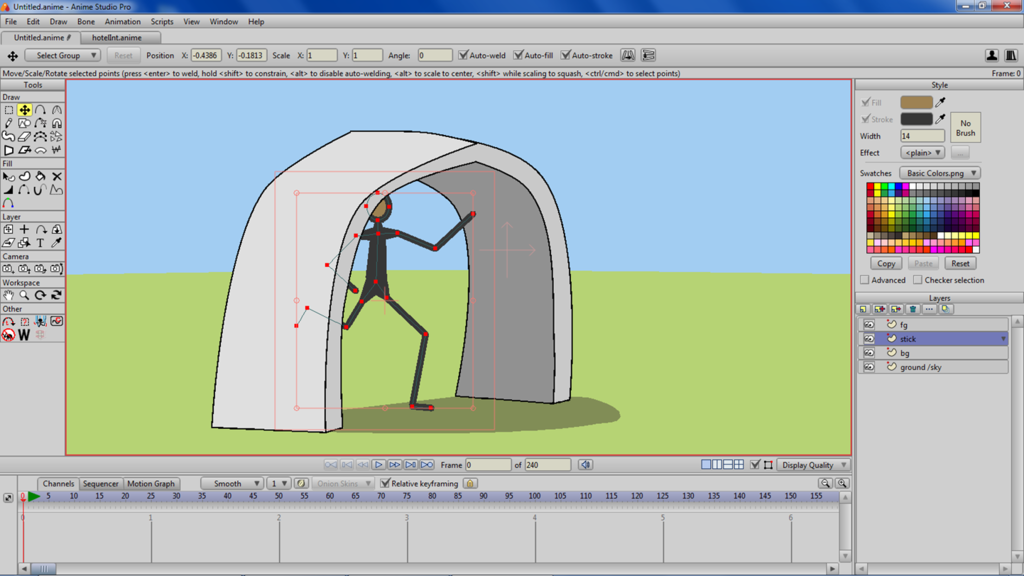
IMO the ability to design for (2d) animation is a distinct and essential skill - just being able to draw / paint is not enough.
- you can do this with shapes on the same layer - or on different layers... the arch here is in two parts: fg and bg -- say if you want the .anime file
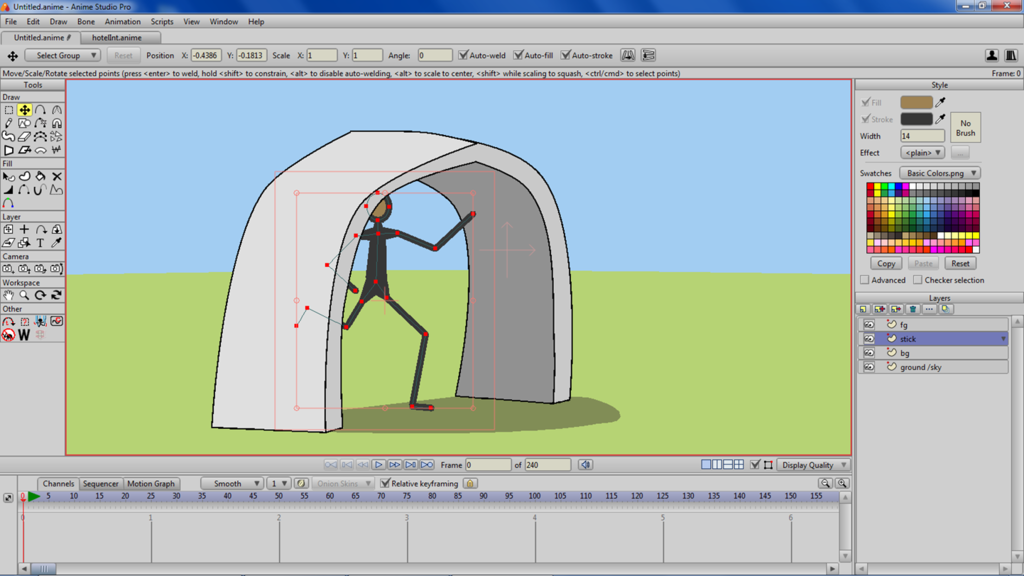
IMO the ability to design for (2d) animation is a distinct and essential skill - just being able to draw / paint is not enough.
Re: Making Holes in shapes?
How to make a hole in shapes for dummies 
Note that this is a very basic example ... not sure if this is what you need.
A little advise... try to show some initiative in your posts instead of posting oneliner questions ... what have you tried so far, where are you stuck exactly, what part don't you understand in tutorial X, Y, Z ...
Cheers,
-K.
Note that this is a very basic example ... not sure if this is what you need.
A little advise... try to show some initiative in your posts instead of posting oneliner questions ... what have you tried so far, where are you stuck exactly, what part don't you understand in tutorial X, Y, Z ...
Cheers,
-K.
-
daveindezmenez
- Posts: 5
- Joined: Fri Apr 08, 2016 8:51 pm
Re: Making Holes in shapes?
Before you draw the object you are going to have a hole in, create something (rectangle perhaps) of a contrasting color in order to test your object to make sure it worked and then make a new layer for your object with the hole(s).
1. Draw your object with Auto Fill turned off using either the Add Point or the Draw Shape tool (in Draw tools). Use the Paint Bucket tool (in Fill tools) to fill it with the color you desire.
2. Draw an additional object or objects within the borders of your first object. These will become your holes.
3. Using the Transform Points tool (in Draw tools) along with the shift key select your main object and the objects that you wish to be holes. All of the points on the objects should be lit up.
4. Select the Create Shape tool )in Fill tools). In the tool strip along the top click on the Create Shape button.
5. Select the Delete Shape tool (in Fill tools) and click on one of the objects intended to become a hole. It should clear. If you have more than one of these, the others may clear too. If not, click on them too.
6: Use the Transform Points tool again to select your perforated object so you can move it over the object on the lower layer. If it worked you should be able to see it through the holes as you move your object over it.
1. Draw your object with Auto Fill turned off using either the Add Point or the Draw Shape tool (in Draw tools). Use the Paint Bucket tool (in Fill tools) to fill it with the color you desire.
2. Draw an additional object or objects within the borders of your first object. These will become your holes.
3. Using the Transform Points tool (in Draw tools) along with the shift key select your main object and the objects that you wish to be holes. All of the points on the objects should be lit up.
4. Select the Create Shape tool )in Fill tools). In the tool strip along the top click on the Create Shape button.
5. Select the Delete Shape tool (in Fill tools) and click on one of the objects intended to become a hole. It should clear. If you have more than one of these, the others may clear too. If not, click on them too.
6: Use the Transform Points tool again to select your perforated object so you can move it over the object on the lower layer. If it worked you should be able to see it through the holes as you move your object over it.
-
sillyanimate
- Posts: 145
- Joined: Mon Feb 15, 2016 7:28 pm
-
daveindezmenez
- Posts: 5
- Joined: Fri Apr 08, 2016 8:51 pm
Re: Making Holes in shapes?
As I'm going through the basic tutorials that come with Anime Studio Pro 11 I've noticed problems with some of them. Either the information is outdated or the tutorial wasn't written clearly enough to begin with. For those who already know this software forward and backward, I'd ask that you have some patience for those of us who are beginners because of this. If there's a place to let the developers of the manuals know where there are problems, I'd sure like to know it. Thanks.
- synthsin75
- Posts: 9967
- Joined: Mon Jan 14, 2008 11:20 pm
- Location: Oklahoma
- Contact:
Re: Making Holes in shapes?
viewtopic.php?f=3&t=17978daveindezmenez wrote:If there's a place to let the developers of the manuals know where there are problems, I'd sure like to know it. Thanks.
- Wes
Donations: https://www.paypal.com/paypalme/synthsin75 (Thx, everyone.)
https://www.youtube.com/user/synthsin75
Scripting reference: https://mohoscripting.com/
Donations: https://www.paypal.com/paypalme/synthsin75 (Thx, everyone.)
https://www.youtube.com/user/synthsin75
Scripting reference: https://mohoscripting.com/
-
MickDanger
- Posts: 2
- Joined: Sat May 07, 2016 9:48 pm
Re: Making Holes in shapes?
daveindezmenez posted a nice solution but here is an image for those who prefer a visual...


-
MickDanger
- Posts: 2
- Joined: Sat May 07, 2016 9:48 pm
Re: Making Holes in shapes?
That is not a "hole"; You simply drew a white shape on top of the other then insulted the OP. I've posted an image in this forum to expand on daveindezmenez's solution.saintbe wrote:How to make a hole in shapes for dummies
A little advise... try to show some initiative in your posts instead of posting oneliner questions ... what have you tried so far, where are you stuck exactly, what part don't you understand in tutorial X, Y, Z ...
Cheers,
-K.
- synthsin75
- Posts: 9967
- Joined: Mon Jan 14, 2008 11:20 pm
- Location: Oklahoma
- Contact:
Re: Making Holes in shapes?
That is a hole, in the white shape, that shows the blue shape on the layer below. You can see this at about 34secs, where the inner curve crosses the outer curve.MickDanger wrote:That is not a "hole"; You simply drew a white shape on top of the other then insulted the OP. I've posted an image in this forum to expand on daveindezmenez's solution.saintbe wrote:How to make a hole in shapes for dummies
A little advise... try to show some initiative in your posts instead of posting oneliner questions ... what have you tried so far, where are you stuck exactly, what part don't you understand in tutorial X, Y, Z ...
Cheers,
-K.
And I don't read that is especially insulting, as "__ for dummies" is a popular form of basic instruction and a general expression of how-to for beginners.
- Wes
Donations: https://www.paypal.com/paypalme/synthsin75 (Thx, everyone.)
https://www.youtube.com/user/synthsin75
Scripting reference: https://mohoscripting.com/
Donations: https://www.paypal.com/paypalme/synthsin75 (Thx, everyone.)
https://www.youtube.com/user/synthsin75
Scripting reference: https://mohoscripting.com/
