Help Shape the Future of Anime Studio
Moderators: Víctor Paredes, Belgarath, slowtiger
Re: Help Shape the Future of Anime Studio
This is a very specific request. It would be great if they changed the function "IsFullWhite" to a function that simply tests the color of the pixel at a specific location. This would open a lot of new doors for pattern recognition.
It would also be really nice if we could resize our undocked windows. It would be even better if we could resize our panels while their docked...
It would also be really nice if we could resize our undocked windows. It would be even better if we could resize our panels while their docked...
Re: Help Shape the Future of Anime Studio
I'm proposing a button on the layers panel menu that "jumps to parent" or a shortcut that does that. This would be great for bone layers. If you have more than 1 parent in the hierarchy, then u would have to press it until you get there.
Re: Help Shape the Future of Anime Studio
A similar duplicate tool like the one in Illustrator.
In illustrator when you duplicate (Ctrl +D) a shape, it duplicates and it does the same thing to every duplicate you make.
something like this: http://youtu.be/twZ-tjzi6Jg?t=2m10s
I always find myself duplicating a lot of shapes and re-positioning them manually and it can be really time consuming.
I really like anime studio, i really do, it became my main application... i barely use illustrator or after effects now... but definetly there a few features that i really miss.
In illustrator when you duplicate (Ctrl +D) a shape, it duplicates and it does the same thing to every duplicate you make.
something like this: http://youtu.be/twZ-tjzi6Jg?t=2m10s
I always find myself duplicating a lot of shapes and re-positioning them manually and it can be really time consuming.
I really like anime studio, i really do, it became my main application... i barely use illustrator or after effects now... but definetly there a few features that i really miss.
Re: Help Shape the Future of Anime Studio
I'm hoping for an updated user interface in Version 11. They really need to look at Photoshop and Manga Studio to see what a good UI should look like. The new sidebar on the right of the canvas is an absolute MUST have. This stores layer information, actions panel, swatches and all kind of other things. It's slick and efficient, especially for people who use drawing tablets.
Also, I already said this, but they need to make it so that we can click and scrub through number values.

Check out the new Photoshop interface for the Surface Pro 3. Adobe is ahead of the curve on this one and I'm hoping Anime Studio is watching closely. Notice the larger icons and optimization for tablet users ... it's awesome.
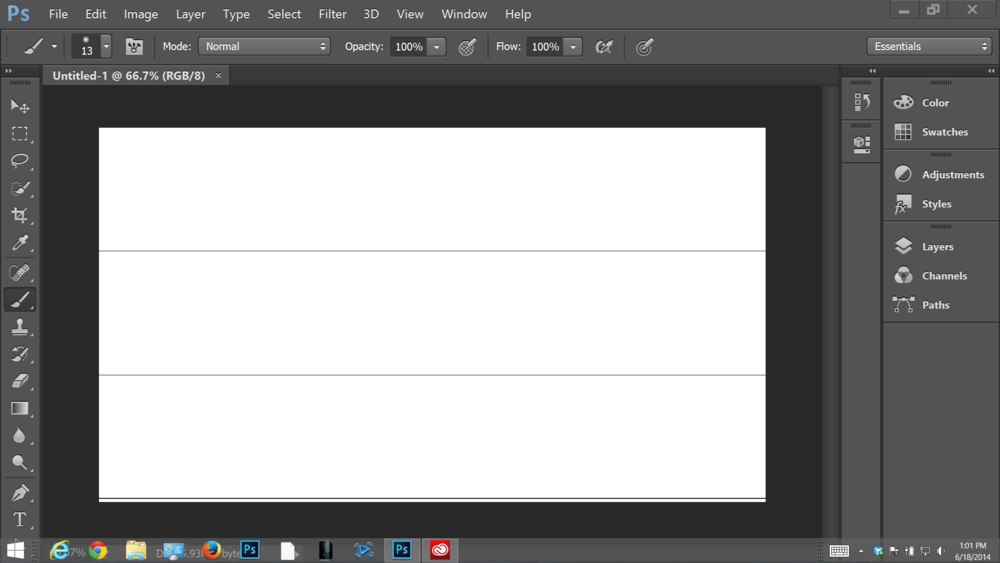
Also, I already said this, but they need to make it so that we can click and scrub through number values.

Check out the new Photoshop interface for the Surface Pro 3. Adobe is ahead of the curve on this one and I'm hoping Anime Studio is watching closely. Notice the larger icons and optimization for tablet users ... it's awesome.
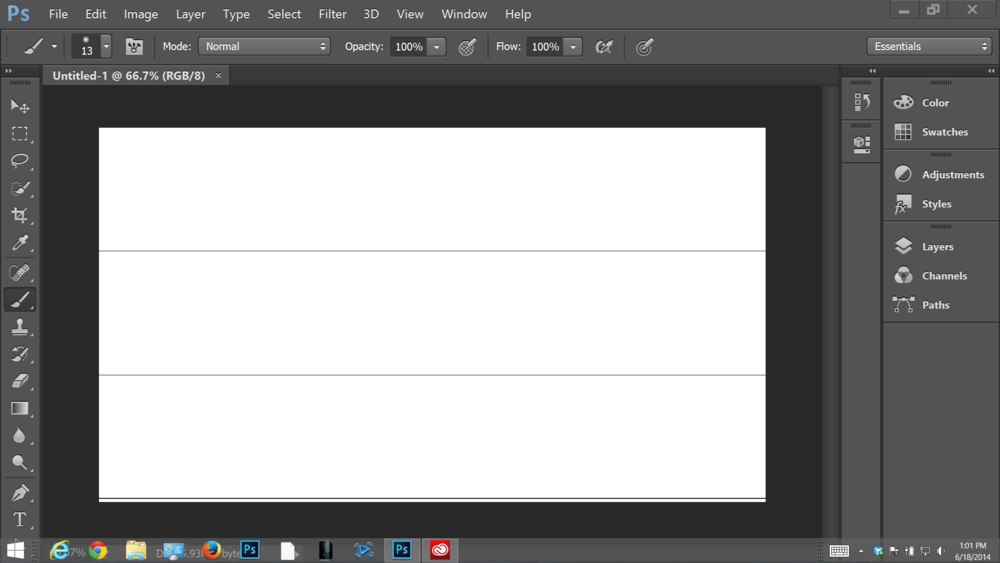
Re: Help Shape the Future of Anime Studio
We need an Align tool, to center and align objects.
- onurdemirsoy
- Posts: 152
- Joined: Fri Sep 07, 2012 3:40 am
- Contact:
Re: Help Shape the Future of Anime Studio
Agree with Droxon. Align feature is really very important. Without it the software looks unfinished.
I have some other ideas about user interface and ux.
First of all if you have lots of layers, selecting them one by one is really pain. Adobe products solved this issue years ago. They let you hold left click and select or deselect multiple layers. Also Shift click is an option.

Right click menu would be awesome too. These 3 methods really solve this issue.
My other opinion is about Styles. I use them a lot but when I import a material from another file, same styles automatically duplicates. I really cant get it. They have same names, same values but they duplicates more and more. I think a Merge Styles option would be awesome. We can merge styles and it will help use to work faster.

I think users should select one Style to be selected and other ones transform to it. Not sure about it but I am sure Merging Styles is a must have feature for Anime Studio.
I also want to sort Style names, (or maybe group same type of styles together.)

Simple drag and drop option would solve this I guess.
My last option is about vector files. I usually draw in Anime Studio but sometimes it works very slow.
For example look at this scene:

There are lots of buildings, trees, windows, cars etc. I would like to import these all as vector files. (Because file sizes are very low.) But Anime Studio automatically converts them to anime studio type drawings when you import them. These sometimes works but it makes errors when you import complicated files.

Wouldn't it be great if there was an option to import them as a reference. They would look like PNG images but they render correctly while rendering a movie. It would really help use to work faster for this type of complicated scenes. (There is a similar option in After Effects. It Contuniously Rasterize vector files so everything works faster and final images are still sharp)
I have some other ideas about user interface and ux.
First of all if you have lots of layers, selecting them one by one is really pain. Adobe products solved this issue years ago. They let you hold left click and select or deselect multiple layers. Also Shift click is an option.

Right click menu would be awesome too. These 3 methods really solve this issue.
My other opinion is about Styles. I use them a lot but when I import a material from another file, same styles automatically duplicates. I really cant get it. They have same names, same values but they duplicates more and more. I think a Merge Styles option would be awesome. We can merge styles and it will help use to work faster.

I think users should select one Style to be selected and other ones transform to it. Not sure about it but I am sure Merging Styles is a must have feature for Anime Studio.
I also want to sort Style names, (or maybe group same type of styles together.)

Simple drag and drop option would solve this I guess.
My last option is about vector files. I usually draw in Anime Studio but sometimes it works very slow.
For example look at this scene:

There are lots of buildings, trees, windows, cars etc. I would like to import these all as vector files. (Because file sizes are very low.) But Anime Studio automatically converts them to anime studio type drawings when you import them. These sometimes works but it makes errors when you import complicated files.

Wouldn't it be great if there was an option to import them as a reference. They would look like PNG images but they render correctly while rendering a movie. It would really help use to work faster for this type of complicated scenes. (There is a similar option in After Effects. It Contuniously Rasterize vector files so everything works faster and final images are still sharp)
Re: Help Shape the Future of Anime Studio
A few times in my construction of complex characters, I felt the need to have a patch tool which could act through the hierarchy of folders and not only on files in the same folder.
Re: Help Shape the Future of Anime Studio
Enabling and disabling selected keyframes in timeline.
Re: Help Shape the Future of Anime Studio
Anime Studio would greatly benefit from a "Boolean Operation" function. Some programs call these functions "Pathfinding", but it's basically a function that takes two closed curves and combines them into a new combined shape. I built a prototype for this feature and combined it with the brush tool. The early results are very promising and greatly improve the blob brushes functionality.
- Víctor Paredes
- Site Admin
- Posts: 5658
- Joined: Wed Jan 26, 2005 12:18 am
- Location: Barcelona/Chile
- Contact:
Re: Help Shape the Future of Anime Studio
Fantastic!dkwroot wrote:Anime Studio would greatly benefit from a "Boolean Operation" function. Some programs call these functions "Pathfinding", but it's basically a function that takes two closed curves and combines them into a new combined shape. I built a prototype for this feature and combined it with the brush tool. The early results are very promising and greatly improve the blob brushes functionality.
I agree with you, the Blob Brush, as it's right now, is unusable many times. I always thought there was a huge reason for that amount of points and the constant re-tracing, but your video just blow away all that. If it's posible even with a script, it MUST be implemented in the core of the software.
Great work, thank you very much for sharing.
PD: Any chance we could get the script in the meanwhile?

Moho Product Manager
www.mohoanimation.com
Rigged animation supervisor in My father's dragon - Lead Moho artist in Wolfwalkers - Cartoon Saloon - My personal Youtube Channel
- synthsin75
- Posts: 9968
- Joined: Mon Jan 14, 2008 11:20 pm
- Location: Oklahoma
- Contact:
Re: Help Shape the Future of Anime Studio
Your video shows what these tools should have been from the beginning. Great work.dkwroot wrote:Anime Studio would greatly benefit from a "Boolean Operation" function. Some programs call these functions "Pathfinding", but it's basically a function that takes two closed curves and combines them into a new combined shape. I built a prototype for this feature and combined it with the brush tool. The early results are very promising and greatly improve the blob brushes functionality.
- Wes
Donations: https://www.paypal.com/paypalme/synthsin75 (Thx, everyone.)
https://www.youtube.com/user/synthsin75
Scripting reference: https://mohoscripting.com/
Donations: https://www.paypal.com/paypalme/synthsin75 (Thx, everyone.)
https://www.youtube.com/user/synthsin75
Scripting reference: https://mohoscripting.com/
Re: Help Shape the Future of Anime Studio
@selgin
I'm planning on releasing a prototype version of the script for other developers to toy with, but I need to clean up some of the code first. I just made this script to show a proof of concept, but the full feature would be best done in the source.
Another issue that I discovered is that the "Weldfullcurve" function doesn't work very well and often makes mistakes. I picked through the code and discovered that the function has a habit of picking the wrong segment of an intersecting curve which results in weird hiccups and stray lines. This is because the function tests a straight line between two nodes, essentially ignoring the line curvature. This becomes a problem, because the program attempts to look for a point on the intersecting line closest to the point of its line intersection. The program sometimes picks the wrong segment of the intersecting line, which causes the curve to actually LOOP on itself (This is a huge problem for edge-detection). This also creates a situation where two lines intersect on the curvy point of a line, but don't get recognized because the line they draw to detect intersections is too shallow.
This really messes up the combine shapes function that I created for the brush tool and badly need to be improved in order to make the brush tool perfect. I have a few ideas about how to do this, but it would (again) be best implemented in C. (I'm going to attempt to fix it in LUA anyway using recursion and line slicing)
My suggestion is that the developers make the effort to solve curve intersections mathematically instead of making these rough estimates using LUA and pre-existing functions that weren't really made for this kind of thing. There are a lot of free resources that show how they can accomplish this.
Here is a research paper done on finding intersections: http://cagd.cs.byu.edu/~557/text/ch7.pdf
@synthsin75
Thanks!
I'm planning on releasing a prototype version of the script for other developers to toy with, but I need to clean up some of the code first. I just made this script to show a proof of concept, but the full feature would be best done in the source.
Another issue that I discovered is that the "Weldfullcurve" function doesn't work very well and often makes mistakes. I picked through the code and discovered that the function has a habit of picking the wrong segment of an intersecting curve which results in weird hiccups and stray lines. This is because the function tests a straight line between two nodes, essentially ignoring the line curvature. This becomes a problem, because the program attempts to look for a point on the intersecting line closest to the point of its line intersection. The program sometimes picks the wrong segment of the intersecting line, which causes the curve to actually LOOP on itself (This is a huge problem for edge-detection). This also creates a situation where two lines intersect on the curvy point of a line, but don't get recognized because the line they draw to detect intersections is too shallow.
This really messes up the combine shapes function that I created for the brush tool and badly need to be improved in order to make the brush tool perfect. I have a few ideas about how to do this, but it would (again) be best implemented in C. (I'm going to attempt to fix it in LUA anyway using recursion and line slicing)
My suggestion is that the developers make the effort to solve curve intersections mathematically instead of making these rough estimates using LUA and pre-existing functions that weren't really made for this kind of thing. There are a lot of free resources that show how they can accomplish this.
Here is a research paper done on finding intersections: http://cagd.cs.byu.edu/~557/text/ch7.pdf
@synthsin75
Thanks!
Re: Help Shape the Future of Anime Studio
It would be nice if the switch layer "GetValue()" function returned the active layer's index number instead of just its name string.
- synthsin75
- Posts: 9968
- Joined: Mon Jan 14, 2008 11:20 pm
- Location: Oklahoma
- Contact:
Re: Help Shape the Future of Anime Studio
The problem with returning the layer ID is that any reordering or adding more layers below a layer changes the layer ID. The layer's name is constant, and for switch layers should be unique. It's also very little code to find the layer ID for a given layer name. If you really want a GetSwitchID function that returns IDs, you can always write your own, either in the script or called from a utility script.dkwroot wrote:It would be nice if the switch layer "GetValue()" function returned the active layer's index number instead of just its name string.
- Wes
Donations: https://www.paypal.com/paypalme/synthsin75 (Thx, everyone.)
https://www.youtube.com/user/synthsin75
Scripting reference: https://mohoscripting.com/
Donations: https://www.paypal.com/paypalme/synthsin75 (Thx, everyone.)
https://www.youtube.com/user/synthsin75
Scripting reference: https://mohoscripting.com/
