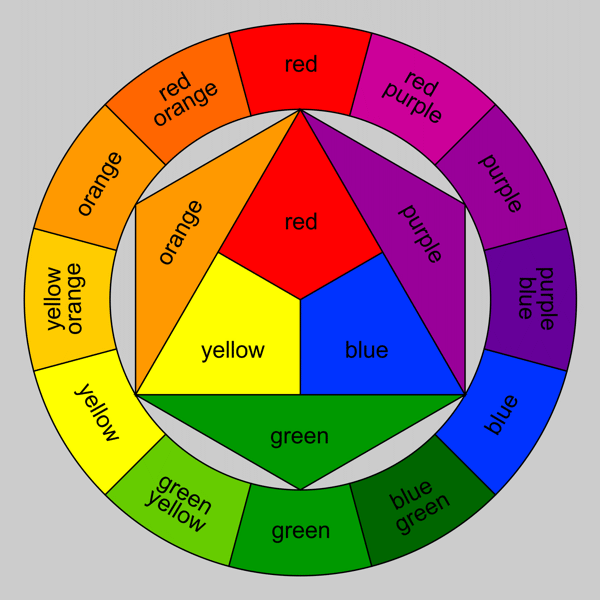Hi Slow,
Hmm, keeping linework and colour separate would have been good.
At the moment I have backgrounds on one layer, shadows on another (set to darken mode), characters on another layer and front blurs on another layer.
The main character action is all comp'd in a sequence so I can apply a drop shadow and colour booster to the whole sequence which is useful.
The stars - they didn't want them and found them distracting. Oh well. I kind of liked them. But the sequence does look bleaker without them which I suppose is the point.
Thanks, I'll see about boosting the pale green. - yep, I think it looks cooler with a limeier green. Thanks


I also want to pimp this free cool 8-bit plug-in I found by Japanese band YMCK:
'Magical 8-bit plug'
http://www.ymck.net/english/download/index.html
I used it in GarageBand to make the 8-bit effects for the intro and outro (though not the 8-bit song. The other guys used the plug-in for some of the sounds in the song though).