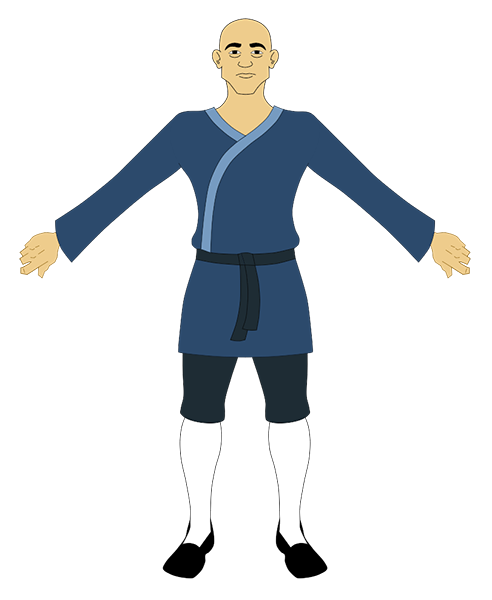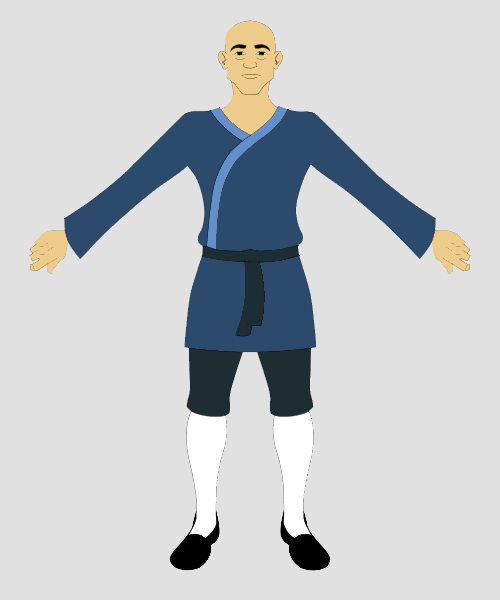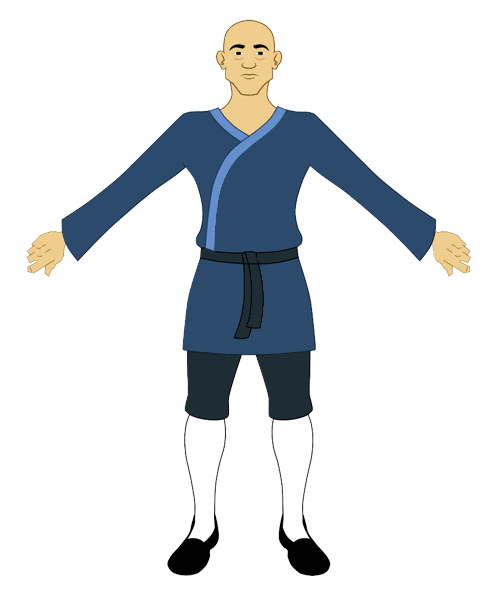Want to share your Moho work? Post it here.
Moderators: Víctor Paredes, Belgarath, slowtiger
-
funksmaname
- Posts: 3174
- Joined: Tue May 29, 2007 11:31 am
- Location: New Zealand
Post
by funksmaname »
new version looking much better... i dont envy you working with 'realistic' proportions! good luck as always

-
GCharb
- Posts: 2202
- Joined: Mon Oct 10, 2005 2:31 am
- Location: Saint-Donat, Quebec, Canada
-
Contact:
Post
by GCharb »
Here is a turnaround I made in Photoshop to get the proportions right.

Last edited by
GCharb on Fri Jul 29, 2011 1:59 am, edited 1 time in total.
-
GCharb
- Posts: 2202
- Joined: Mon Oct 10, 2005 2:31 am
- Location: Saint-Donat, Quebec, Canada
-
Contact:
Post
by GCharb »
Ok, Had several comments on my design so I went and redid the whole thing, made him somewhat more realistic as well.
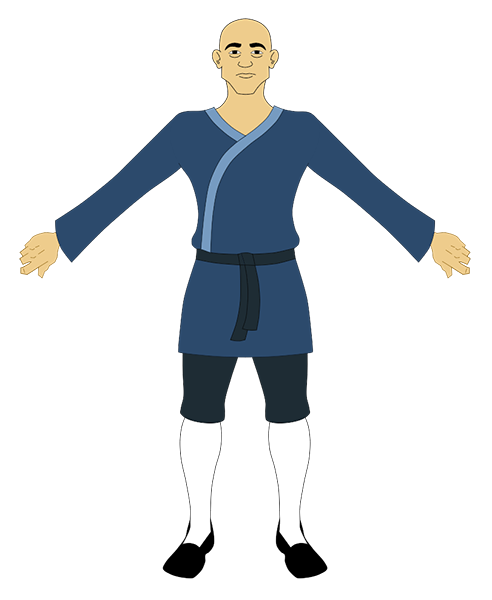
-
sbtamu
- Posts: 1915
- Joined: Tue Dec 15, 2009 5:05 am
- Location: Texas
-
Contact:
Post
by sbtamu »
I see mine in there

Cant wait to see this animated!
-
funksmaname
- Posts: 3174
- Joined: Tue May 29, 2007 11:31 am
- Location: New Zealand
Post
by funksmaname »
great stuff man... my only comment would be that i think his eye bags are a little too pronounced

like the photoshop turnaround!
-
GCharb
- Posts: 2202
- Joined: Mon Oct 10, 2005 2:31 am
- Location: Saint-Donat, Quebec, Canada
-
Contact:
Post
by GCharb »
If you saw the Shaolin documentaries you'd know why the eye bags are so big!

Yeah, it looked better at high rez, maybe a thinner line.
The Photoshop turnaround was hard work, even for scribbles like these, but it helps get things in perspective.
Thanks guys!
-
shift
- Posts: 191
- Joined: Sun Jan 02, 2011 9:40 am
- Location: Jamaica
-
Contact:
Post
by shift »
Yeah make the eye bags with a thinner/ lighter colored line. I like the character and turn around. Excellent. Looking forward to the animation.
-
GCharb
- Posts: 2202
- Joined: Mon Oct 10, 2005 2:31 am
- Location: Saint-Donat, Quebec, Canada
-
Contact:
Post
by GCharb »
Here's a color turnaround made in ASP, has a few glitches but it is getting there.
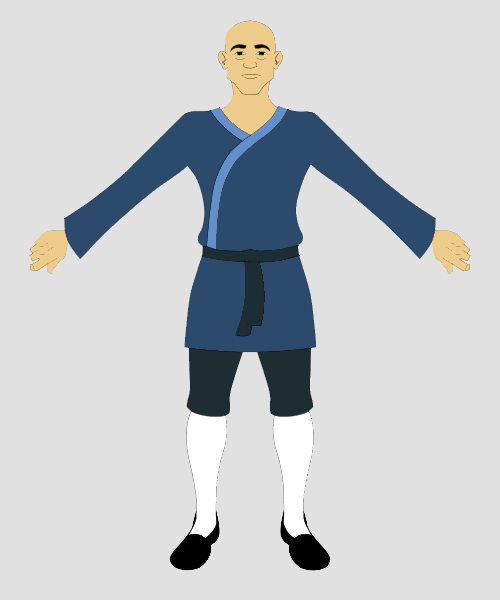
-
Genete
- Posts: 3483
- Joined: Tue Oct 17, 2006 3:27 pm
- Location: España / Spain
Post
by Genete »
Arms look weird. It seems you missed the right arm positions for 3/4. I would remove the arm outline at side poses.
-G
-
GCharb
- Posts: 2202
- Joined: Mon Oct 10, 2005 2:31 am
- Location: Saint-Donat, Quebec, Canada
-
Contact:
Post
by GCharb »
Hello Genete.
Yes, there are quite a few glitches, like the folding of the dress is on the wrong side at some point.
Already fixed some of those, will fix the rest in the morning then post an update.
Thanks for your help!

-
GCharb
- Posts: 2202
- Joined: Mon Oct 10, 2005 2:31 am
- Location: Saint-Donat, Quebec, Canada
-
Contact:
Post
by GCharb »
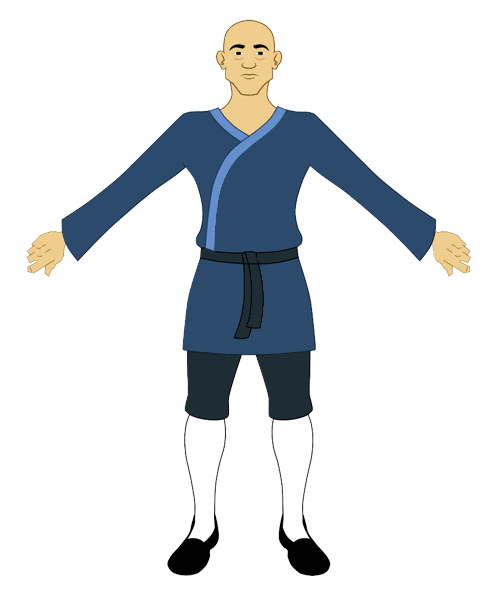
Another turnaround, and I think I took care of pretty much all glitches, at least to the point where I care.
Also, the file got garbled, had to redo the whole coloring, ASP really needs better and simpler coloring method.
-
guhitgalaw
- Posts: 7
- Joined: Mon Aug 08, 2011 4:29 pm
- Location: Philippines
-
Contact:
Post
by guhitgalaw »
Your character looks great. I can't wait to see the animated version.
Cheers,
Gilbert L. Concepcion
www.guhitgalaw.com