11 Second Club January 2021 - work in progress
Moderators: Víctor Paredes, Belgarath, slowtiger
-
cyclearrows
- Posts: 38
- Joined: Tue Oct 24, 2017 9:29 pm
- Contact:
11 Second Club January 2021 - work in progress
This is my contribution for the 11 seconds club.
Any suggestions would be greatly appreciated!
What I still need to do:
Add some hair and ear ring animation.
Finishing the bird cage with the maple furniture.
Add animation to the small character in the cage in the last scene.
Thanks a lot!
Any suggestions would be greatly appreciated!
What I still need to do:
Add some hair and ear ring animation.
Finishing the bird cage with the maple furniture.
Add animation to the small character in the cage in the last scene.
Thanks a lot!
-
cyclearrows
- Posts: 38
- Joined: Tue Oct 24, 2017 9:29 pm
- Contact:
Re: 11 Second Club January 2021 - work in progress
By the way I just tried out to add a bone layer inside another bone layer.
It messed up all my smart bones. Does any one have experience with that?
Moho 12.5.1
https://photos.google.com/photo/AF1QipM ... inYpmOTmLb
It messed up all my smart bones. Does any one have experience with that?
Moho 12.5.1
https://photos.google.com/photo/AF1QipM ... inYpmOTmLb
Re: 11 Second Club January 2021 - work in progress
Nice interpretation! Took me a second to recall where I heard the dialog before. Looking forward to seeing the final version. 
BTW, I can't see the link you posted, I get a 404 error. Technically, you should be able to nest another bone layer under a bone layer and this shouldn't have anything to do with the Smart Bone Actions (SBA) since I think each set of actions is unique to the bones layer they are created for. (In other words, a different bones layer will have its own set of actions.)
Unless, you mean you moved some items from under the parent Bone layer that had SBAs applied to under the child Bone layer, and those actions are now broken. That makes sense because the parent's Smart Bone Actions do not exist for the child Bone layer.
The way to think about this is that each child bone layer is its own self-contained rig with its own actions. If that's not what you want, you should keep the rigging in the first bone layer.
Hope this helps.
BTW, I can't see the link you posted, I get a 404 error. Technically, you should be able to nest another bone layer under a bone layer and this shouldn't have anything to do with the Smart Bone Actions (SBA) since I think each set of actions is unique to the bones layer they are created for. (In other words, a different bones layer will have its own set of actions.)
Unless, you mean you moved some items from under the parent Bone layer that had SBAs applied to under the child Bone layer, and those actions are now broken. That makes sense because the parent's Smart Bone Actions do not exist for the child Bone layer.
The way to think about this is that each child bone layer is its own self-contained rig with its own actions. If that's not what you want, you should keep the rigging in the first bone layer.
Hope this helps.
Last edited by Greenlaw on Fri Jan 22, 2021 2:43 am, edited 2 times in total.
NEW! Visit our Little Green Dog Channel on YouTube!
D.R. Greenlaw
Artist/Partner - Little Green Dog
Little Green Dog on Vimeo | Greenlaw's Demo Reel 2020 Edtion
D.R. Greenlaw
Artist/Partner - Little Green Dog
Little Green Dog on Vimeo | Greenlaw's Demo Reel 2020 Edtion
Re: 11 Second Club January 2021 - work in progress
I just finished my animation yesterday. I have no interest in winning. All the winners that have done 2d must have spent a lot of time. There are other things in life than a contest that doesn't payout.
I'm not going to tell you what to make your animation better, but how to make any animation better:
1) Anything that moves, move it.
2) Have a process that you stay with. Example: Draw all characters first then backgrounds, Or background first then characters. The process should lead to a finished animation.
3) If you doing practice as with the 11-second club try to do animation styles that you haven't done before.
4) Sometimes I add in things that wouldn't be noticed. Like a small bird in the background looking mad because he lost his cage.
There are many more, but this should get you thinking.
Dale
I'm not going to tell you what to make your animation better, but how to make any animation better:
1) Anything that moves, move it.
2) Have a process that you stay with. Example: Draw all characters first then backgrounds, Or background first then characters. The process should lead to a finished animation.
3) If you doing practice as with the 11-second club try to do animation styles that you haven't done before.
4) Sometimes I add in things that wouldn't be noticed. Like a small bird in the background looking mad because he lost his cage.
There are many more, but this should get you thinking.
Dale
- synthsin75
- Posts: 10153
- Joined: Mon Jan 14, 2008 11:20 pm
- Location: Oklahoma
- Contact:
Re: 11 Second Club January 2021 - work in progress
Moving layers with smart bone actions into a nested bone layer will only break them once you add bones to the new layer.cyclearrows wrote: ↑Thu Jan 21, 2021 9:46 pm By the way I just tried out to add a bone layer inside another bone layer.
It messed up all my smart bones. Does any one have experience with that?
Moho 12.5.1
https://photos.google.com/photo/AF1QipM ... inYpmOTmLb
Sounds like you need to break out the things you want controlled by the nested bone layer and leave the rest in the main bone layer. But that's just a guess without seeing the file.
- Wes
Donations: https://www.paypal.com/paypalme/synthsin75 (Thx, everyone.)
https://www.youtube.com/user/synthsin75
Scripting reference: https://mohoscripting.com/
Donations: https://www.paypal.com/paypalme/synthsin75 (Thx, everyone.)
https://www.youtube.com/user/synthsin75
Scripting reference: https://mohoscripting.com/
Re: 11 Second Club January 2021 - work in progress
BTW, if this case is what I think it is, it's another situation where we need to be able to keyframe the visibility of bones and use that in a Smart Bone Action. For example, there have been many occasions when I wished I could set up a 'sub-rig' within the current bone layer that could be hidden and revealed using a Smart Bone Dial.
NEW! Visit our Little Green Dog Channel on YouTube!
D.R. Greenlaw
Artist/Partner - Little Green Dog
Little Green Dog on Vimeo | Greenlaw's Demo Reel 2020 Edtion
D.R. Greenlaw
Artist/Partner - Little Green Dog
Little Green Dog on Vimeo | Greenlaw's Demo Reel 2020 Edtion
Re: 11 Second Club January 2021 - work in progress
Firstly - I love the concept, artwork & clever ending.
Now assuming I interpreted your bones issue correctly....
For the hair & earing animation - you could take a look at the following sequence - which uses bone dynamics to add some wibbly wobbly motion to the tips of the ears, fur and tinker bell.
In this instance, it is worth noting that all of the bones are on a single bone layer. So if that's the sort of look you are trying to achieve, then you hopefully don't need chid-bones.
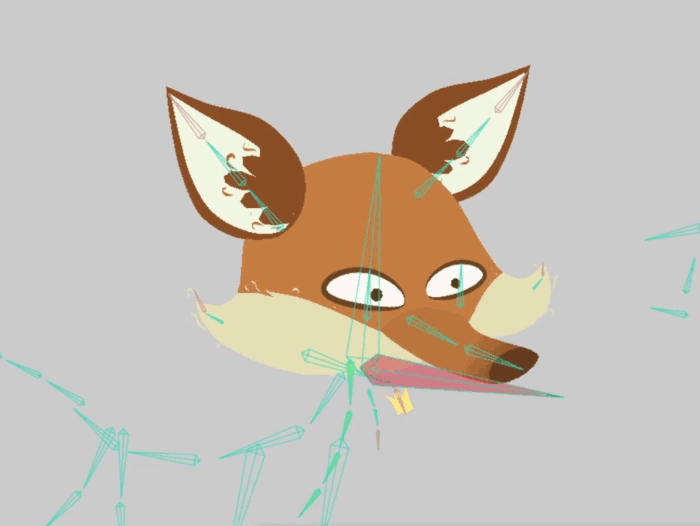
"girlandfox_walking.moho" - from the Library » \Characters » \Partners » \Pervin Ozcan
Now assuming I interpreted your bones issue correctly....
For the hair & earing animation - you could take a look at the following sequence - which uses bone dynamics to add some wibbly wobbly motion to the tips of the ears, fur and tinker bell.
In this instance, it is worth noting that all of the bones are on a single bone layer. So if that's the sort of look you are trying to achieve, then you hopefully don't need chid-bones.
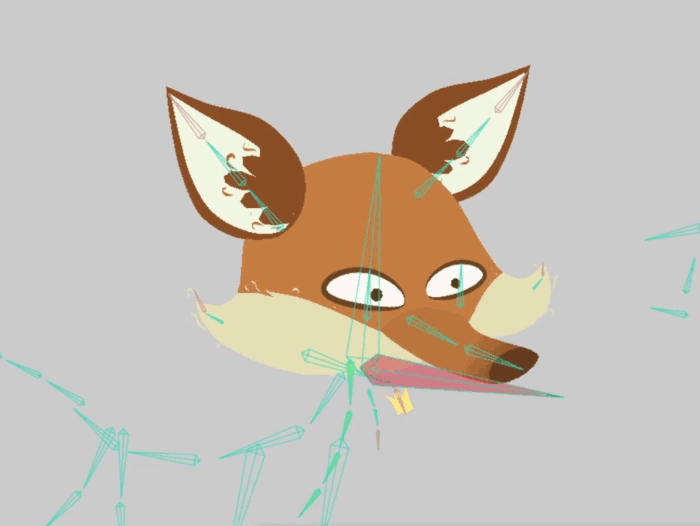
"girlandfox_walking.moho" - from the Library » \Characters » \Partners » \Pervin Ozcan
Moho 14.2 » Win 11 Pro 64GB » NVIDIA GTX 1080ti 11GB
Moho 14.1 » Mac mini 2012 8GB » macOS 10.15 Catalina
Tube: SimplSam
Sam
Moho 14.1 » Mac mini 2012 8GB » macOS 10.15 Catalina
Tube: SimplSam
Sam
-
cyclearrows
- Posts: 38
- Joined: Tue Oct 24, 2017 9:29 pm
- Contact:
Re: 11 Second Club January 2021 - work in progress
Thanks for your comments. I created a new more simple file to show the issue. As soon as I add a bone to "nested bone" the action in "main bone" is broken. When I delete the bone the action works again:Greenlaw wrote: ↑Fri Jan 22, 2021 1:01 am Nice interpretation! Took me a second to recall where I heard the dialog before. Looking forward to seeing the final version.
BTW, I can't see the link you posted, I get a 404 error. Technically, you should be able to nest another bone layer under a bone layer and this shouldn't have anything to do with the Smart Bone Actions (SBA) since I think each set of actions is unique to the bones layer they are created for. (In other words, a different bones layer will have its own set of actions.)
Unless, you mean you moved some items from under the parent Bone layer that had SBAs applied to under the child Bone layer, and those actions are now broken. That makes sense because the parent's Smart Bone Actions do not exist for the child Bone layer.
The way to think about this is that each child bone layer is its own self-contained rig with its own actions. If that's not what you want, you should keep the rigging in the first bone layer.
Hope this helps.
[url]https://drive.google.com/file/d/1ltXXJ2 ... haring[url]
The reason why I did this was that I had the entire "nested bone" binded already with layer binding and I wanted to rebind "sublayers" in order to add more animation afterwards. If that doesn't work it's not a big deal for me because it was like a test for me and I'm not sure if that workflow is good at all.
Before I used Moho I animated mainly with Animate/Flash and sometimes with Aftereffects. From my point of view Moho is much better than Flash and you can do so much more. Especially it works much better in Moho when you already have a finished Rig/character and you want to change things afterwards like adding bones and actions. I started around 2017/18 with Moho and I learned a lot since that time. I really appreciate all the great tutorials out there and the great Moho community. And still there are a lot of unknown workflows and ways to do animations in Moho for me.
-
cyclearrows
- Posts: 38
- Joined: Tue Oct 24, 2017 9:29 pm
- Contact:
Re: 11 Second Club January 2021 - work in progress
I have very similar thoughts to 11 seconds club like you. My main intention is to learn something new and if I'm lucky to promote Moho a little more. I like the Disney style animations at least the old ones. But as a single person who has a regular job I cannot spend months on 11 seconds of animations. Moho gives you so much ways to animated efficiently. I already made around 6 animation movies in Moho. The longest is almost 20 minutes. If I would have done this in Disney style I wouldn't even have finished one ( I don't know if I would ever be able to learn that if I wanted to). There are a lot of TV shows like e.g. Family guy where you can learn a lot about efficiency and it can be done in Moho.dueyftw wrote: ↑Fri Jan 22, 2021 1:07 am I just finished my animation yesterday. I have no interest in winning. All the winners that have done 2d must have spent a lot of time. There are other things in life than a contest that doesn't payout.
I'm not going to tell you what to make your animation better, but how to make any animation better:
1) Anything that moves, move it.
2) Have a process that you stay with. Example: Draw all characters first then backgrounds, Or background first then characters. The process should lead to a finished animation.
3) If you doing practice as with the 11-second club try to do animation styles that you haven't done before.
4) Sometimes I add in things that wouldn't be noticed. Like a small bird in the background looking mad because he lost his cage.
There are many more, but this should get you thinking.
Dale
And thanks for your tips
1) Anything that moves, move it.
I still have to move some things like hair and ear ring
2) Have a process that you stay with. Example: Draw all characters first then backgrounds, Or background first then characters. The process should lead to a finished animation.
Usually I have my workflow - story board - character design - backgrounds... but with that short movie where I have no influence of timing I got a little confused with character animations and background drawings. But now that process is done anyway.
3) If you doing practice as with the 11-second club try to do animation styles that you haven't done before.
Just the fact that I spend so much time on 11 seconds is totally new to me. For all animations I do I develop a new style. But I'm not trying to copy somebody else.
4) Sometimes I add in things that wouldn't be noticed. Like a small bird in the background looking mad because he lost his cage.
That's also a good idea and I will think about it. For me the story telling is more important than details about animation. When I have an idea for it it needs to emphazise the story about the girl who has everything but is sitting in a cage.
-
cyclearrows
- Posts: 38
- Joined: Tue Oct 24, 2017 9:29 pm
- Contact:
Re: 11 Second Club January 2021 - work in progress
In my situation it was laziness. I had already the head layer binded with layer binding. In order to add a bone which moves just the ear ring I didn't want to rebind each nested layer again that's why I had the idea to convert the head layer to a bone layer and it turned out well except the issue with the actions.Greenlaw wrote: ↑Fri Jan 22, 2021 2:46 am BTW, if this case is what I think it is, it's another situation where we need to be able to keyframe the visibility of bones and use that in a Smart Bone Action. For example, there have been many occasions when I wished I could set up a 'sub-rig' within the current bone layer that could be hidden and revealed using a Smart Bone Dial.
I know it's hard to have a lot of bones especially if they are very close. I help my self with adding colors to the bones which gives at least more controll in the keyframes. By the way also a great feature in Moho.
-
cyclearrows
- Posts: 38
- Joined: Tue Oct 24, 2017 9:29 pm
- Contact:
Re: 11 Second Club January 2021 - work in progress
Thanks for the tip with bone dynamics. I did already some animations with bone dynamics. It's a very fast way to achieve more motion. But for the 11 seconds club I need to me more precise. Bone dynamics has also it's down side. You can only see it if the animation is running. If you work on a frame by frame base it's hard to manage. I also had problems with actions like had turns very the bones just went crazy. And I also want to do it manually because of practicing it.SimplSam wrote: ↑Fri Jan 22, 2021 5:24 am Firstly - I love the concept, artwork & clever ending.
Now assuming I interpreted your bones issue correctly....
For the hair & earing animation - you could take a look at the following sequence - which uses bone dynamics to add some wibbly wobbly motion to the tips of the ears, fur and tinker bell.
In this instance, it is worth noting that all of the bones are on a single bone layer. So if that's the sort of look you are trying to achieve, then you hopefully don't need chid-bones.
"girlandfox_walking.moho" - from the Library » \Characters » \Partners » \Pervin Ozcan
-
cyclearrows
- Posts: 38
- Joined: Tue Oct 24, 2017 9:29 pm
- Contact:
Re: 11 Second Club January 2021 - work in progress
My biggest concern with my animation is the ending pose of the big character (right side) in the last 2 seconds.
When she finish the movement of touching the cage I stopped her movement in one of the first versions.
It fitted more to the story because she hasn't to say or express more.
Problem is that it looked frozen.
And I guess the 11 seconds club guys don't like characters that are not moving
When she finish the movement of touching the cage I stopped her movement in one of the first versions.
It fitted more to the story because she hasn't to say or express more.
Problem is that it looked frozen.
And I guess the 11 seconds club guys don't like characters that are not moving
