I cannot update the OS.
I am using:OSX El Capitan Ver 10.11.6 that's as high as I can go.
Without selling an organ to buy a New Mac.
Here is my question: How do I "Pivot a layer in a bone layer?"
I'm creating a DJ "Lance Trance" I would like to have him raise and lower a tone arm on his turntable.
but I cannot figure out how to pivot the Tonearm on the Tonearm Base with the movement of Lances' armbones.
Can someone help enlighten my ignorance on how this can be done. Thanks in advance for any and all help.