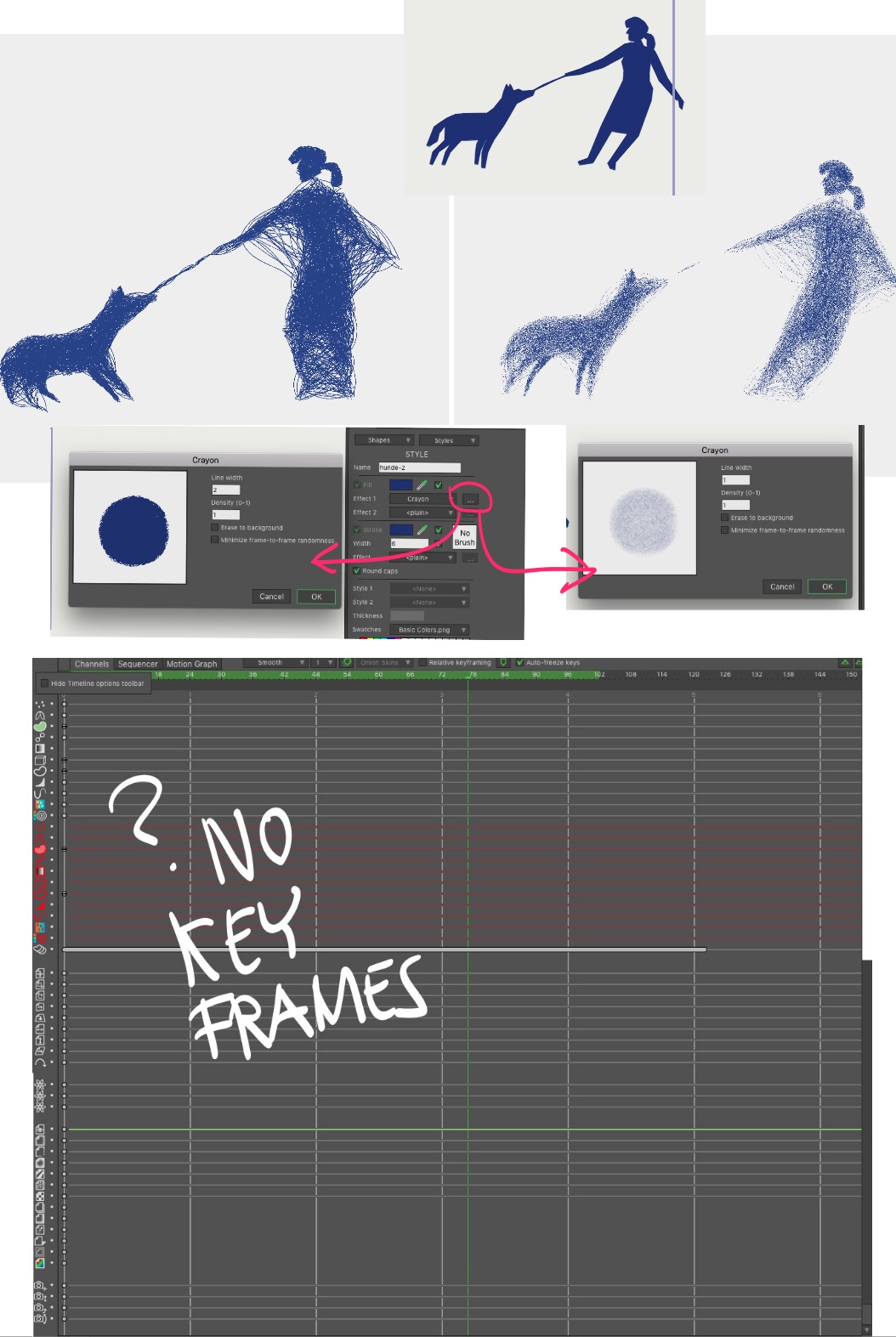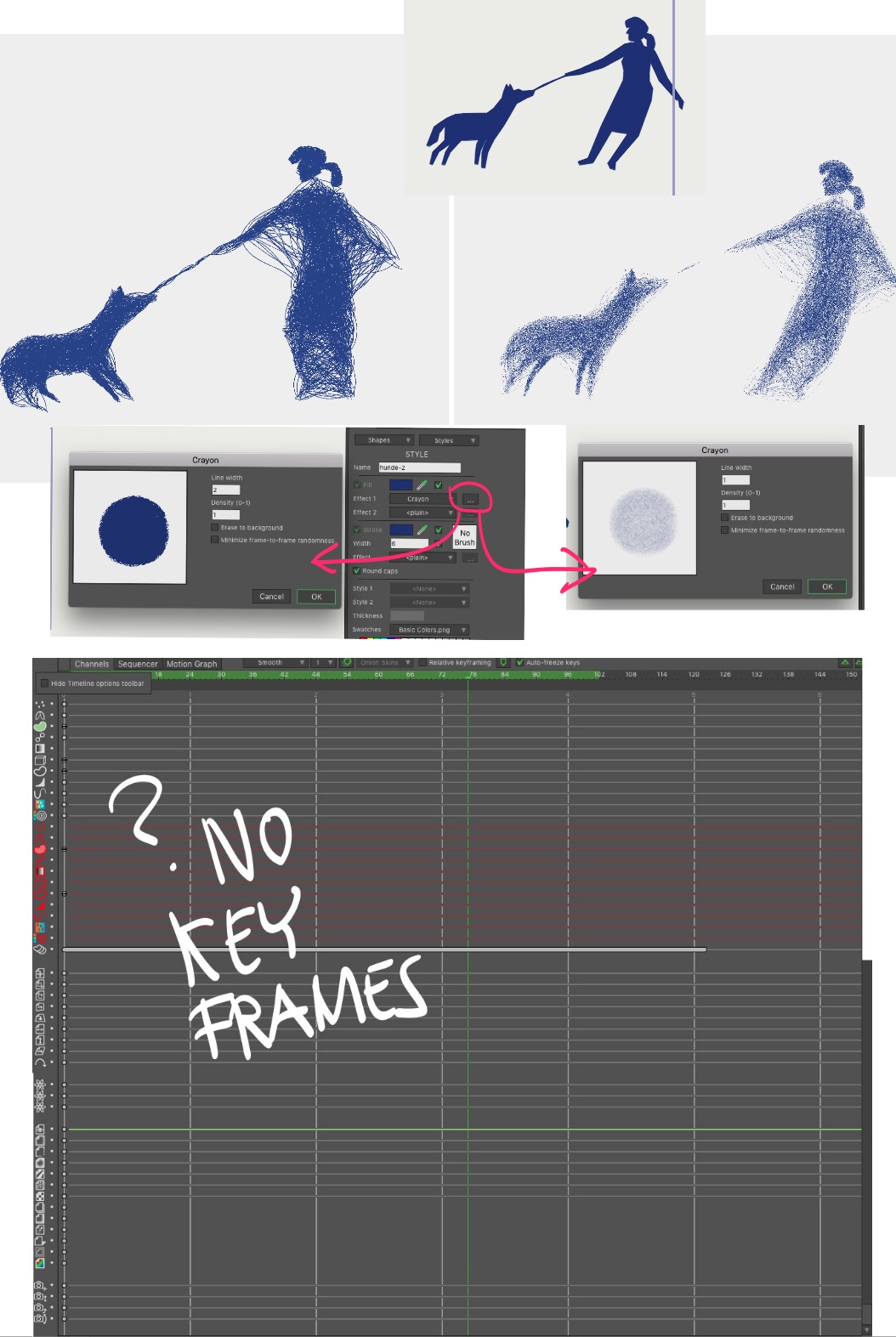Thank you, synthsin75 and alanthebox. Your responses made me a lot wiser on what is going on:)
Yet trying to save my existing artwork: Any ideas how to get rid of the "invisible" style-keyframes? Without first do as follows: Removing the style, (1) q-select every shape when (as in my case) the vector layers consists of several, and (2) apply a new style, and again, shape by shape?.
http://raaskot.dk/raalab/forum/moho/cra ... ample.moho
In the actual sequence I cannot see the altered states without scrubbing the timeline, opening and closing the "Effects 1" modal simultaneously to "clean up" my erratic additions. And prospective alterations alike may be a nightmare.
Better would be swapping the "erratic" style for a altered new one (with desired values), but this is not an option i Moho as far as I understand.
@synthsin75, a question. Perhaps I can't quite comprehend the procedure: By copy/paste it back into the style, do you mean applying the values to the modals textfields one by one? Unfortunately I just can't copy/paste the channel values.