Is Moho the right program for me?
Moderators: Víctor Paredes, Belgarath, slowtiger
Is Moho the right program for me?
Quick backstory: I have a script ready, voice actors as well as the images in my head. I work alone and all I need is animation to get everything started.
I also prefer freehand drawing and this is where hesitation takes place. I know free drawing is one of Moho's weakest points, BUT Moho is exeptional Ive heard for one-man projects who wants to rig their way to victory.
I want to design my characters or elements in freehand style and rig them. I dont have time to draw per frame, hence why rigging process is very important.
So by now you should understand my dilemma. I heard Moho users are battling these obstacles by creating characters/elements in other programs and rigging them in Moho? If so, what programs would you recommend combining with Moho in order to design those characters and elements?
The question that raises: Is Moho really that good in rigging to make all this worth? Wouldnt Adobe animate be a more suitable solution?
Im open for all suggestions except for Toon Boon, because that price tag is haunting me. Im a complete novice when it comes to animating but Im willing to dig deep as soon as Im sure what path to follow. Please help me!
You have my thanks.
I also prefer freehand drawing and this is where hesitation takes place. I know free drawing is one of Moho's weakest points, BUT Moho is exeptional Ive heard for one-man projects who wants to rig their way to victory.
I want to design my characters or elements in freehand style and rig them. I dont have time to draw per frame, hence why rigging process is very important.
So by now you should understand my dilemma. I heard Moho users are battling these obstacles by creating characters/elements in other programs and rigging them in Moho? If so, what programs would you recommend combining with Moho in order to design those characters and elements?
The question that raises: Is Moho really that good in rigging to make all this worth? Wouldnt Adobe animate be a more suitable solution?
Im open for all suggestions except for Toon Boon, because that price tag is haunting me. Im a complete novice when it comes to animating but Im willing to dig deep as soon as Im sure what path to follow. Please help me!
You have my thanks.
- hayasidist
- Posts: 3528
- Joined: Wed Feb 16, 2011 8:12 pm
- Location: Kent, England
Re: Is Moho the right program for me?
IMO, try Krita (free) for drawing and Moho to animate. Simple example of that combo in action here: http://www.lostmarble.com/forum/viewtop ... 77#p195677
- alanthebox
- Posts: 214
- Joined: Sat Feb 03, 2018 5:31 pm
- Contact:
Re: Is Moho the right program for me?
I think it probably depends on the style of art you're going for. I switched from Animate to Moho five years ago because I was looking for better textured brushes and easier character animation tools. The drawing tools could be better, but I create all of my artwork (minus some backgrounds) in Moho and really enjoy the process and level of control you have. Working with meshes on images gives me some anxiety, I guess.
It does look like Animate has started adding rigging tools recently, but from the videos I've watched on YT, it still looks pretty rudimentary.
Have you downloaded the trial and experimented with creating some artwork yet?
It does look like Animate has started adding rigging tools recently, but from the videos I've watched on YT, it still looks pretty rudimentary.
Have you downloaded the trial and experimented with creating some artwork yet?
Re: Is Moho the right program for me?
You got everything right, Moho freehand capabilities are weak but for one man armies it is the only animation program I would recomend. I started animating with Toon Boom and for rigs and efficiency I think Moho is better, that's why I started using it, not because of the price. And I'm glad I did. Moho's rigging tools are of course not the easiest to master at all, that's the price of having the most poweful rigging tools.
I'm convinced that the next version will improve the freehand and the new owners are doing a good job so far. Until then, I would also recomend Krita for freehand drawing. Photoshop is another good choice if you are familiar with it, but maybe a bit complex for your use case otherwise.
I'm convinced that the next version will improve the freehand and the new owners are doing a good job so far. Until then, I would also recomend Krita for freehand drawing. Photoshop is another good choice if you are familiar with it, but maybe a bit complex for your use case otherwise.
Re: Is Moho the right program for me?
Hi Zlaraki,

Moho is great for one-man studios! My first two Moho projects were mostly drawn and animated by myself using Moho and you can check out the work here:
Scareplane
'Heart Like Fists' Title Anim
Not long after I made these shorts, I started using Moho at my workplace. You can see some examples of how it's being used by watching my 2017, 2018 and 2020 demo reels here:
My DWA Demo Reels
One caveat: While Freehand drawing in Moho is possible, IMO, it's not Moho's strongest area. Moho works best when you use its click-and-drag vector drawing tools because this type of graphic can be animated directly and driven using a feature called Smart Bone Actions. This works best when the points are thoughtfully plotted, but when you draw with Moho's Freehand tool, the points are plotted arbitrarily. That's fine for drawings that are not going to be deformed by bones or point animated, but it's missing a big part of what makes animating with Moho special.
Moho works exceptionally well with bitmap images too but this needs to be created in an external program. Somebody above mentioned Krita and I recommend it too. The most recent version of Moho (13.5.5) has significant improvements to it's layered PSD support and the new mesh warping tools are excellent! Krita also has a fairly decent Frame By Frame system and Moho is ready to accept any animated image sequences you render from it.
That's the cool thing about Moho...it's incredibly flexible and adaptable to many styles and techniques not usually associated with puppet style animations.
A quick run down of tools I use...
Moho (for 2D puppets and vector drawing)
Photoshop/Krita (for bitmap painting)
After Effects (compositing and vfx; most of my DWTV work is composited in Ae and/or Nuke.)
Fusion (sometimes with Moho...it's what I used to composite Scareplane.)
TV Paint (Bitmap FBF)
LightWave/Blender/Maya (3D and vfx)
Audition (audio editing and processing)
Vegas Pro (video editing)
Adobe Creative Cloud is a good companion to Moho...many of the programs listed above are part of the CC suite. I would use Adobe Premiere for editing but I like Vegas better. I also occasionally use Adobe Animate (Vector-based FBF and puppet rigging; it's pretty good for FBF but not as sophisticated as Moho for puppet rigging,) and I've played around with Adobe character animator, which is a fun performance capture way to animate puppets. Moho plays well with Adobe's ecosphere, especially when you use Moho's Layer Comps system with Moho Exporter.
Hope this info helps your decision.
Cool and welcome to the club house!
Moho is great for one-man studios! My first two Moho projects were mostly drawn and animated by myself using Moho and you can check out the work here:
Scareplane
'Heart Like Fists' Title Anim
Not long after I made these shorts, I started using Moho at my workplace. You can see some examples of how it's being used by watching my 2017, 2018 and 2020 demo reels here:
My DWA Demo Reels
Puppet rigging and puppet animation is the main reason to use Moho...for this type of animation, no other animation program comes close to Moho, and I've used most of them.I also prefer freehand drawing and this is where hesitation takes place. I know free drawing is one of Moho's weakest points, BUT Moho is exeptional Ive heard for one-man projects who wants to rig their way to victory.
I want to design my characters or elements in freehand style and rig them. I dont have time to draw per frame, hence why rigging process is very important.
One caveat: While Freehand drawing in Moho is possible, IMO, it's not Moho's strongest area. Moho works best when you use its click-and-drag vector drawing tools because this type of graphic can be animated directly and driven using a feature called Smart Bone Actions. This works best when the points are thoughtfully plotted, but when you draw with Moho's Freehand tool, the points are plotted arbitrarily. That's fine for drawings that are not going to be deformed by bones or point animated, but it's missing a big part of what makes animating with Moho special.
Moho works exceptionally well with bitmap images too but this needs to be created in an external program. Somebody above mentioned Krita and I recommend it too. The most recent version of Moho (13.5.5) has significant improvements to it's layered PSD support and the new mesh warping tools are excellent! Krita also has a fairly decent Frame By Frame system and Moho is ready to accept any animated image sequences you render from it.
The way you create your art depends on the look you're going for and how you intend to animate it. For example, some of my recent work in Fast & Furious Spy Racers is mostly painted in Photoshop and rigged/animated in Moho, but all of the characters I created for Boss Baby were completely drawn and rigged in Moho using Moho's vector tools. A lot of my older DWTV stuff is a hybrid of bitmap art painted in Photoshop and vector art drawn in Moho...this works well because you can fill and stroke vector shapes in Moho with bitmap art to seamlessly blend with other fully bitmap elements, but be flexible/morphable in ways a bitmap image alone can't be.So by now you should understand my dilemma. I heard Moho users are battling these obstacles by creating characters/elements in other programs and rigging them in Moho? If so, what programs would you recommend combining with Moho in order to design those characters and elements?
That's the cool thing about Moho...it's incredibly flexible and adaptable to many styles and techniques not usually associated with puppet style animations.
A quick run down of tools I use...
Moho (for 2D puppets and vector drawing)
Photoshop/Krita (for bitmap painting)
After Effects (compositing and vfx; most of my DWTV work is composited in Ae and/or Nuke.)
Fusion (sometimes with Moho...it's what I used to composite Scareplane.)
TV Paint (Bitmap FBF)
LightWave/Blender/Maya (3D and vfx)
Audition (audio editing and processing)
Vegas Pro (video editing)
Adobe Creative Cloud is a good companion to Moho...many of the programs listed above are part of the CC suite. I would use Adobe Premiere for editing but I like Vegas better. I also occasionally use Adobe Animate (Vector-based FBF and puppet rigging; it's pretty good for FBF but not as sophisticated as Moho for puppet rigging,) and I've played around with Adobe character animator, which is a fun performance capture way to animate puppets. Moho plays well with Adobe's ecosphere, especially when you use Moho's Layer Comps system with Moho Exporter.
Hope this info helps your decision.
Last edited by Greenlaw on Sat Jun 04, 2022 7:34 pm, edited 1 time in total.
D.R. Greenlaw
Artist/Partner - Little Green Dog | Little Green Dog Channel on Vimeo | Greenlaw's Demo Reel 2020 Edtion
Artist/Partner - Little Green Dog | Little Green Dog Channel on Vimeo | Greenlaw's Demo Reel 2020 Edtion
Re: Is Moho the right program for me?
If you create your characters as vectors, you probably want to have quite a bit of control over the number of points you're using and where you place those points, so freehand drawing in Moho itself might not be the best idea. I personally do my artwork in other apps (roughs in Procreate for iOS, final artwork in Affinity Designer). For backgrounds I import those as bitmaps with alpha channels (PNG), for characters I only import bitmaps of my drawings in order to trace them in Moho point by point for more control. Other animators use Photoshop layered PSD files and rig those (but then scalability will be limited, because of the fixed resolution bitmaps have).
Anyway for a one-man production, Moho is the only animation program that really worked for me. And it should totally suffice for doing the animation work if you want to do puppet animation (using bone structures to animate/deform your drawings).
Anyway for a one-man production, Moho is the only animation program that really worked for me. And it should totally suffice for doing the animation work if you want to do puppet animation (using bone structures to animate/deform your drawings).
Kilian Muster
Designer (day job), Animator/Creator (in the after hours)
PiXELBLAST • Phungus & Mowld Production Blog • YouTube Channel

Designer (day job), Animator/Creator (in the after hours)
PiXELBLAST • Phungus & Mowld Production Blog • YouTube Channel

Re: Is Moho the right program for me?
It all depends on style. "Freehand" is a too broad term here, it can mean anything from Family Guy exact lines to watercolor brushes or pencil scribbles. Could you show some examples of the kind of drawing style you imagine?
Then: what kind of story is this going to be? Lots of talking heads and nothing else? Or action and car chases and kung fu fights? This will inform the choice of animation technique.
I'm pretty comfortable with a combination of hand-drawn bitmaps rigged cut-out style in Moho. Right now I started a project which needs to make the best with limited funds (can show in September). I've decided to draw head turns frame-by-frame in TVPaint, but do walk cycles and stuff in Moho. We go for a limited animation approach, only mouth open/close for lip sync, only 2 poses per scene and mostly only 1 inbetween. Let's see how far this will get us, I've got a team of 7 now and still have to prepare lots of work for them ...
Then: what kind of story is this going to be? Lots of talking heads and nothing else? Or action and car chases and kung fu fights? This will inform the choice of animation technique.
I'm pretty comfortable with a combination of hand-drawn bitmaps rigged cut-out style in Moho. Right now I started a project which needs to make the best with limited funds (can show in September). I've decided to draw head turns frame-by-frame in TVPaint, but do walk cycles and stuff in Moho. We go for a limited animation approach, only mouth open/close for lip sync, only 2 poses per scene and mostly only 1 inbetween. Let's see how far this will get us, I've got a team of 7 now and still have to prepare lots of work for them ...
AS 9.5 MacPro Quadcore 3GHz 16GB OS 10.6.8 Quicktime 7.6.6
AS 11 MacPro 12core 3GHz 32GB OS 10.11 Quicktime 10.7.3
Moho 13.5 iMac Quadcore 2,9GHz 16GB OS 10.15
Moho 14.1 Mac Mini Plus OS 13.5
AS 11 MacPro 12core 3GHz 32GB OS 10.11 Quicktime 10.7.3
Moho 13.5 iMac Quadcore 2,9GHz 16GB OS 10.15
Moho 14.1 Mac Mini Plus OS 13.5
Re: Is Moho the right program for me?
Im amazed by all the reactions. I cant react to all of them but I really apreciate it.
One important info that I left out is that I will be using WC Cintiq 16 drawing pad, not sure if recommended programs will change after that. I suppose not.
Also, I believe Im heavily understimating how much frame by frame I will still have to dish out next to puppet animation... but I will come back to this later when Im expierenced enough to even formulate my question. Im having change of thought while typing this, pretty funny.
Yes puppet animation and rigging is essential for my work to spare some time. I would say its the most important thing if I ever want to succeed realisticly because Im alone.
I feel like my choice is almost confirmed by reading all your comments, went from 65% assurance to atleast 95%.
Is there a video you can show me in which a creator imports a character design from external program to Moho and rigs it? A more complex character design would be more favourable but really any would do.
Thank you for all the recommendations. You even answered some of my future questions which I didnt want to dive into now like audio.
I assume the people who are gonna send me all the voice recordings wont have the same quality, this will be evidently heard in the video which could be very annoying.
Im gonna need a program for that but those are my least concerns really. Atm I want to focus solely on animation.
Mostly exact lines with small combinations of brush if any. Its Japanese/cartoonish art style a bit of a mix, big chunk of it atleast. Im oriented around parody/humor. I want to reanimate popular games or movies/anime and put my own script into practice.
For example League of legends or Path of exile, Lost Ark or whatever. Movies art style will be focused heavily on exaggerated characteristics, comic style. Im not really educated on this matter so I cant formulate exactly what I have in mind but here is an example.
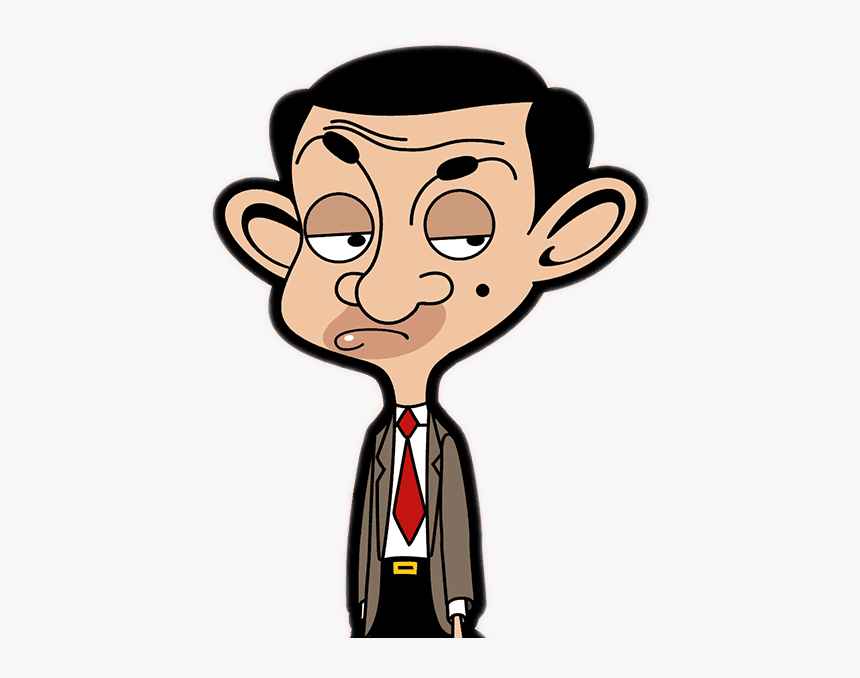
Japanese/bits cartoonish:


Imagine those pictures but without that much shade and detail.(Japanese style)
I could potentialy use the same quality when theyre talking and just moving lips for the most part but when its action pact, rest assured some portion will not be drawn.
So how is animation divided? I mostly rely on script so I imagine its going to be good quality but low movement/drawing, or repetitive movement with puppet just to breath live into it so I can inplement my script. Small portion, maybe 30% will be heavy action, I imagine this is where frame by frame will have to come in handy.
Its really hard to say all this when Im a complete novice. Maybe Im understimating the puppet animation of Moho and its flexibility.
One important info that I left out is that I will be using WC Cintiq 16 drawing pad, not sure if recommended programs will change after that. I suppose not.
Also, I believe Im heavily understimating how much frame by frame I will still have to dish out next to puppet animation... but I will come back to this later when Im expierenced enough to even formulate my question. Im having change of thought while typing this, pretty funny.
Great segment for kids. Looks like something you could see on tv. 2nd one is more universal, I like the projects you gave me.Greenlaw wrote: ↑Sat Jun 04, 2022 1:09 am
Puppet rigging and puppet animation is the main reason to use Moho...for this type of animation, no other animation program comes close to Moho, and I've used most of them.
One caveat: While Freehand drawing in Moho is possible, IMO, it's not Moho's strongest area. Moho works best when you use its click-and-drag vector drawing tools because this type of graphic can be animated directly and driven using a feature called Smart Bone Actions. This works best when the points are thoughtfully plotted, but when you draw with Moho's Freehand tool, the points are plotted arbitrarily. That's fine for drawings that are not going to be deformed by bones or point animated, but it's missing a big part of what makes animating with Moho special.
Moho works exceptionally well with bitmap images too but this needs to be created in an external program. Somebody above mentioned Krita and I recommend it too. The most recent version of Moho (13.5.5) has significant improvements to it's layered PSD support and the new mesh warping tools are excellent! Krita also has a fairly decent Frame By Frame system and Moho is ready to accept any animated image sequences you render from it.
Yes puppet animation and rigging is essential for my work to spare some time. I would say its the most important thing if I ever want to succeed realisticly because Im alone.
I feel like my choice is almost confirmed by reading all your comments, went from 65% assurance to atleast 95%.
Is there a video you can show me in which a creator imports a character design from external program to Moho and rigs it? A more complex character design would be more favourable but really any would do.
Thank you for all the recommendations. You even answered some of my future questions which I didnt want to dive into now like audio.
I assume the people who are gonna send me all the voice recordings wont have the same quality, this will be evidently heard in the video which could be very annoying.
Im gonna need a program for that but those are my least concerns really. Atm I want to focus solely on animation.
Thank you, I will watch your video and respond later. Looks like a gem to be able to look through your thought process from beginning till the end.arglborps wrote: ↑Sat Jun 04, 2022 7:41 am If you create your characters as vectors, you probably want to have quite a bit of control over the number of points you're using and where you place those points, so freehand drawing in Moho itself might not be the best idea. I personally do my artwork in other apps (roughs in Procreate for iOS, final artwork in Affinity Designer). For backgrounds I import those as bitmaps with alpha channels (PNG), for characters I only import bitmaps of my drawings in order to trace them in Moho point by point for more control. Other animators use Photoshop layered PSD files and rig those (but then scalability will be limited, because of the fixed resolution bitmaps have).
Anyway for a one-man production, Moho is the only animation program that really worked for me. And it should totally suffice for doing the animation work if you want to do puppet animation (using bone structures to animate/deform your drawings).
Good questions.slowtiger wrote: ↑Sat Jun 04, 2022 9:41 am It all depends on style. "Freehand" is a too broad term here, it can mean anything from Family Guy exact lines to watercolor brushes or pencil scribbles. Could you show some examples of the kind of drawing style you imagine?
Then: what kind of story is this going to be? Lots of talking heads and nothing else? Or action and car chases and kung fu fights? This will inform the choice of animation technique.
I'm pretty comfortable with a combination of hand-drawn bitmaps rigged cut-out style in Moho. Right now I started a project which needs to make the best with limited funds (can show in September). I've decided to draw head turns frame-by-frame in TVPaint, but do walk cycles and stuff in Moho. We go for a limited animation approach, only mouth open/close for lip sync, only 2 poses per scene and mostly only 1 inbetween. Let's see how far this will get us, I've got a team of 7 now and still have to prepare lots of work for them ...
Mostly exact lines with small combinations of brush if any. Its Japanese/cartoonish art style a bit of a mix, big chunk of it atleast. Im oriented around parody/humor. I want to reanimate popular games or movies/anime and put my own script into practice.
For example League of legends or Path of exile, Lost Ark or whatever. Movies art style will be focused heavily on exaggerated characteristics, comic style. Im not really educated on this matter so I cant formulate exactly what I have in mind but here is an example.
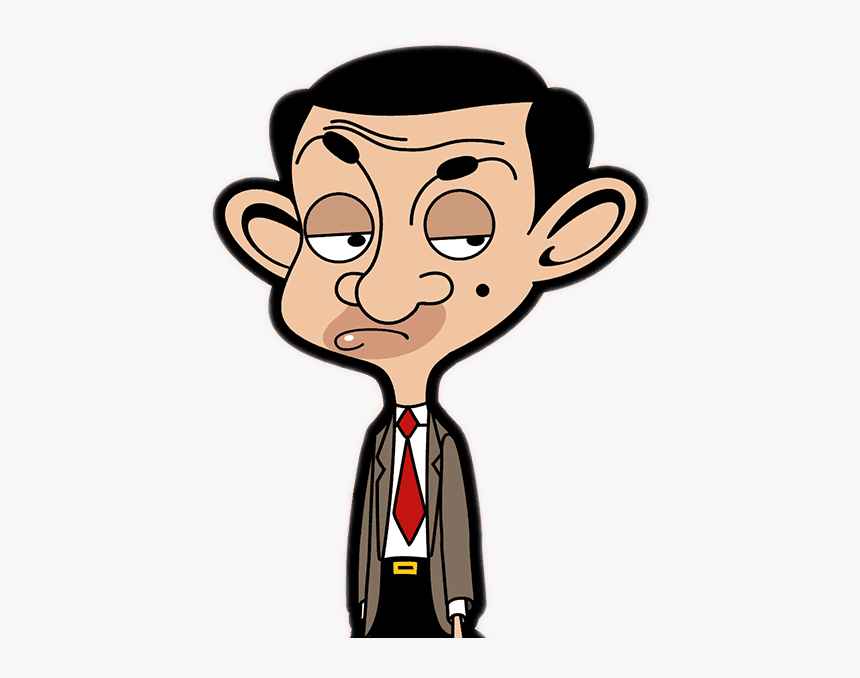
Japanese/bits cartoonish:


Imagine those pictures but without that much shade and detail.(Japanese style)
I could potentialy use the same quality when theyre talking and just moving lips for the most part but when its action pact, rest assured some portion will not be drawn.
So how is animation divided? I mostly rely on script so I imagine its going to be good quality but low movement/drawing, or repetitive movement with puppet just to breath live into it so I can inplement my script. Small portion, maybe 30% will be heavy action, I imagine this is where frame by frame will have to come in handy.
Its really hard to say all this when Im a complete novice. Maybe Im understimating the puppet animation of Moho and its flexibility.
- alanthebox
- Posts: 214
- Joined: Sat Feb 03, 2018 5:31 pm
- Contact:
Re: Is Moho the right program for me?
You may want to check out this webinar coming up on June 8th:
https://moho.lostmarble.com/blogs/news/ ... ke-roberts
Re: Is Moho the right program for me?
There are a lot ways to rig image layers in Moho, so the subject might take several videos.
The most basic way is to simply import the image, drop it under a bone layer, and the draw out your bones. The bones can be click-and-dragged one at a time, or drawn as a chain using the Sketch Bones tool. By default, Moho will bind everything using Flexi-binding. You can give each bone a different strength value clicking and dragging over a bone with the Bone Strength tool...a pill shaped range of influence will scale up an down. There's more going on behind the scenes here but that's it in a nutshell.
Images are actually deformed by Moho using a polygonal mesh. By default, Moho creates and invisible mesh and this is what the bones are actually deforming. When you need a specific mesh or a more detailed mesh, you can create your own in Moho. Normally, this is done by plotting points or by modifying a primitive shape, and Moho has a ton of tools for doing that. Recently, Moho gained an even easier way to create a mesh called Create Smart Warp layer, which is an auto-generated mesh that dynamically adapts to small changes you make to it--an incredible time saver. Any mesh is basically a vector layer so it can be rigged to bones like any other vector layer.
But bones are not the only way to deform a mesh: You can push and move points around directly using any of the point transform tools to non-destructively reshape your image. My favorite tool for this is the Magnet tool.
And since a lot of animation can be repetitive, Moho has a system called Smart Bones, which is similar to what's called Set Driven Key in a lot of 3D animation programs. It's a way to assign a short animation to the rotation of a dial (in Moho, this dial is a bone so you can set it up as a part of a character or literally use it like a control dial.)
One common use of Smart Bones is two create a short animation to correct how a artwork deforms when a joint is bent. This type of Smart Bone is applied to the forearm or lower leg for example.
Another use is to create a 'console' of Smart Bone Dials which can be used to animate features in a character, like blink its eyes or turn its head or body. You can see a couple of examples in my demo reels, notably the Puss-In-Boots rig I animated for the interactive episode on mobile Netflix, or the T-Rex from Boss Baby.
Puss-In-Boots Demo - Puss rig demo is at beginning.
My 2019 Demo Reel - T-Rex rig demo is at 1:45.
I have a similar demo for my Kung Fu Panda rig...if I have time this summer, I'll cut a new reel to include that one.
Oh, by the way, the Puss and Panda rigs are good examples of hybrid setups...I use a lot of bitmap painted images in these but the structure that holds the bitmaps for each character is mostly vector. No custom meshes are used. The T-Rex, on the other hand, was completely drawn as vector art inside Moho using the Add Points tool.
Hope this helps.
D.R. Greenlaw
Artist/Partner - Little Green Dog | Little Green Dog Channel on Vimeo | Greenlaw's Demo Reel 2020 Edtion
Artist/Partner - Little Green Dog | Little Green Dog Channel on Vimeo | Greenlaw's Demo Reel 2020 Edtion
Re: Is Moho the right program for me?
Oh, I didn't even mention how layered PSD works. If your paint program supports layered PSD, you can break down your 'puppet' in layers. For example, place the each limb, the head, and torso in separate layers, and lay them out literally like a jointed puppet. When you import this to Moho, Moho will give you the option to import each body part to it's own image layer. Next, you drop this under a bone layer and begin rigging the art.
This PSD can be as simple as what I just described or as detailed as you like (every face part, every mouth shape, every hand pose, each in its own layer.) Just remember to name every layer intelligently. Moho 13.5.5 is pretty smart about adapting to changes you make in your PSD file (additions, edits, and deletions,) but it can't read your mind. Keeping the layer naming consistent helps Moho keep track of and make sense of any new changes to the file.
There are few gotchas to be aware of with PSD, but if it doesn't work for your, there are other great ways to work with bitmap images. For many years, I like to use a free plugin for Photoshop called Save Layers To Files Fast, which has a ton of options for exporting layers as individual PNG files. This is way more powerful than Photoshop's native options. One reason for using this workflow is that it's very predictable and easy to manage. I only recently switched to using Layered PSD because the developers addressed many of the issues I used to have with the old PSD system, but I still fall back on the PNG export method when I'm in a hurry and want to be sure things will works.
BTW, Krita while can't use this script, it does have a simpler version of 'save layers to PNG' built-in, and it works great too. If you use Procreate on iPad, you can save PSD from that program. FYI, I painted most of the artwork used in Hearts Likes Fists using an early version of Procreate.
This PSD can be as simple as what I just described or as detailed as you like (every face part, every mouth shape, every hand pose, each in its own layer.) Just remember to name every layer intelligently. Moho 13.5.5 is pretty smart about adapting to changes you make in your PSD file (additions, edits, and deletions,) but it can't read your mind. Keeping the layer naming consistent helps Moho keep track of and make sense of any new changes to the file.
There are few gotchas to be aware of with PSD, but if it doesn't work for your, there are other great ways to work with bitmap images. For many years, I like to use a free plugin for Photoshop called Save Layers To Files Fast, which has a ton of options for exporting layers as individual PNG files. This is way more powerful than Photoshop's native options. One reason for using this workflow is that it's very predictable and easy to manage. I only recently switched to using Layered PSD because the developers addressed many of the issues I used to have with the old PSD system, but I still fall back on the PNG export method when I'm in a hurry and want to be sure things will works.
BTW, Krita while can't use this script, it does have a simpler version of 'save layers to PNG' built-in, and it works great too. If you use Procreate on iPad, you can save PSD from that program. FYI, I painted most of the artwork used in Hearts Likes Fists using an early version of Procreate.
D.R. Greenlaw
Artist/Partner - Little Green Dog | Little Green Dog Channel on Vimeo | Greenlaw's Demo Reel 2020 Edtion
Artist/Partner - Little Green Dog | Little Green Dog Channel on Vimeo | Greenlaw's Demo Reel 2020 Edtion
Re: Is Moho the right program for me?
Greenlaw my man, I would have paid you for all the information you gave me beforehand. Ill be honest, I didnt get 70% you wrote in your last 2 replies but thats ok, I have no idea how Moho works or external programs. PSD, I never heard about it.Greenlaw wrote: ↑Sat Jun 04, 2022 8:16 pm Oh, I didn't even mention how layered PSD works. If your paint program supports layered PSD, you can break down your 'puppet' in layers. For example, place the each limb, the head, and torso in separate layers, and lay them out literally like a jointed puppet. When you import this to Moho, Moho will give you the option to import each body part to it's own image layer. Next, you drop this under a bone layer and begin rigging the art.
This PSD can be as simple as what I just described or as detailed as you like (every face part, every mouth shape, every hand pose, each in its own layer.) Just remember to name every layer intelligently. Moho 13.5.5 is pretty smart about adapting to changes you make in your PSD file (additions, edits, and deletions,) but it can't read your mind. Keeping the layer naming consistent helps Moho keep track of and make sense of any new changes to the file.
There are few gotchas to be aware of with PSD, but if it doesn't work for your, there are other great ways to work with bitmap images. For many years, I like to use a free plugin for Photoshop called Save Layers To Files Fast, which has a ton of options for exporting layers as individual PNG files. This is way more powerful than Photoshop's native options. One reason for using this workflow is that it's very predictable and easy to manage. I only recently switched to using Layered PSD because the developers addressed many of the issues I used to have with the old PSD system, but I still fall back on the PNG export method when I'm in a hurry and want to be sure things will works.
BTW, Krita while can't use this script, it does have a simpler version of 'save layers to PNG' built-in, and it works great too. If you use Procreate on iPad, you can save PSD from that program. FYI, I painted most of the artwork used in Hearts Likes Fists using an early version of Procreate.
The most important thing is that Im sure Moho is the one for me and eventho I didnt understand what you wrote, I have all the keywords saved here, from Bone strength tool and smart warp layer, all the way to PSD layering. Im gonna make sure to reread your posts again later and see how much my understanding progressed. I watched a guide last week on Moho and they talked about parental rigs, how some rigs have greater influence and how to correct those deformation. I didnt go in depth to learn all that because I was still hesitating, but now Im all set and stone.
PS: I loved your puss lol 360 angle and still movable, really shows the flexbility. The more I look into it, the less I feel now that I will be forced to draw frame by frame which is good, exactly what I wanted.
I know Krita is primary focused on paint/illustration and its EXACTLY what Im looking for but I feel photoshop offers so much more if I ever want to transition. I think Ps is just too good of an investment. I want to thank you all, my choices are clear and I stand by it. I cant express my gratitude enough.
Re: Is Moho the right program for me?
If you want to save some money you should look into Affinity Designer and Affinity Photo, which are for most purposes just as powerful as Photoshop and Illustrator, but have no subscription (one time payment), are less buggy and way faster (available for Win/Mac). Both support import/export of Photoshop/Illustrator formats (.psd and .ai files) and more.
Also Affinity Designer for the iPad is a truly full-fledged illustration/drawing software for tablets.
https://affinity.serif.com/
Also Affinity Designer for the iPad is a truly full-fledged illustration/drawing software for tablets.
https://affinity.serif.com/
Kilian Muster
Designer (day job), Animator/Creator (in the after hours)
PiXELBLAST • Phungus & Mowld Production Blog • YouTube Channel

Designer (day job), Animator/Creator (in the after hours)
PiXELBLAST • Phungus & Mowld Production Blog • YouTube Channel

