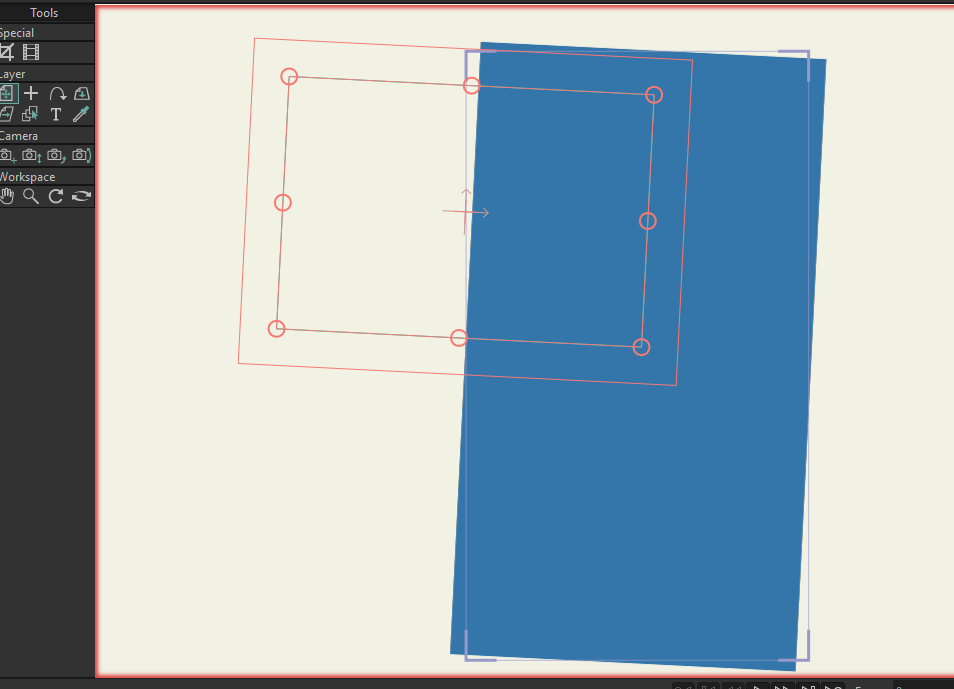
Stage is crooked, how to make straight?
Moderators: Víctor Paredes, Belgarath, slowtiger
Stage is crooked, how to make straight?
Hi, sorry in advance for the Noob question but my artwork, skelton and/or stage is crooked [see attached]. How do I make this straight again??
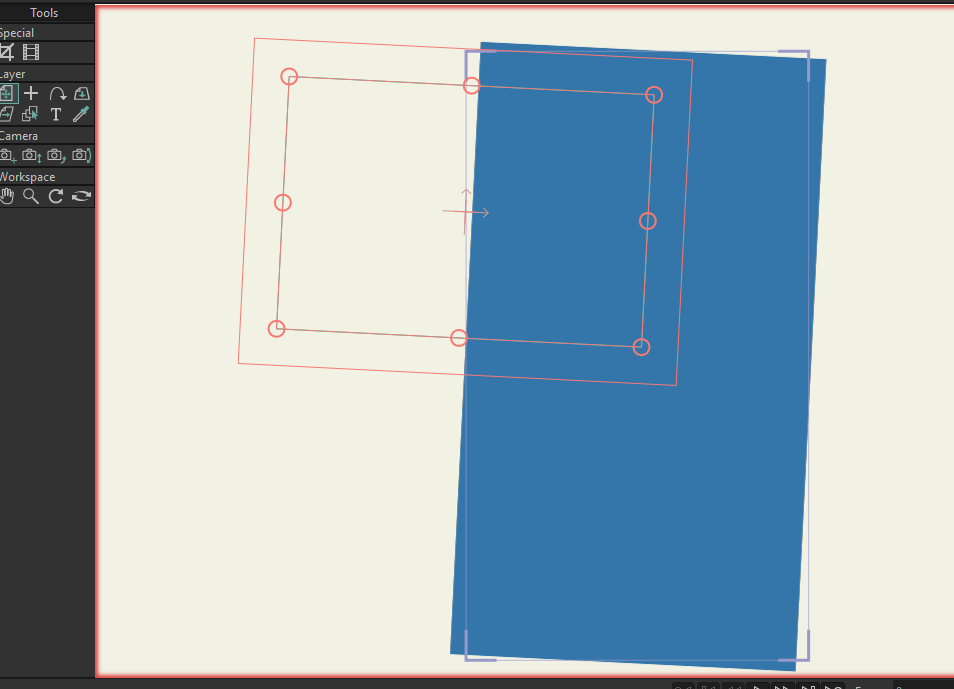
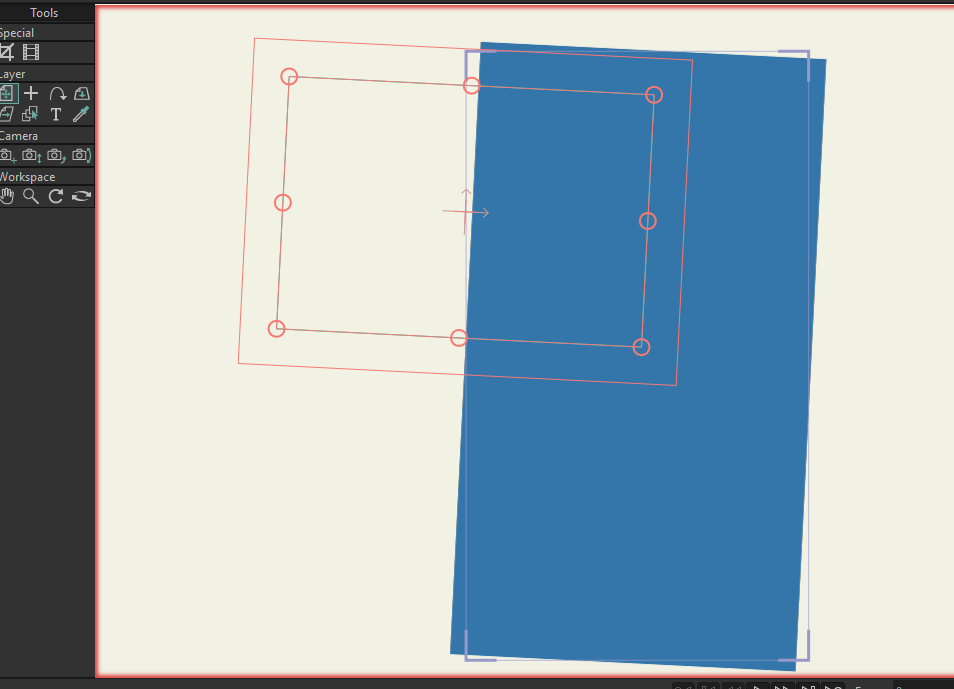
- neeters_guy
- Posts: 1619
- Joined: Mon Sep 14, 2009 7:33 pm
- Contact:
Re: Stage is crooked, how to make straight?
It looks like the layer is off angle. Selected the Transform Layer tool and hit Reset angle in the menu bar. If it's the camera view angle that's off, hit the Home key.
Re: Stage is crooked, how to make straight?
To add to Neeter's suggestions, check the Camera Roll. If the Roll value is anything other than 0-deg, hit the reset button. Also, check for any keyframes so you don't add motion when you do this.
D.R. Greenlaw
Artist/Partner - Little Green Dog | Little Green Dog Channel on Vimeo | Greenlaw's Demo Reel 2020 Edtion
Artist/Partner - Little Green Dog | Little Green Dog Channel on Vimeo | Greenlaw's Demo Reel 2020 Edtion
Re: Stage is crooked, how to make straight?
To add to Neeter's and Greenlaw's suggestions, if you hold shift while you rotate the layer, it will snap to straight angles making it easy to put it back.
Re: Stage is crooked, how to make straight?
It was ...insert drumroll... "Roll camera " for the win!!! It was off by -2.9°
Thanks so much for the help @neeters_guy @Greenlaw and @Daxel
I figured it was something simple and felt bad for asking such a basic question but I appreciate your generous input. I guess I might have hit the [6] shortcut on the keyboard to trigger that? Or would have shift done that too? Anyhoo, all fixed now.
THANKS A BUNCH!!! Have a great weekend.
Thanks so much for the help @neeters_guy @Greenlaw and @Daxel
I figured it was something simple and felt bad for asking such a basic question but I appreciate your generous input. I guess I might have hit the [6] shortcut on the keyboard to trigger that? Or would have shift done that too? Anyhoo, all fixed now.
THANKS A BUNCH!!! Have a great weekend.
