Re: My Nudge Keys Toolset... Finally!!!!
Posted: Tue May 23, 2023 12:51 pm
Ok, I found the predecessor and renamed the icons.
If anyone else needs: https://1drv.ms/u/s!Ah7UWMCgRFbGh-076uf ... A?e=RiqgPh
Ok, I found the predecessor and renamed the icons.
I re-uploaded them as part of FO_Utilities, could you try downloading the tool again and see if they show up for you?
The consolidated timeline button works completely different now. Instead of creating a new layer with keys, it adds markers. And if you scrub the timeline with the tool active, and it reaches one of those markers, it automatically filters the layer panel to show the layers that have keys on them on that particular frame. And the buttons in the toolbar for layer filtering and channel filtering are now using the same system as a couple of my other tools such as LK_TweenMachine, LK_KeyTool, LK_InsertActions. Which I'll upload some other time.
Esse botão não funcionou aqui, olhe:Lukas wrote: ↑Tue May 23, 2023 2:03 pmThe consolidated timeline button works completely different now. Instead of creating a new layer with keys, it adds markers. And if you scrub the timeline with the tool active, and it reaches one of those markers, it automatically filters the layer panel to show the layers that have keys on them on that particular frame. And the buttons in the toolbar for layer filtering and channel filtering are now using the same system as a couple of my other tools such as LK_TweenMachine, LK_KeyTool, LK_InsertActions. Which I'll upload some other time.
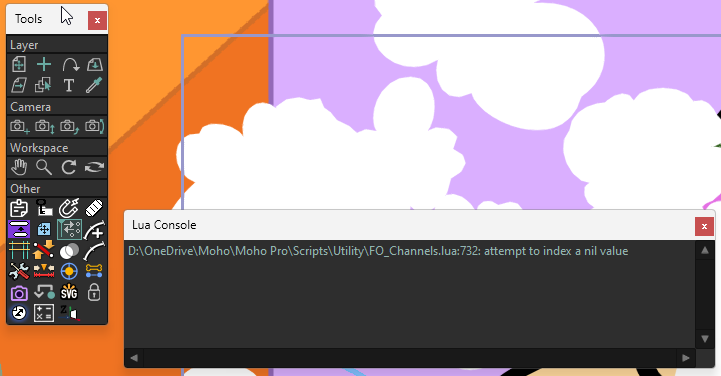
That's happening because you've used layer offset. The FO_Channels utility doesn't like that, sorry. We *never* use the sequencer, because it shifts frame 0 too and causes problems. I'll try to fix it at some point.
Sorry to intrude, but if you didn't explain it, it would take me a while to understand. Isn't using an image like that better? https://www.flaticon.com/free-icon/worl ... id=1102133Lukas wrote: ↑Fri May 26, 2023 11:02 am If you download the latest version from MohoScripts.com the 'Global Nudge Keys' buttons have been redesigned with a globe instead of a folder. It was causing some confusion because the folder seemed to represent a group layer. If you want to nudge a single group layer, use the button without the globe. And make sure you have the child layers button toggled ON to include child layers.
1x
2x
