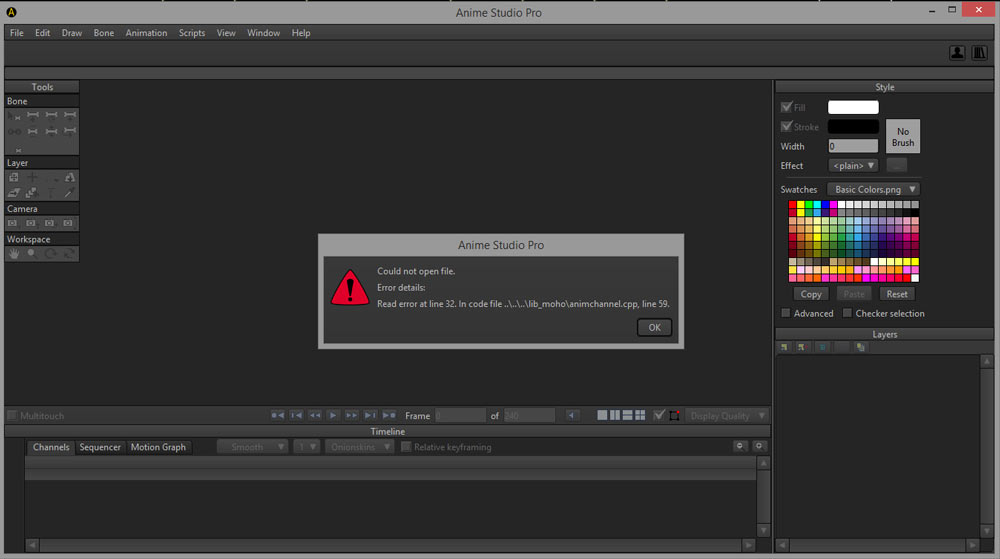Page 1 of 1
Problems with old Moho files
Posted: Tue Oct 14, 2014 2:46 pm
by Alemar
hi
I'm a old Moho's user, and a happy user using this softwares.I have a Anime Studio 9.5 license and want to upgrade to version 10, but I had a problem... I tried open one of my old Moho file in Anime Studio 9.5 , like I always opened in Anime Studio 7 and above, but , that file didn' t open, and now, I think something was corrupted, because Anime Studio don't open any recent file too, and when I make a new file , I spend some time in app and after some steps, the objects in scene desappear, and file get corrupted and don't open anymore... Someone had this problem already? Any solution?
Regards
alemar
Re: Problems with old Moho files
Posted: Tue Oct 14, 2014 2:55 pm
by jahnocli
This may not be what you want to hear, but you could try opening an old .moho file in AS7 (if you've still got it), save it, and then try re-opening it in 9.5. That's the first thing I'd try. Not very elegant as a solution -- maybe someone else has something better?
Re: Problems with old Moho files
Posted: Tue Oct 14, 2014 4:29 pm
by Alemar
Oh yes.thats no problem.The big problem is how I tried to open my moho files in 9.5 directly , for some reason, after that ALL my NEW files include all that I did directly in 9.5 don.t want open! And if I start to do a new file that get corrupted too after some time and not work.when I in home I.ll send screens with the message that AS show me.
Re: Problems with old Moho files
Posted: Tue Oct 14, 2014 8:36 pm
by Alemar
hi
Sorry my poor english hope you understand and someone can help me...
Here a screenshot about my problem.
This was a new file that I started in AS 9.5.
After work sometime, I hit Ctrl+Z and all objects disappears.
I close the file and can´t open it anymore...
Look at message says something about moho, and this bug started after I tried to open some olds Moho file.
Any sugestion?
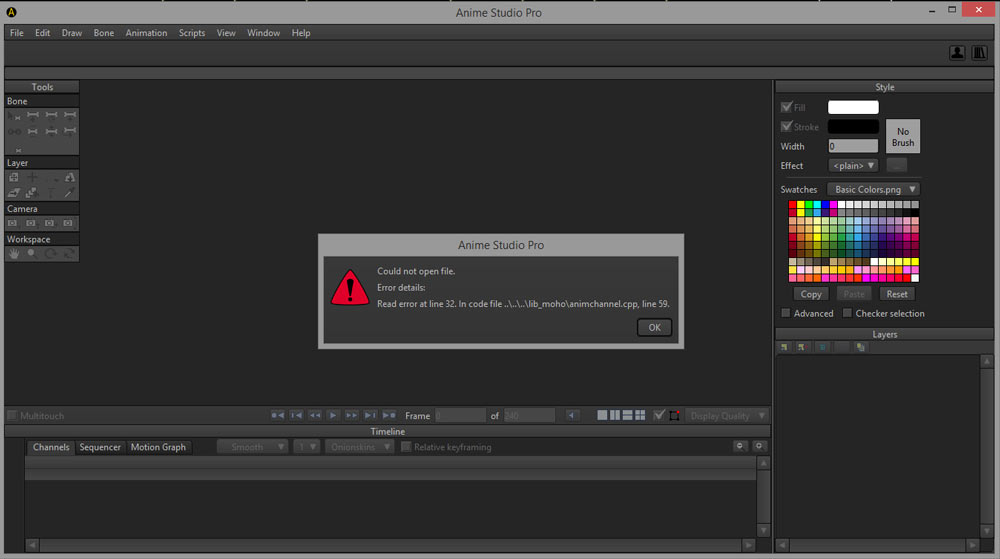
Re: Problems with old Moho files
Posted: Tue Oct 14, 2014 9:09 pm
by Alemar
forgot to say may specs:
windows 8.1 Dell I7 geforce 730 8Gb
regards
Alemar
Re: Problems with old Moho files
Posted: Tue Oct 14, 2014 10:49 pm
by jahnocli
Hmmm. My guess would be that you have a corrupted program. As a first step I would try deleting the program and re-installing it.
Re: Problems with old Moho files
Posted: Tue Oct 14, 2014 11:09 pm
by Rai López
I don't really know, because I never was able to reproduce it, but it sounds quite like this to me:
viewtopic.php?f=5&t=26557
So, accordingly to
LM's last post there, and in case you have iCloud installed, maybe you could try to see if it's the cause for that to happen to you

.
Re: [SOLVED] Problems with corrupted files
Posted: Wed Oct 15, 2014 3:57 am
by Alemar
YES!
You was right Ramon!
Wasn´t my old Moho files that corrupted the sistem.Was ICloud.
I instaled I Cloud some days ago, when I update My Ipad with iOS8.
Apple desapointed me twice: with IOs8 update, extremaly heavy, Webgl, that was my expectation, is very bad implemented, slow with a lot of bugs, and now, this stupid bug.
When I desinstalled ICloud , all things back to work!
Thank you very much!
regards
Alemar
Re: Problems with old Moho files
Posted: Wed Oct 15, 2014 11:18 am
by Rai López
Well, really... it's all thanks to LM, but I'm happy I could help somehow too

Anyway, it must be like a great relieve to get with the cause for something like that... I don't know about Apple, but I can tell how other pieces of software are not as solid as one could expect lately, and I'm talking about important programs which are supposed to "take care" of your data and so, but it's like nowadays they take more care of offering a pretty UI instead of a rock solid guts or something...
Well, in my case it's only just a few recent (not so serious) experiences, so I still hope it's not a tendency

...Greetings!
EDIT: Oh, I forgot to mention that, being moho files conformed by plain text as they are, you still could easily recover your "iScrewed" (

) projects by opening them with some text/code editor (
Notepad++, for example) and replacing all the unexpected figures' decimal commas with points. But, as usually in this cases, don't forget to always backup your original files just in case.