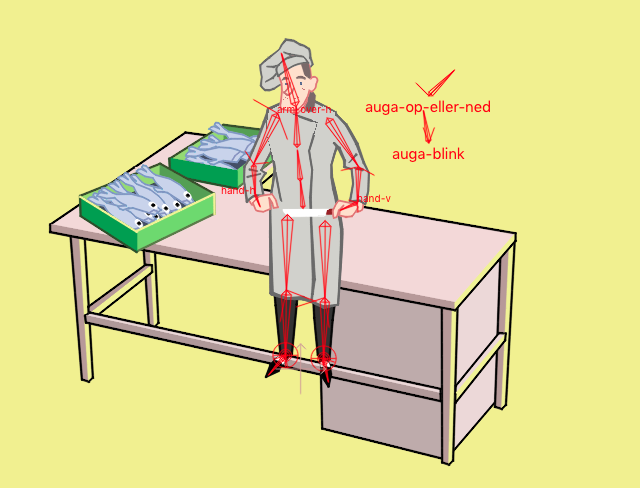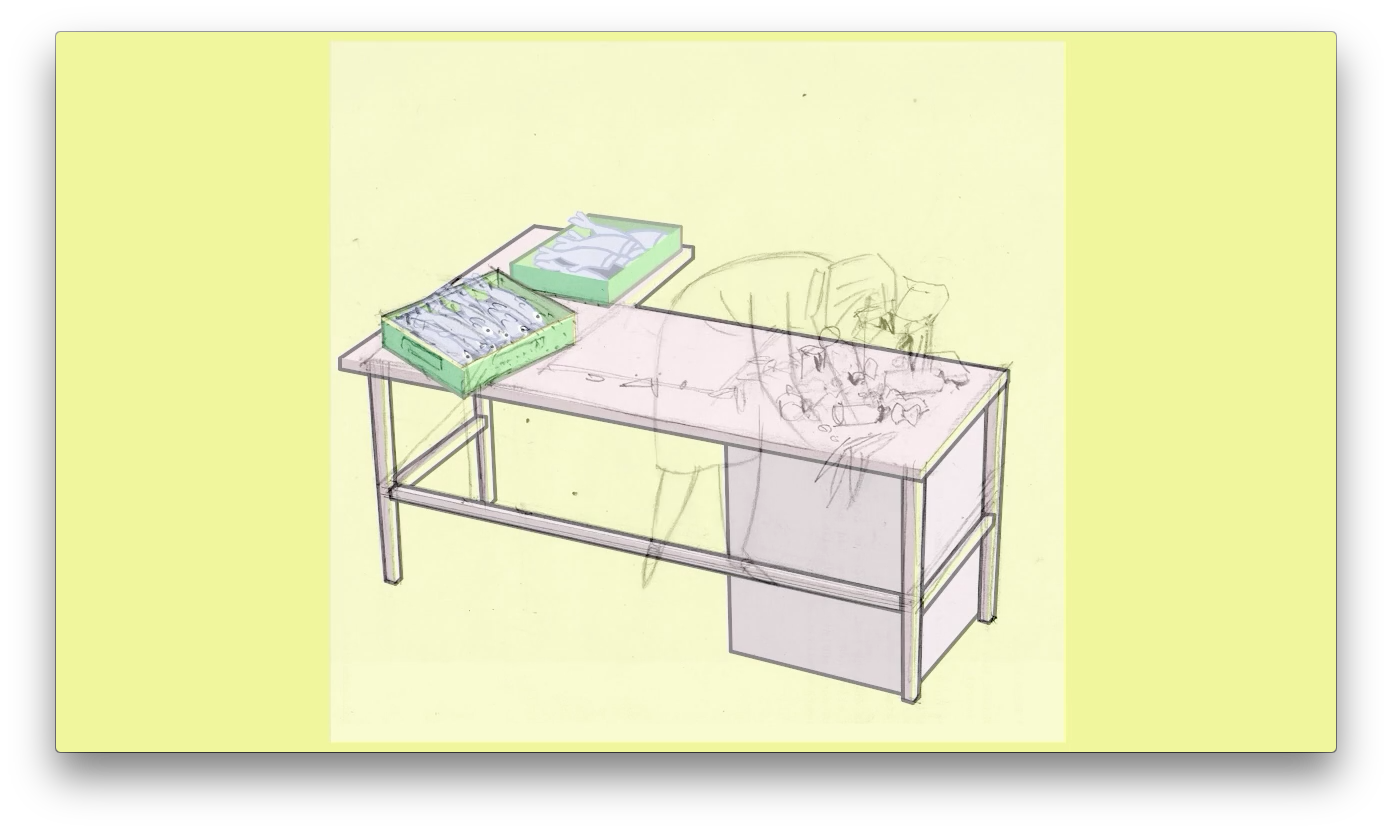This is a problem which must get tackled mostly in the storyboard, not so much in the rigging.
As you've observed correctly, any rotation around Z axis is easily done in Moho. Other easy operations are scaling and transition. So use these predominantly. I bet the most part of your story can be told convincingly with just these.
I've seen many avoidable bad choices in storyboarding over the years (in my own work as well :oops: ). Here's a non-complete list of them, with the complications they cause:
- orthogonal staging (I borrow this phrase from
http://www.davidbordwell.net/blog/2014/ ... challenge/) - no dynamic angles, no sleigh-of-hand to hide Z axis rotations.
- show the whole character where a part is enough - problems with shuffling feet, much body without action ("work to do"), overall stiffness.
- wide shots for small actions - can be done for comic effect, but is mostly a waste of screen time since no audience will even spot what's going on. Use close-ups instead.
- elaborate head turns, but no tilt, no shoulder or neck movement, no body movement - stiffness, "rigor mortis", lack of expression.
- long scenes with dialogue - no intercut between characters lacks emotion and engagement.
- complete sequence of movements where just a small part would do the same - lots of work.
- show a long moving sequence where only the result counts - better to hide the work (like writing something) and only present the result (the finished letter)
- bad editing, no editing, no camera work - boring and disengaging, body turns instead of cuts.
- no foreground or background, no composition - althiough it is possible to tell stories like an educational movie about motor parts, most stories ask for a whole world around the characters. Don't use the TV sitcom premise of a room with only 3 walls, you don't have a physical camera and an audience which need access to the scene.
Bad choices in animation:
- slow movements of everything at once - gives an underwater effect without weight or dynamics.
- no dynamics, no slow in/out - robotic.
- not fast enough - it's amazing how much of our body moves in speeds which only need 1 inbetween or less.
- neglecting to move the body first for expression - only mouth and arms moving fits a robot, not a human.
- all movements at the same pace - no dynamics, no timing.
- badly animated cycles - every mistake blows up in repetition.
- neglecting the 14 principles - if you don't know these, read!
So this is already a whole bunch of stuff to look at, and only if you run out of tricks from this list you may use FBF or 3D-like rigging. There's some more:
- remember that you're allowed to use as many different programs as you need. (I always do FBF in TVPaint, that's my companion to Moho.)
- if you need 3D, use 3D.
- if you need something outside of your abilities, hire somebody who's good in that.
So to come back to your scene in question: what's the story you want to tell? How important are the bits? Without knowing about context, I'd do some of the following:
- No need to animate in this perspective. The view from above at the table top can be done in an establishing shot with a bit of zoom in, without animation.
- No need to show his feet. Why? Nearly everybody has feet. You can trust the audience to add the details which you just indicate. Show him from his belt upwards only.
- Is he the only character in the scene? Then you can get much closer to his hands. Chopping fish is an easy action if you put his face off screen.
- Is there interaction with others? Then show them, and get a nice variety of shots showing their relationship and their reactions to each other.
- Use the props at hand. Close up of the fish, the knife, whatever. Cut this in a way that his hand just leaves the frame and the knife still wiggles a bit.
- Put the camera just a bit under the table, so you don't have to show and animate what's on the table. Instead you get a full view on his face with all emotions.
- Where's the rest of the scenery? A good overall composition doesn't need much animation anyway because it already tells the story.
And since I'm in the mood right now, here are some storyboard suggestions: