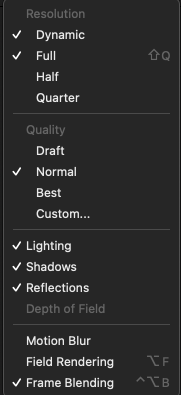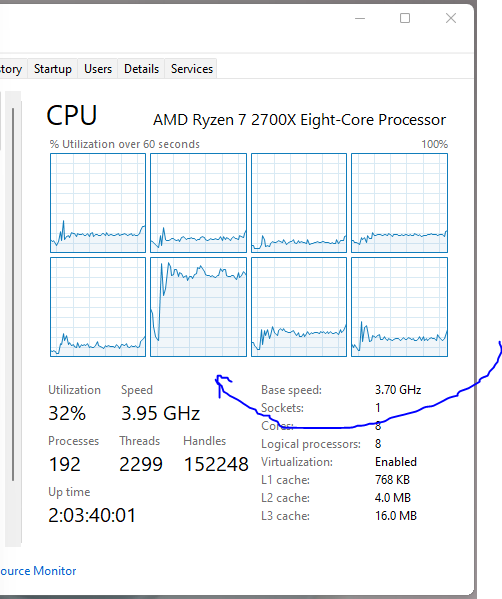Viewport Playback Performance Enhancements…
Posted: Tue May 25, 2021 6:50 am
Improving performance of on screen redraws and real-time playback of the timeline by using acceleration APIs is one thing, but I found there's a cheesy trick on macOS that can massively improve performance (if you're using a highres 4k monitor). Just select the app in the Finder, hit ⌘ + I for the info dialog. And check "Open in Low Resolution". Yes that will make the whole app run as a non-retina app and the menus and text will look blurry, but the playback of the timeline will be super butter smooth.
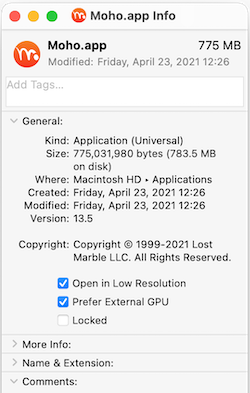
Now here comes the feature request
It would be nice to have something like Apple Motion has, i.e. for the viewport several options to gracefully degrade detail to improve real-time playback performance. That way you could get the benefit of a lowres viewport (where it's often more important to have smooth playback to judge motion than to have hires graphics), with the user interface still being sharp and readable.
Something like this:
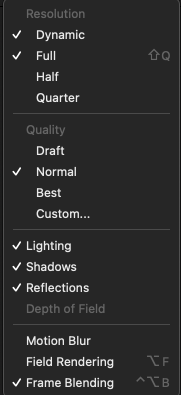
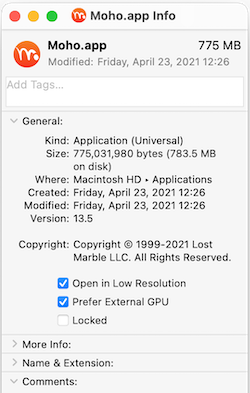
Now here comes the feature request
It would be nice to have something like Apple Motion has, i.e. for the viewport several options to gracefully degrade detail to improve real-time playback performance. That way you could get the benefit of a lowres viewport (where it's often more important to have smooth playback to judge motion than to have hires graphics), with the user interface still being sharp and readable.
Something like this: