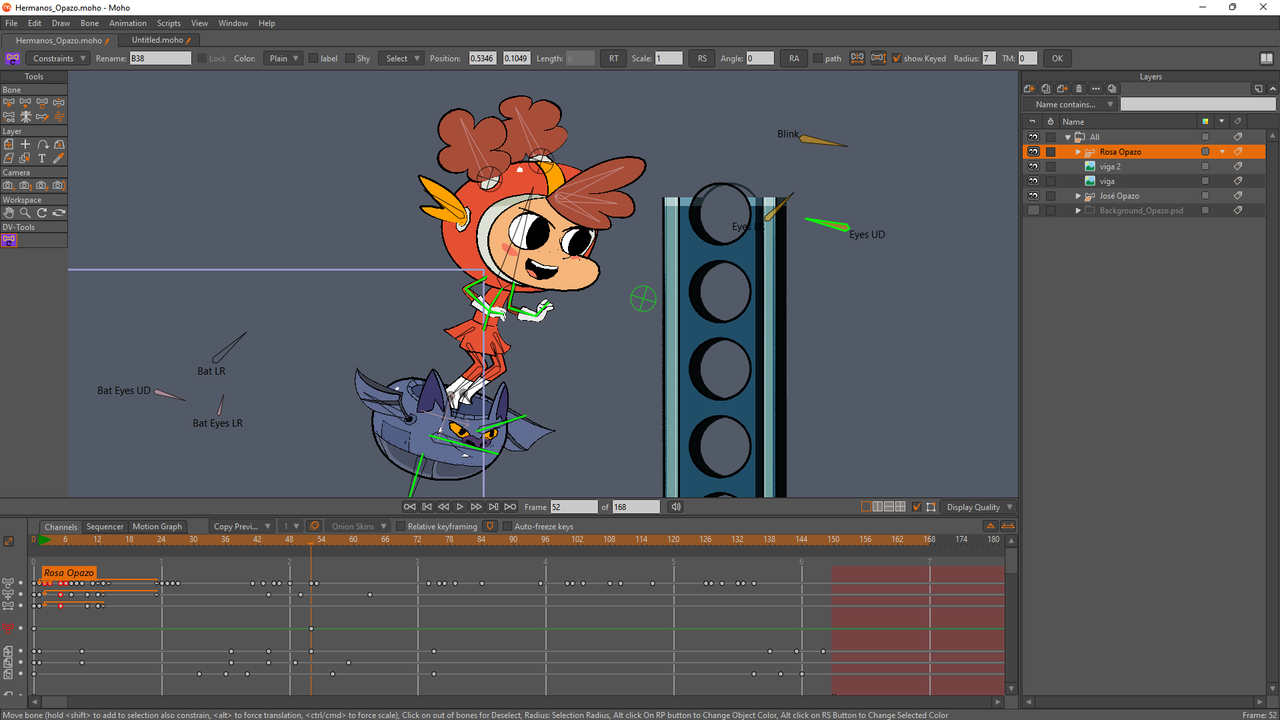I am going to improve standard bone transform tool.
until now :
v 1.0
A: add bones to selection with hold shift (No need to change tool anymore)
B: Deselect bones with click on empty area (No need to change tool or set shortcut anymore)
C: directly select another bone if multiple bones are select. (No need to deselect anymore)
D: Pin bone short keys are same as normal bones. (alt move, normal rotate, ctrl scale)
v 2.0
--Add Complete Bone Constraints menu
NOTE: Now if you are selected multiple bone , changing any parameter just change that parameter. And other parameters remain The same thing they were.
--see name of bone currently is selected
--rename bone
--lock bone
--change color of bone
--show label
--shy bone
--close button just close window
v 2.1
some bugs are fixed
v 2.4
------- force use keys to scale and Move ( bones don't moved or scaled accidently)
-------some UI adjustment(make compact)
-------add tween machine (need my tween machine script)
v2.5
-------It no longer adds any keys when selecting bones
v3.0b
-- change selected and object color with alt click on reset position and reset scale
-- add rectangular selection
-- highlight picked Bone in different style
-- Hold shift And Click >> toggle select and Unselect Bone
-- Hold shift And Drag >> reverse selection by drawing a rectangle
-- Hold CTRL And Drag >> Subtract from selection by drawing a rectangle
-- Hold CTRL+SHIFT And Click >> Add to selection
-- Hold CTRL+SHIFT And Drag >> Add To selection by drawing a rectangle
-- fix show path functionality
v3.1b
-- fix Bug for showing Pin Bones
--3.2b
-- Better Hover Bone
--3.3b
-- fix rectangle selection bug when bone is selected
--3.4b
--Improve Preselection Bone Highlight
--Ability to see those bones have keys in selected keys
--3.5b
--Improve Preselection Bone Highlight
--Set Target Bone With Hold Alt + CRTL and click on bone
--3.6b
--3.61b
--3.7
-- modify colors for better view
-- change scale bone formula for better scaling
-- Tool is Always Active (even not bone layer) (disabled due to bugs)
-- in not bone layers act like Select bone tools (even toolbar) (Must install DV_bone_select)(disabled due to bugs)
download v 1.0
download v 2.2
download v 2.4
download v 2.5
download v 3.5b
download v 3.7
download v 3.6
video Demonstration Here:
https://lostmarble.com/forum/viewtopic. ... 27#p201027