SimplSam wrote: ↑Tue Mar 21, 2023 9:24 am
Excellent tool. Just one (
or 2) things that I mentioned previously.
Esc key
I would like the ability to end the curve at the last point added to the curve.
It might just be me, but I tend to find that I draw something (
open curve), and then have the dangling extension (
between that point and the mouse cursor) that I don't want.
With tools like PS & Affinity they don't show the dangling bit at all, Illustrator & Inkscape do. But none of them end the drawing of the curve at the mouse cursor (
unless double click, or mouse at same position as last point), but rather at the last point. Illustrator behaves most as expected with the Esc key, which ends at the last added point - keeping any curvature caused by the current mouse position.
 Sharp Corners toggle
Sharp Corners toggle
Whilst I am here ... I know it is a Curve tool. But I would still probably like the option to force straight lines, without using the CTRL key. i.e. By using a Sharp/Curve toggle.
Thank you for the feedback!
Esc key
I tried to add ESC tracking to the tool, but unfortunately, it didn't work out. For some reason, it doesn't work and I couldn't figure out why.
However, I can try to add a Ctrl+Enter shortcut to end the curve at the last added point and remove the point that follows the cursor.
Currently, the Enter key ends the curve at the current existing point.
Sharp Corners toggle
Yes, I can add this option, but how should it work?
Like an inversion of the CTRL key, when it's not pressed, it creates a sharp corner, and when pressed, it creates a regular point from which you can activate Bezier handles?
Or if this option is enabled, the use of Bezier handles is completely blocked and you can only place points with sharp corners?