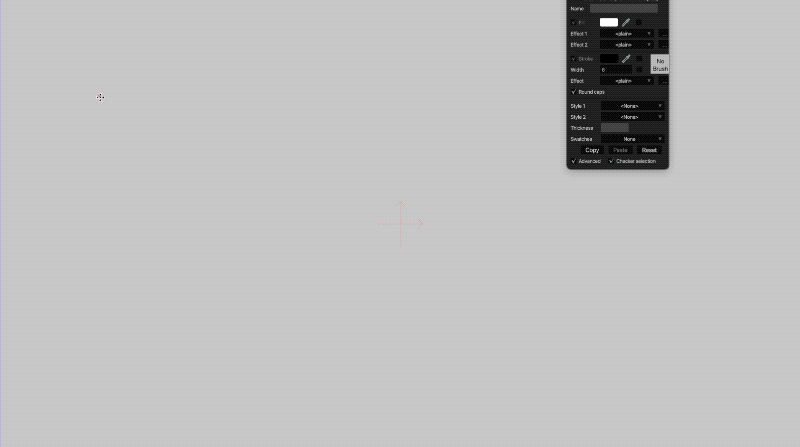Hi Eugene,
You've gone so far beyond what I expected for this tool! This week I found myself using MR Curve for nearly all my
normal Moho drawing.
The one project where I couldn't use MR Curve was when I needed to draw a long FBF sequence that required me to use variable frame intervals with some morphing during the intervals. In this situation, I was able to use MR Curve to edit shapes on non-zero frames but I couldn't use it to draw anything new in those frames, and I had to switch to Add Points for that. This wasn't a surprise because you stated that was a limitation, but I still had to try.

That said, MR Tool was
very useful for editing the shapes I pasted from other frames or drew using the native Add Points tool because I didn't need to switch between the other point editing tools so much.
TBH, it's rare that I animate FBF this way but I needed to do this a lot this past week and I may need to do something similar again soon. So if I could make one final request for MR Curve, it's the ability to draw on non-zero frames.
But even with this limitation, MR Curve has become my favorite way to draw in Moho. Once I'm finished with my current task at work, I'm likely to use MR Curve for 95 percent of my everyday Moho drawing. I love this tool!

Thanks again for all your hard work and for sharing it with the Moho community!