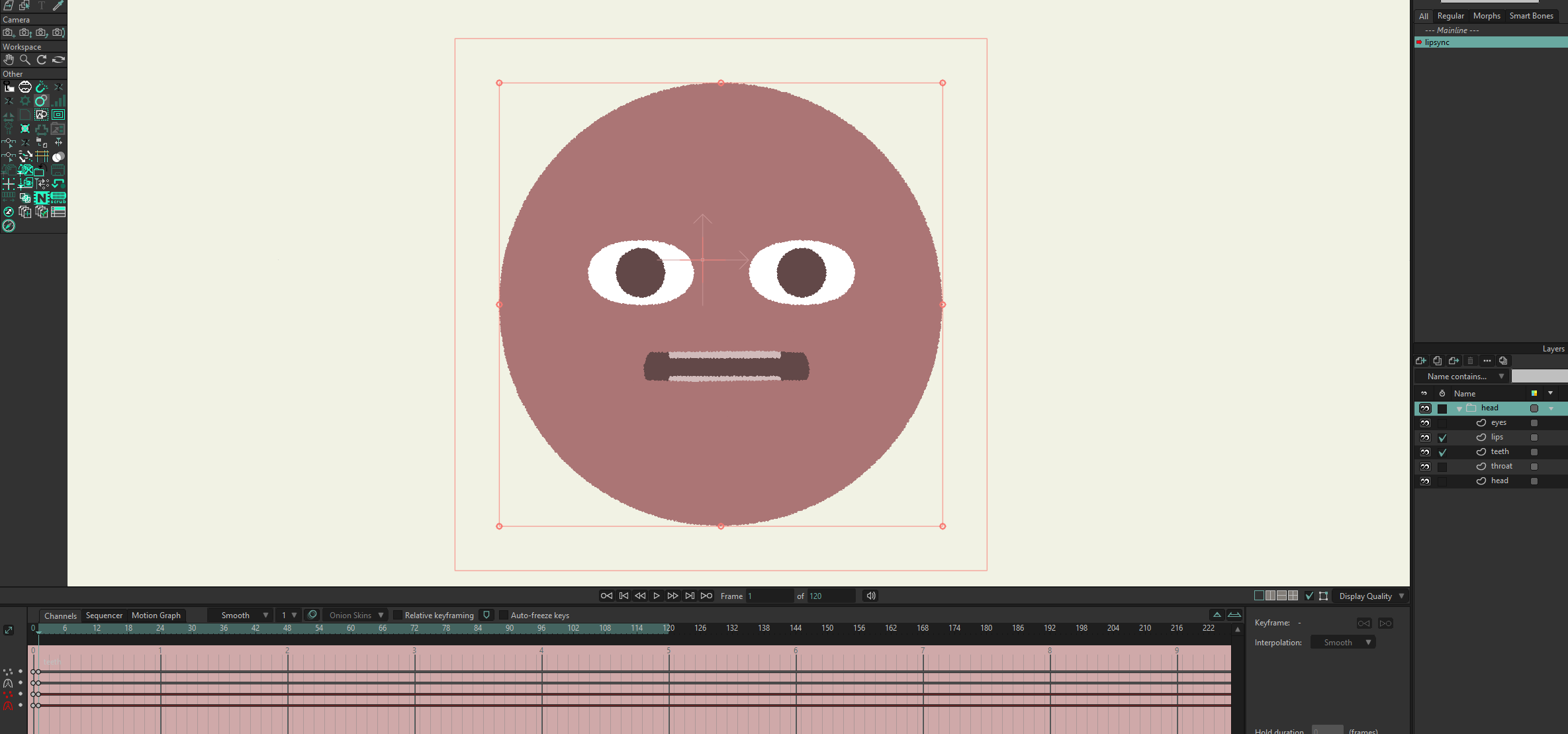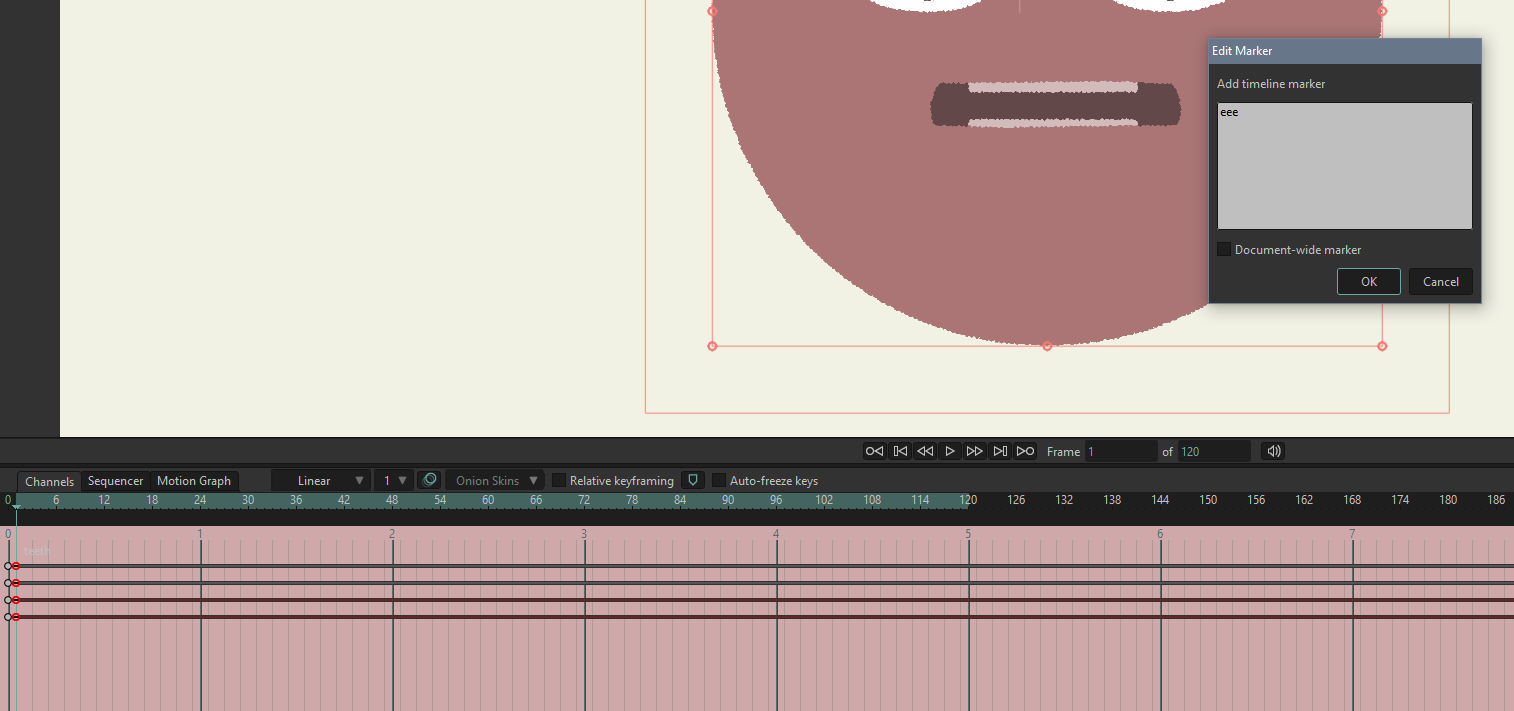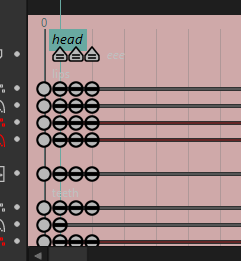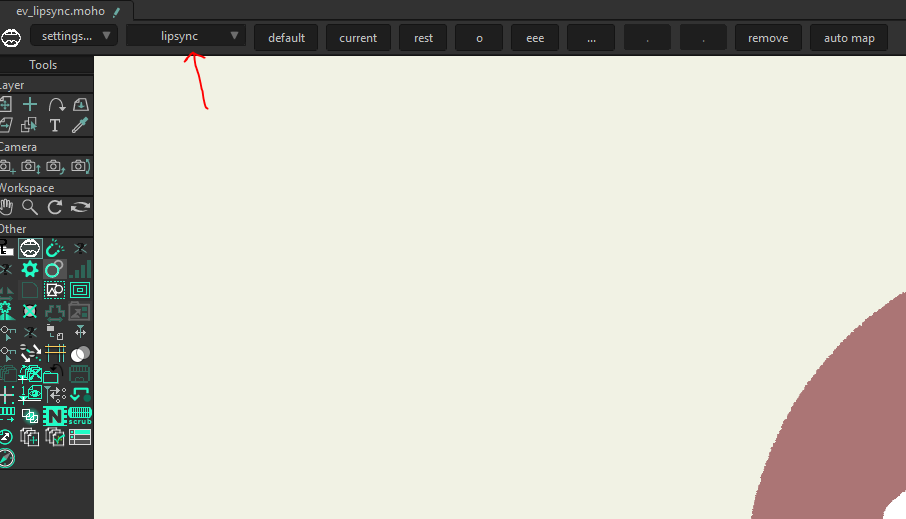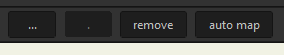**
warning: i do not speak russian, but i did enable youtube's auto-translate, so, i'm not entirely sure if anything i say here is even remotely accurate.**
from what i gather, this tool essentially creates bookmarked/easily accessible poses. you could use this for lipsync or anything really. after setting up your character, you're going to want to create a new action. you can name it whatever you want, in evseeva's example it's named lipsync:
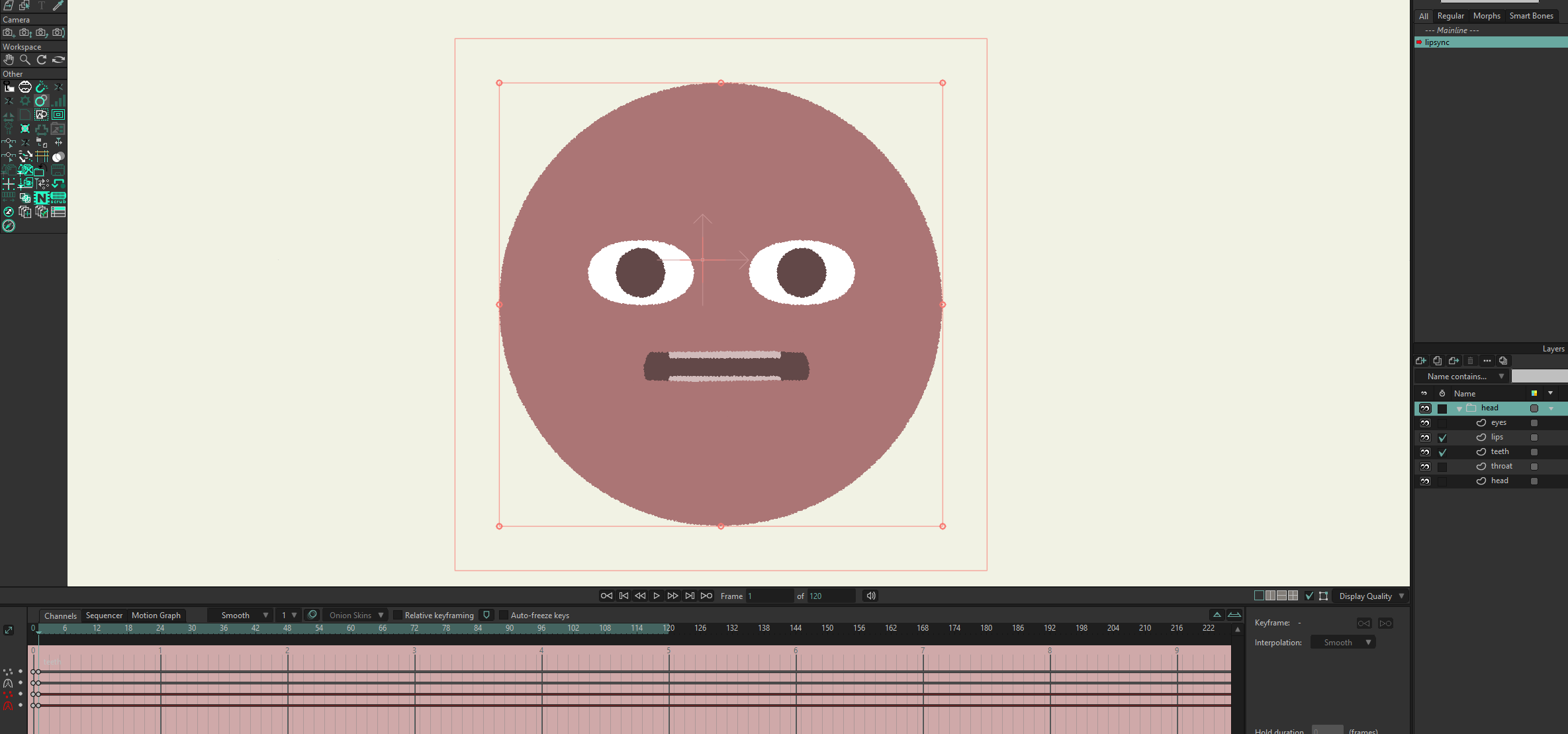
once in the action, you're going to want to create each mouth shape on different frames. not sure if it matters, but i set everything to linear. for each shape, you're also going to want to create a marker (deselect "document wide") and name it something to denote what this shape is:
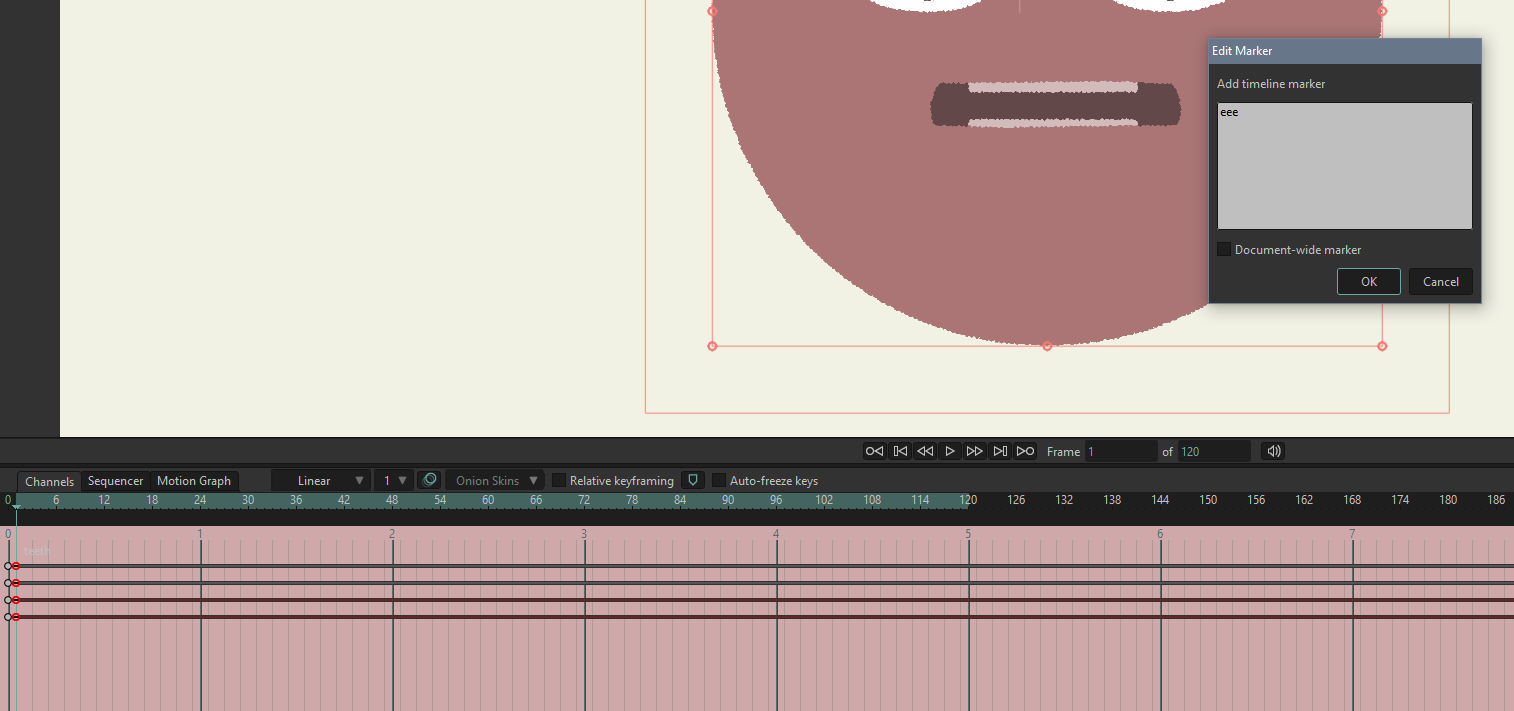
i only made 3 mouth shapes for the purposes of this demo (rest, o, eee), but the timeline should look roughly like this:
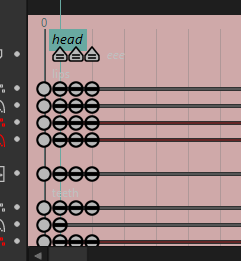
after it's all set up, you'll go back to the mainline and select the layer that the action was created on. in my case, it was the head group. next, select the lipsync tool and now all of your mouth shapes have their own buttons. if you had any other actions created for different character parts, you could select it from the highlighted dropdown:
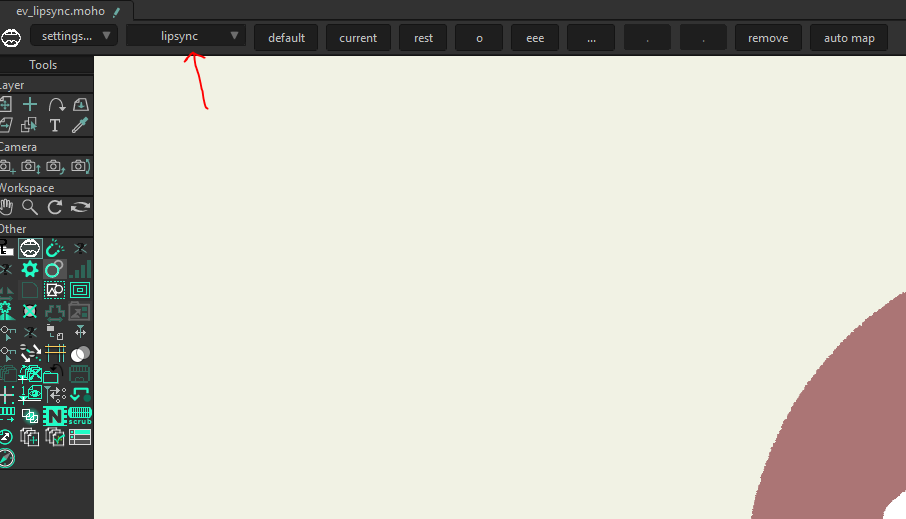
now you're free to move through the timeline and click those buttons to set your keys. i'm not totally sure what the other settings do.

the three dots seem to allow you to add new poses to your lipsync action on the fly. remove deletes a pose set on the timeline, and i'm not sure what auto map did exactly:
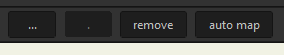
all in all, it took me maybe 10 minutes to setup. i think it's more powerful when you need to edit multiple layers for different mouth shapes / expressions. personally, i don't think this tool really makes much sense for my workflow. anyhow, that's about as much time as i'm willing to devote to this! go forth and explore, hugging bear! now if you'll excuse me, i need to figure out why these various AE tools broke some of my other tools.