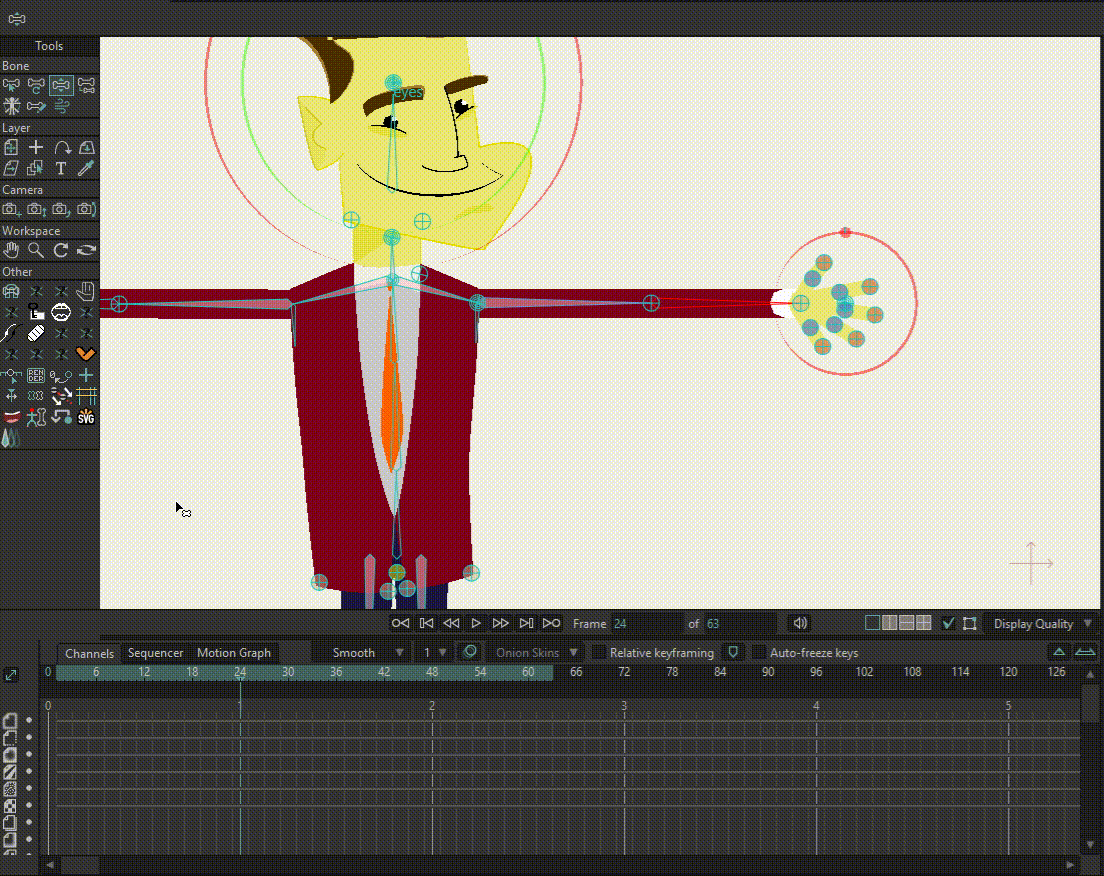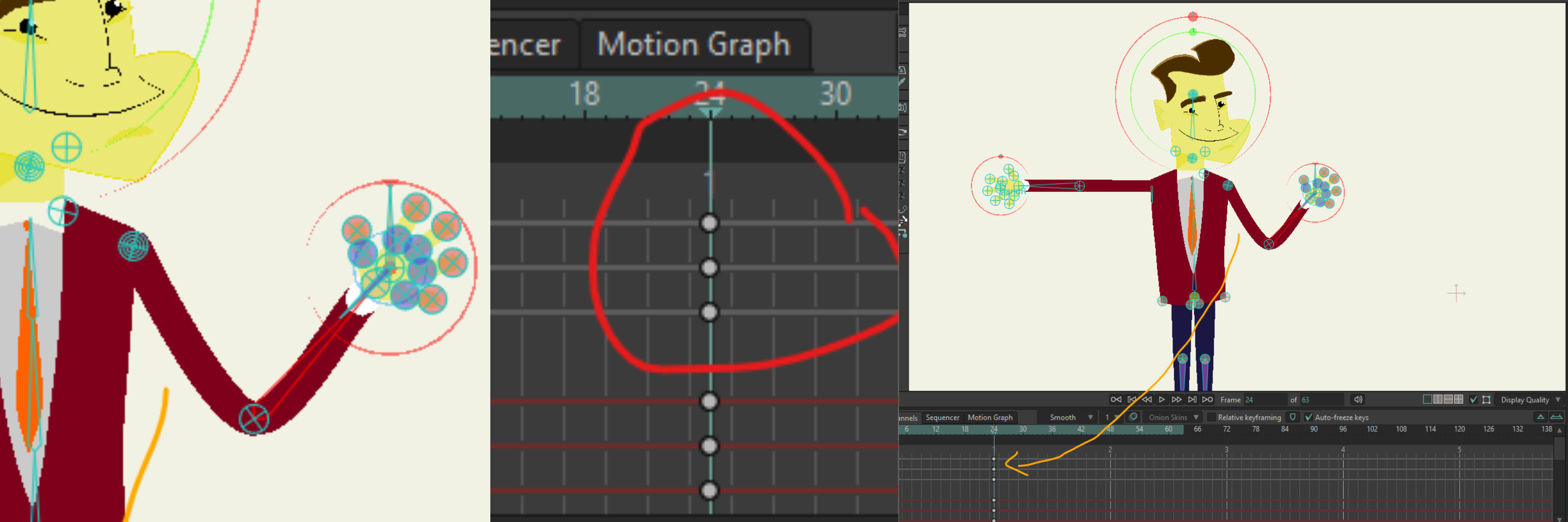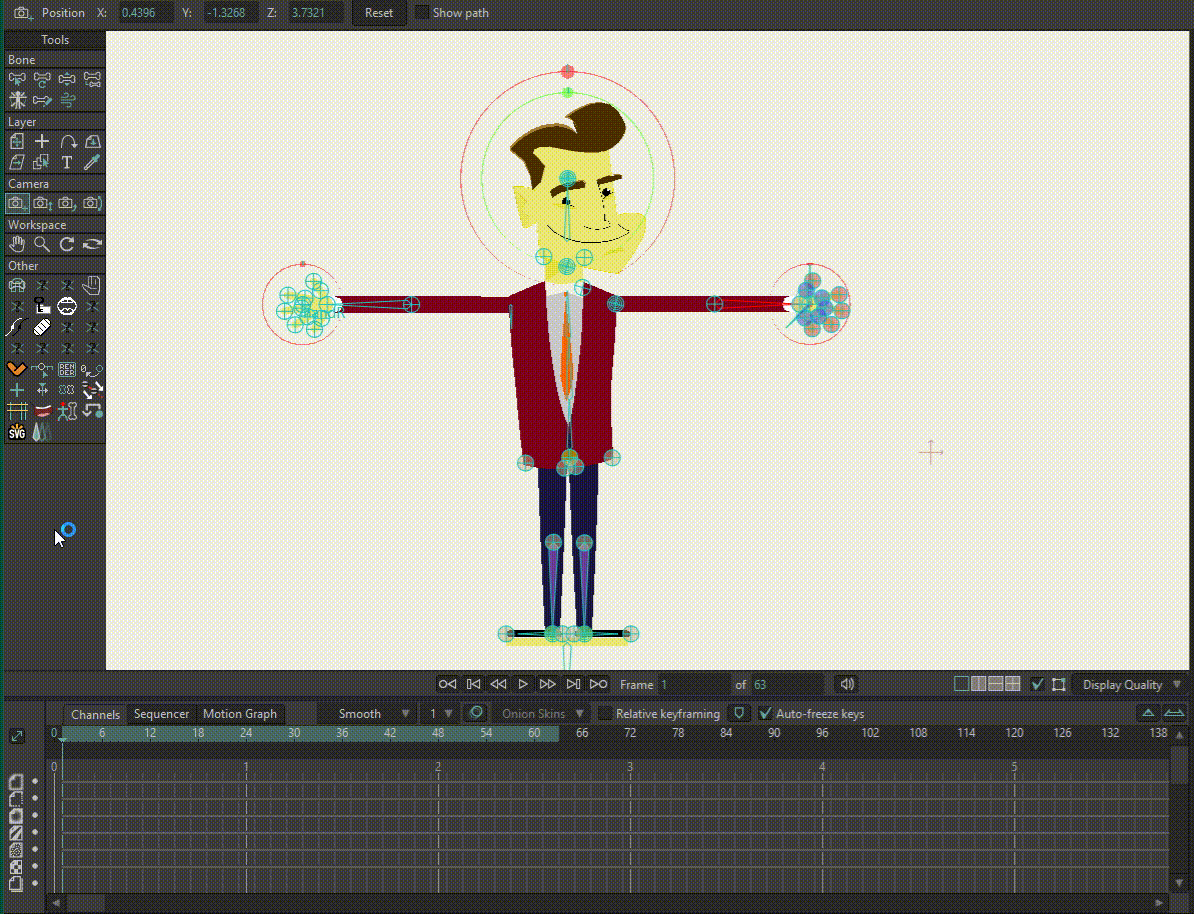Wouldn't that get confusing to see the keyframes in the timeline but not see the bones they go with? Anyway, I think the reason the keyframes don't appear when the bones are hidden is because you need to select the bones to see the keys, and you can't do that when they are hidden.
For me, using the Shy Bone option to toggle visibility on and off works well. I often use this method to hide nested Smart Bones or other support bones that I don't want animators to touch. To set a Shy bone, select the bones you wish to Shy and click the Shy Bone option in the Tool Options bar. To show and hide the Shy Bones, use the Show/Hide Shy Bones command. This is easier/quicker to do after you assign a shortcut for it in Edit Keyboard Shortcuts. (Just open the widow and search for 'Shy'.)
My preferred way to hide/show Shy bones is with my MQC button panel. There's more info about it here:
MQC for Moho Pro
Scrub to around the 2 min mark for how this works for Shy bones. Basically, it's just a button to show/hide the Shy Bones, but I think this is easier on a tablet than using the keyboard. (Plus I don't need to memorize the shortcut.)
Another way to control bone visibility is with Luka's Toggle Color Bones script here:
Toggle Color Bones
Luka's method lets you create individual groups of bones to hide and reveal, using Bone Color to define the groups.