SimplSam’s Multi-Layer Transform Points is a convenience tool which allows you to quickly transform selected points across multiple selected layers.
The tool was developed as an addition to the existing built-in Transform Points tool, and does not replace it, but allows you to select, move, scale and rotate selected points on multiple layers at the same time, or simply select child-content layers from one or more groups of layers - without having to leave the currently selected groups/layers.
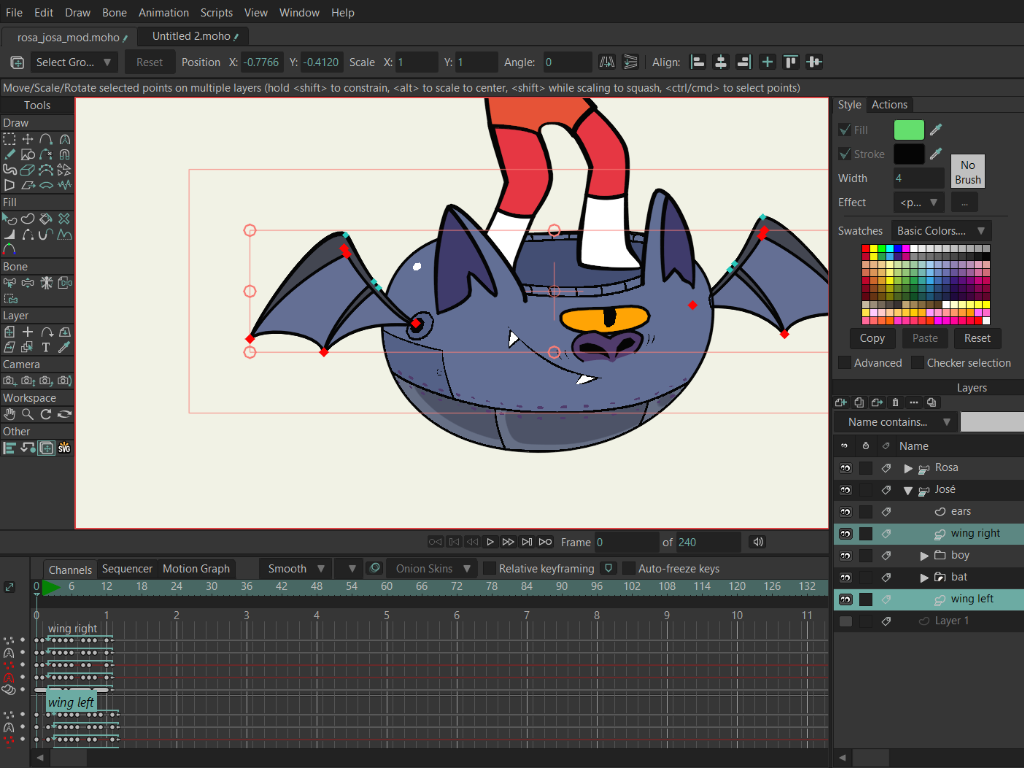
Enhanced Features:
- Multi-Layer points visibility & editing - if the layer is selected, or the layer is a child of a selected group layer
- Proximity based Select or Transform
- Scale & Flip can use pivot offset
- Nearest (single) point manipulation - across all selected layers
- Global Shape, Edge and Bounding Box selection - across all selected layers
- Does not create static-keyframe during a simple single-click selection / deselection
- Can add static-keyframe using double-click selection, or keyboard [Enter] with selected points
- Align points to other points - left, mid-l/r, right, middles, top, mid-t/b, bottom
- The Transformation bounding box is always upright rectangular (does not rotate with layer)
- Use Ctrl-Alt-A to select all points on all selected layers / groups of layers
- Eight angular-points of fixed rotation (when using the Rotation Shift modifier)
Video Demo:

Tool Options:
 The tool has 4 main modes of operation - plus flip & point alignment, all working with multiple-layers
The tool has 4 main modes of operation - plus flip & point alignment, all working with multiple-layers- Select
Single or multiple Points/Shapes/Edges can be selected by single-click, drag / ctrl-drag or ctrl-alt-a (select all). You can ctrl-shift-click to add individual points to selection, or you can shift-click Shapes or Edges to add them to selection. Esc or single-click canvas background to deselect. All point selection actions will be limited to content in the currently selected Groups and Layers. - Translate
Used to move a single or groups of selected Points. This can be achieved via numerical entry, or using the mouse to drag the selection, or by using ctrl-[up/down/left/right] to nudge the selected points. If zero points are selected the tools will automatically switch between Select and Transform mode - based on point proximity. If 1 point is already selected, the one-click select will choose the nearest point to the mouse - so you can easily drag the nearest point. - Scale
Used to scale & resize the group of selected Points. Drag side-handles (Top / Bottom / Left / Right) to stretch with pivot anchor at the opposite side, or alt-drag side-handles to stretch uniformly from center. Drag corner-handles to uniformly scale to the opposite corner, or shift-drag corner-handles to freeform scale from the opposite corner. You can also move the Pivot point to scale (in ant of the above modes) towards that pivot location. - Rotate
Drag between the inner and outer bounding box guide lines to rotate the selection about the pivot point. Shift-drag allows you to rotate in 8 fixed 45° increments. You can also drag and move the pivot point to change the pivot point of rotation. - Flip & Align
Allows you to Flip points Horizontally and Vertically about the center or about the pivot point, and Align selected points Left, mid-Left/Right, Right, Centers, Top, mid-Top/Bottom & Bottom.
So … Why do you need the Multi-Layer Transform Points tool?
Speed and convenience. The addon can enhance your animation and point manipulation workflow. Particularly handy when wishing to maintain point and shape alignment across different layers, but also handy for selecting or picking content on different layers without having to change the currently selected layers.
Version:
- version: 01.00 #530604 MH12.5+
- release: 10.0+1.00 (base on LM Transform Points 10.0)
- by Sam Cogheil (SimplSam)
- Latest release: ss_multi_layer_transform_points
- To install:
- Use the Moho ‘Scripts’ > ‘Install Script …’ menu (after you Download for Install Script, and extract the zip files)
- Save the ‘ss_multi_layer_transform_points.lua’ and ‘ss_multi_layer_transform_points.png’ files to your computer into your<custom content folder>/scripts/tool/ folder
- Copy the sub scriptresources folder ‘ss_multi_layer_transform_points’ to your <custom content folder>/scripts/ScriptResources/
- Reload Moho scripts (or Restart Moho)
- To use:
- Run the Multi-Layer Transform Points tool from the Tools palette
- The tool will be invoked allowing you to manipulate the vector points of your animation content
- You can select multiple vector layers and/or multiple parent group layers to enable them for editing
Notes:
- Compatible with MH12.5+
- Construction curves are only visible on the Active layer (last selected), but can be turned on manually using layer quick-properties
- Point Welding across multiple layers is not possible, thus the feature (as a whole) is not supported
- Bezier Handles would only be visible on a single-selected layer, thus they are not currently supported
- Copy/Paste only works from and to the Active (last selected) layer - if it is a vector layer
- Point Groups are not currently supported
- Some odd point placement / behaviour may occur with:
- Switch layers & Frame by Frame content layers – so they are not official supported
- Scaling of content on rotated layers which are not rotated close to 0, 90, 180 or 270 degrees
- 3D translated layers (i.e. Rotated about X or Y axis) and Sheared layers
Special Thanks to:
- Stan (and the team): MOHO Scripting – https://mohoscripting.com
- The friendly faces @ Lost Marble Moho forum – https://www.lostmarble.com/forum/
