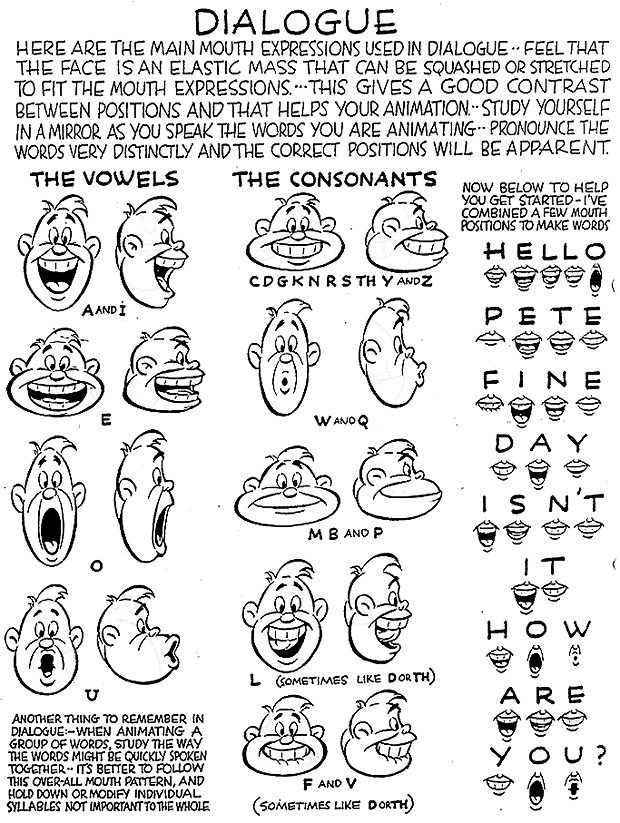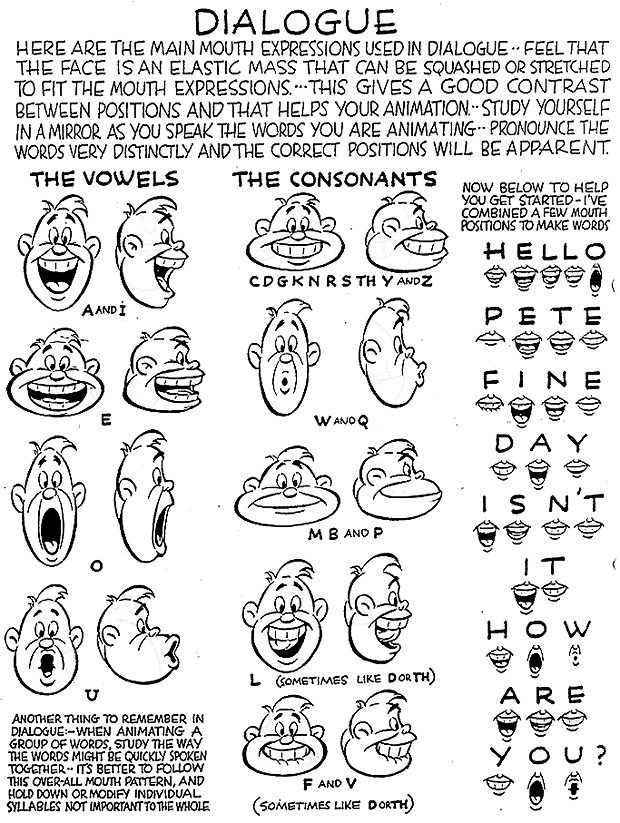Page 1 of 1
Lip Sync setup
Posted: Tue Mar 05, 2024 8:23 pm
by Gibble
Hey Gang!
I have a mouth chart question for you all:
I was reading a response by @VíctorParedes in a different thread
viewtopic.php?t=33768- and it had some great info on how to set up the Mouth shapes that can be Auto Lip Synced [Rhubarb] but I am still a bit unclear on a few things.
He said to use the Preston Blair phonemes.
I'd like to set my switch layer so I can use the Auto Lip Sync [Rhubarb].
My questions are:
1. Use Preston Blair mouth shapes = ✔ Q: Is it only these specific mouth shapes: AI / O / E / U / L, WQ / MBP / FV/ Closed Did I get them all?
2. What naming convention do I use for the Mouthshapes so Auto Lip Sync will recognize the correct layer? Is it Numbers? 1,2,3... or is it something else? If numbers- what is the order Ex. 1 = closed?
3. What if I have different emotions of the mouth shapes Ex. Neutral, Happy, Sad, etc. Would each emotion set have its own Switch Layer? Ex. Neutral Mouths Switch Layer, Happy Mouths, etc
I've Googled how to best set up a Mouthchart for Moho but didn't have much success. If there is a good tutorial or video on this, please share it
 Additional Question
Additional Question: What are your thoughts on Auto Lip Sync / Rhubarb in Moho?
I want to try the Auto Lip Sync feature [Rhubarb] to save time. Even if Auto Lip Sync used just as a first pass at laying down the mouth shapes, it could be a great help. I just need a bit more clarity on the exact way to set this up.
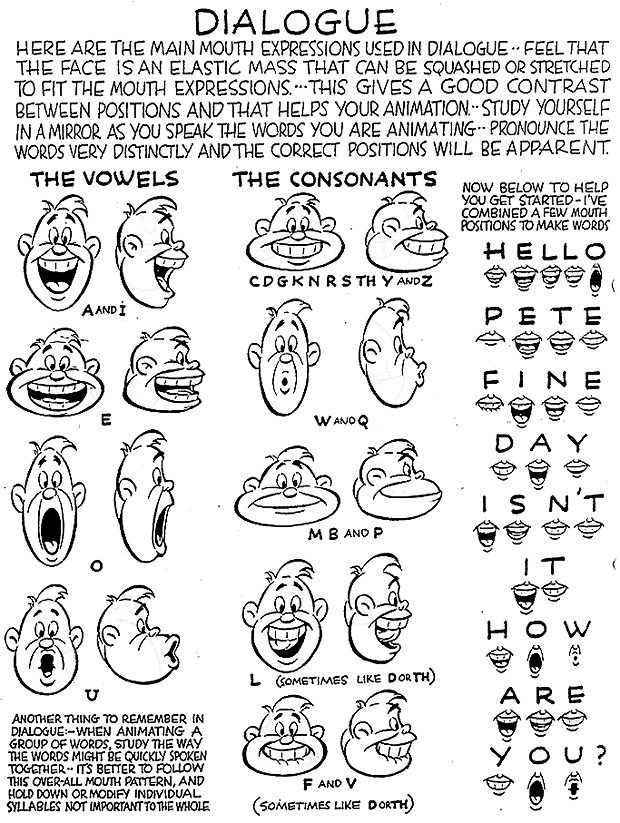
Re: Lip Sync setup
Posted: Tue Mar 05, 2024 9:12 pm
by slowtiger
I just wrote about that topic here:
viewtopic.php?p=216937#p216937
2: Automatic lip sync only relies on the position of the layers inside the switch layer. Closed mouth on bottom, most open mouth on top.
3: Good thinking. Put the different emotions switch layers into a master mouth switch layer.
A year ago I used that stuff a lot, but forgot many details. I think it's possible to set up a main smart bone to control all switch layers at once, but need to test again.
What also works instead of assigning a sound file to each switch layer: assign that sound to a smart bone via bone wiggle script. Does the same.
Re: Lip Sync setup
Posted: Tue Mar 05, 2024 9:27 pm
by Gibble
Thanks so much for the quick response, @SlowTiger. It is greatly appreciated!
So the only variable Rhubarb uses is
layer order?
Layer orderAnd it should be layered from the least closed [bottom layer] to the most open [top layer].
Layer Naming: And the layer name doesn't matter at all? Numbers, names, etc- it is not factored in??
So would it look like this??

Re: Lip Sync setup
Posted: Wed Mar 06, 2024 11:19 am
by slowtiger
No, as far as I understand Rhubarb uses the Preston Blair system, which means you need to name your layers exactly like that, with upper/lowercase. Layer order isn't used here.
The other automatic lipsync is the one where you assign an imported sound file to the switch layer which will react according to sound volume.
Re: Lip Sync setup
Posted: Wed Mar 06, 2024 6:05 pm
by Greenlaw
Some additional info: Moho's Switch Layer sets keyframes based on the child layer name (not order or id,) so I'm assuming the automated lipsync system does look for a specific naming structure.
I've done a fair amount of lipsync animation in Moho but never used the auto-lipsync system. In my experience, manual lipsync takes only a couple of minutes to do and looks better. It's well worth doing this way.
That said, I really
should check out the new Rhubard system in 14.1.

Re: Lip Sync setup
Posted: Wed Mar 06, 2024 10:56 pm
by Gibble
Thanks again for your help SlowTiger and DR! Much appreciated
 DR
DR: I found
another post where you posted some great information on how you approach lip-syncing and I think I'll just follow that!
Like you, I've always hand-keyed lip sync animation but I'm always interested in finding ways to speed up the workflow. You have some other great tips on that thread that certainly help with that too!
Your set up seems already pretty close (if not exact) to what the
Rhubarb plugin expects anyhow.
Your breakdown was also very helpful:
blank
smile
Th
FV
MPB
WQ
L (D, Th)
CDGKNRSYZ
U
E
O
A, I
neutral
Switch:
I am still a bit hazy on how you set up your switch layer but I am interested in figuring it out as it seems a big timesaver.
Re: Lip Sync setup
Posted: Thu Mar 07, 2024 12:23 am
by Greenlaw
You probably already saw this info, but here's what I found on the Rhubarb developer's page...
Moho and OpenToonz
...and this...
Mouth Shapes
I have yet to test this, but I'm assuming Moho's Rhubarb support will recognize switch layers using the letter name for each mouth shape in the chart found at the second link. For example, the 'oo' sound should trigger a layer named F in the switch. If I have time, I'll play with this tonight and report what I find.
Re: Lip Sync setup
Posted: Thu Mar 07, 2024 1:33 am
by sang820

After years of practice, I believe that these 7 mouth shapes (A, E, I, O, U, F, off) can almost solve all problems.
Re: Lip Sync setup
Posted: Thu Mar 07, 2024 12:47 pm
by Daxel
I tend to use less mouth shapes the more experience I get. Each person and each style has their unique taste of course, but I personally find too expressive lipsyncs to be worse looking than simple but well animated ones. On top of that, it's just more work and I think the little credibility you can win it's thrown away when dubbing for a different language.
Re: Lip Sync setup
Posted: Thu Mar 07, 2024 1:08 pm
by slowtiger
Agreed. In real life lots of sentences require no lip movement at all. The anime way with just closed - half open - scream works for a lot of scenes.
And bear in mind how old those Preston Blair drawings are: nearly 100 yrs now! We surely have changed taste and style a lot in the meantime. Animation in the 1930's was still influenced a lot by Vaudeville overacting. Compare with a current stand up comedian: they don't do this anymore.
Re: Lip Sync setup
Posted: Thu Mar 07, 2024 4:54 pm
by Greenlaw
My advice is to use your own face and mouth as a reference. When I'm animating lip-sync, I'm physically forming the words with my mouth and paying attention to the shapes I'm making for the words as a whole, and not for every syllable.
When you do this, you may be surprised to find how many syllables are never actually formed by the mouth (especially when a character is speaking quickly.) The Preston Blair set is a good standard guide for lip-sync animation, and that's all it is. The best reference is to look at the real thing.
I used to keep a small makeup mirror at my desk. I haven't needed that for many years, but if you haven't done much lip-sync (or facial animation, for that matter,) I highly recommend getting a small rectangular mirror with a stand to sit on your desk.