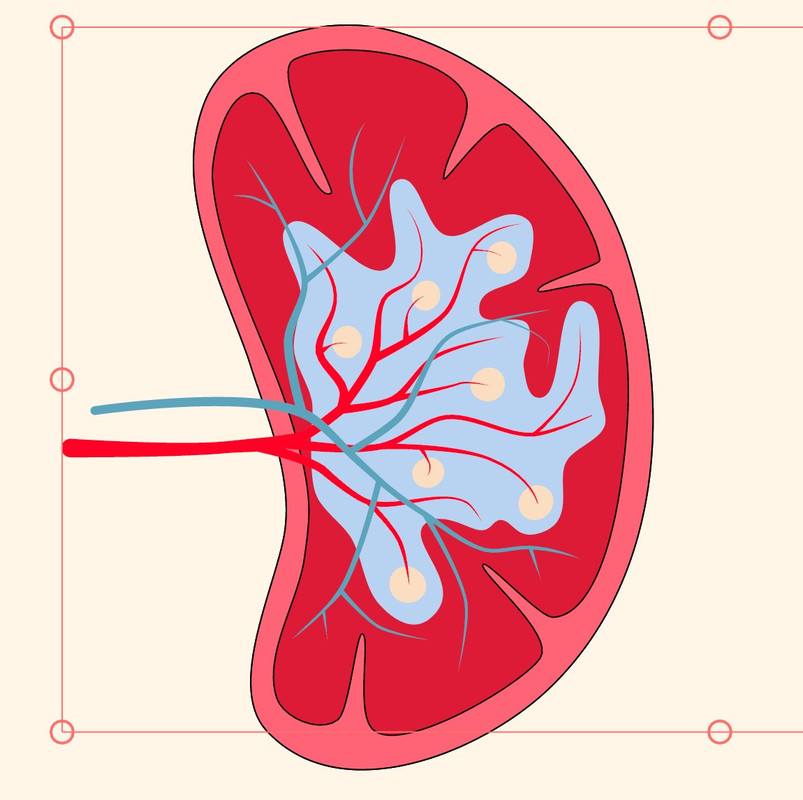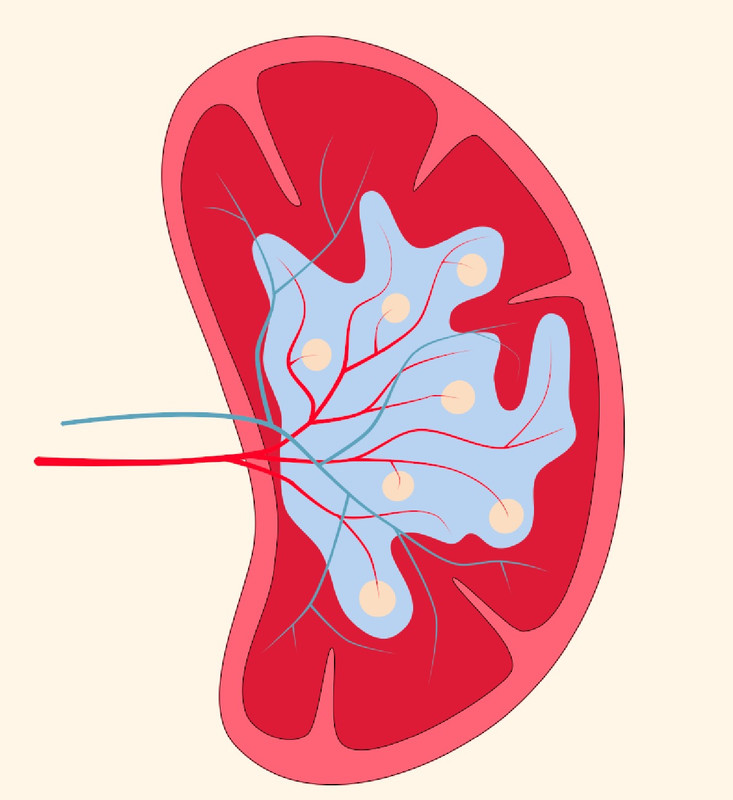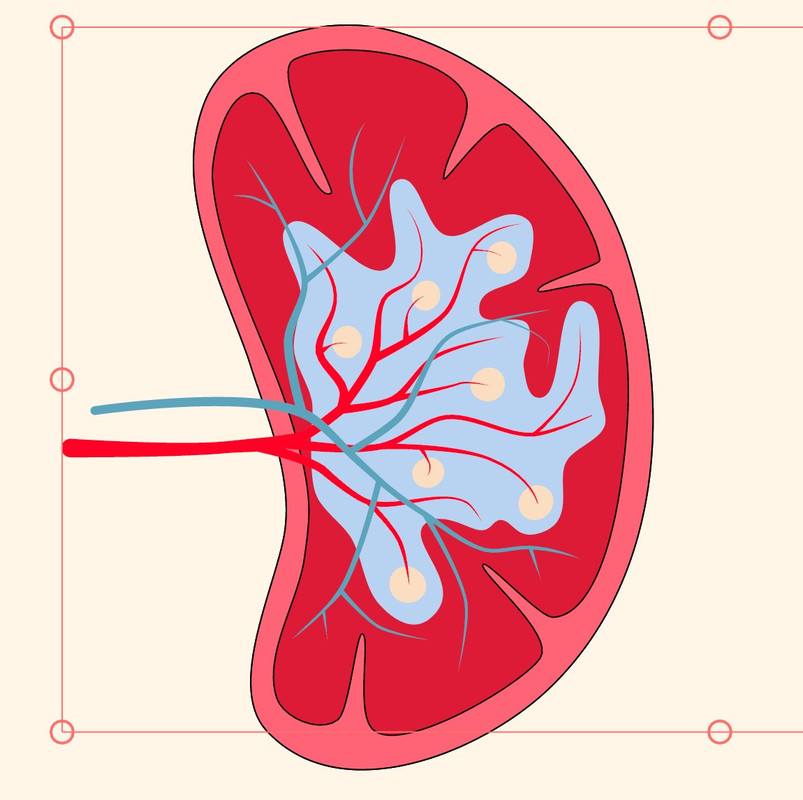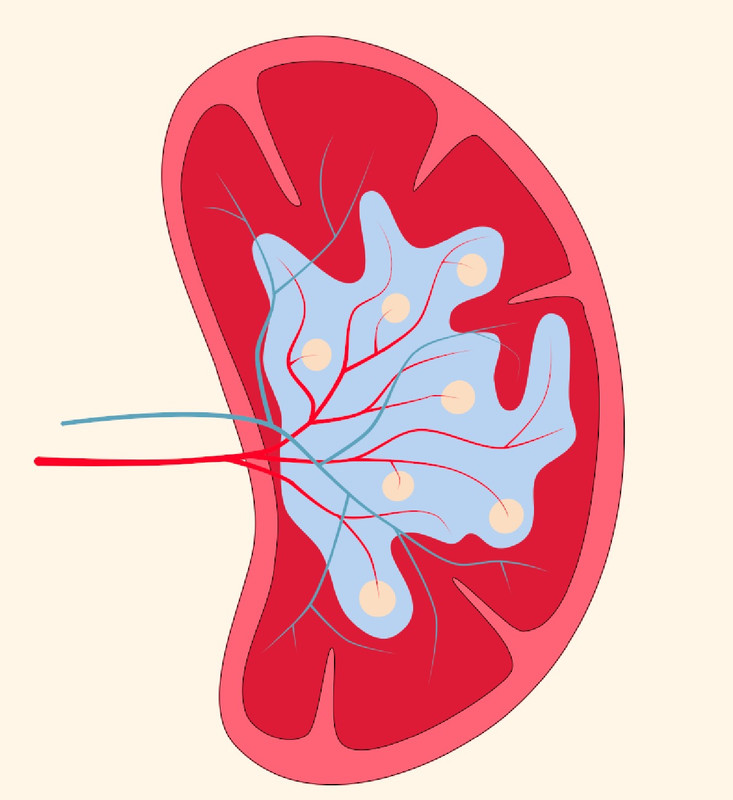Hi Nicohk92,
I'm not sure why this happens on your end, but here are the results I see with your file:

On the left is what I see on my display, and on the right is the Ctrl-R render. The two images look very similar on my computer. I'm using Moho 14.1 on a Surface Laptop Studio with Nvidia RTX GPU. I can check this with my desktop later today, but it's probably going to look the same since it has an Nvidia RTX GPU as well.
Some suggestions:
- Make sure the graphics drivers are up-to-date.
- Assuming you're on Windows, check your Windows Scaling. If it's set to an in-between value, like 150%, does it look better when it's changed to 100% or 200%? If so, you might need to make a change in the program's Compatibility Properties. I can provide further info if this is the case.
(Update: Actually, now that I'm thinking about it, this should not affect the visual quality of Moho's working area display, only the UI layout. So, never mind.)
Will let you know if I think of anything else.