Yes! I've seen that brilliant tutorial and use that innovative technique, or a variant of it, for some of my secondary animation. Thank you for reminding me.alanthebox wrote: ↑Fri Jun 17, 2022 9:13 pm Have you seen/used this method by Chucky?
https://youtu.be/6dcZXYlLK4A
Audio import/export (wav) problem
Moderators: Víctor Paredes, Belgarath, slowtiger
Re: Audio import/export (wav) problem
Re: Audio import/export (wav) problem
Greetings to all!
Alex here, Sound Designer and Composer who is currently working with @bebemustacio, author of this thread.
Discussion on the topic went OFF topic, workflow and everything… yes, there are some cool stuff in the comments, but you all will agree - audio and video (in this case-animation) should only be synced ONCE in the process, otherwise you are really wasting production time and money.
So, to get to the point - there is a “bug” in this whole thing, and i’ve found what it is :
MOHO can not handle 48kHz audio properly!
When you import an 48kHz audio asset, whether it’s 16bit or 24bit audio file, it will do some weird resample algorithm which will generate a harmonic distortion on the exported sound.
IF you import 44.1 audio in the Moho (regardless 16 or 24 bit) - it will export without ANY problems! Audio will be in the ORIGINAL quality,
Take a look below on the spectrograms - one is 44.1 and other one is 48kHz damaged after moho export:
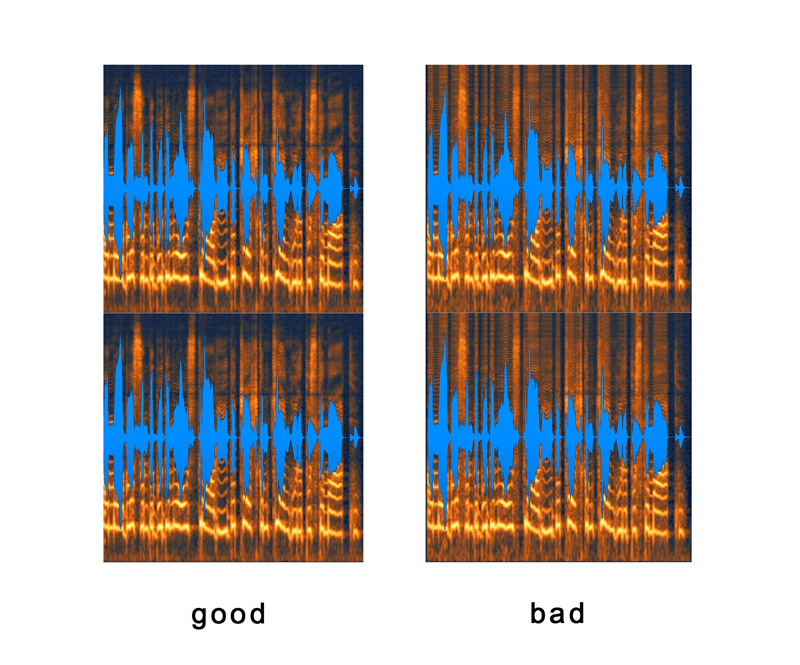
(notice the orange - added harmonic distortion, full range)
I think that it can be easily fixed - and it is logical for the animation app to handle 48KHZ audio properly (because it is the industry standard sampling rate for the video in general)
On the first listen, “metallic sound” - I was suspecting that it was some dithering (like on the eaaarly Premiere versions) or some dithering problem (24 to 16 downsampling) , but after series of testing on different machines and platforms - it came out that Moho likes 44.1 but NOT 48kHz.
If you want audio examples, I can provide you those also - but I tease you to try it out for yourself and listen if you hear the difference, I certainly can.
Have a great day fellas!
Cheers
Alex
Alex here, Sound Designer and Composer who is currently working with @bebemustacio, author of this thread.
Discussion on the topic went OFF topic, workflow and everything… yes, there are some cool stuff in the comments, but you all will agree - audio and video (in this case-animation) should only be synced ONCE in the process, otherwise you are really wasting production time and money.
So, to get to the point - there is a “bug” in this whole thing, and i’ve found what it is :
MOHO can not handle 48kHz audio properly!
When you import an 48kHz audio asset, whether it’s 16bit or 24bit audio file, it will do some weird resample algorithm which will generate a harmonic distortion on the exported sound.
IF you import 44.1 audio in the Moho (regardless 16 or 24 bit) - it will export without ANY problems! Audio will be in the ORIGINAL quality,
Take a look below on the spectrograms - one is 44.1 and other one is 48kHz damaged after moho export:
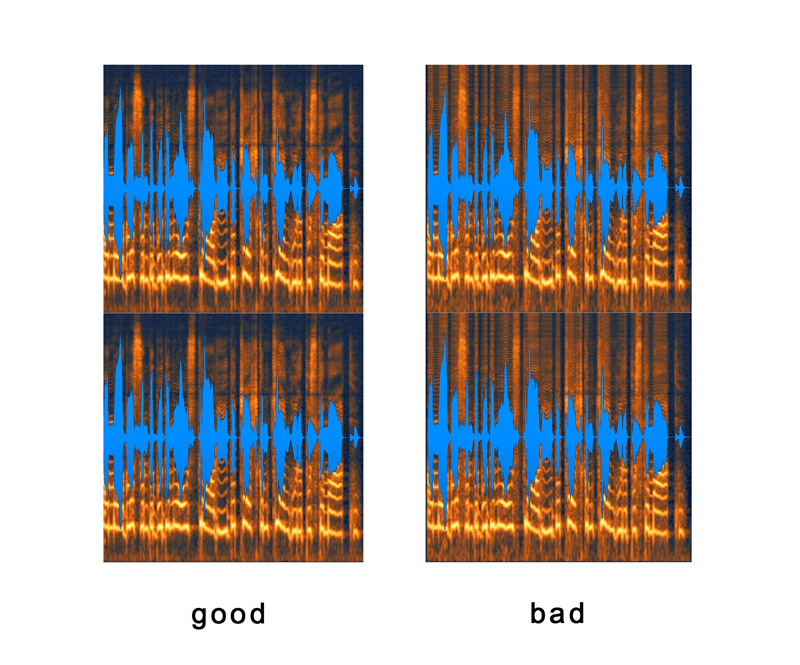
(notice the orange - added harmonic distortion, full range)
I think that it can be easily fixed - and it is logical for the animation app to handle 48KHZ audio properly (because it is the industry standard sampling rate for the video in general)
On the first listen, “metallic sound” - I was suspecting that it was some dithering (like on the eaaarly Premiere versions) or some dithering problem (24 to 16 downsampling) , but after series of testing on different machines and platforms - it came out that Moho likes 44.1 but NOT 48kHz.
If you want audio examples, I can provide you those also - but I tease you to try it out for yourself and listen if you hear the difference, I certainly can.
Have a great day fellas!
Cheers
Alex
- synthsin75
- Posts: 10051
- Joined: Mon Jan 14, 2008 11:20 pm
- Location: Oklahoma
- Contact:
Re: Audio import/export (wav) problem
If the bad side is imported and exported from Moho, I can't see a difference.
- Wes
Donations: https://www.paypal.com/paypalme/synthsin75 (Thx, everyone.)
https://www.youtube.com/user/synthsin75
Scripting reference: https://mohoscripting.com/
Donations: https://www.paypal.com/paypalme/synthsin75 (Thx, everyone.)
https://www.youtube.com/user/synthsin75
Scripting reference: https://mohoscripting.com/
Re: Audio import/export (wav) problem
alexxx wrote: ↑Thu Jun 23, 2022 9:30 pm
Take a look below on the spectrograms - one is 44.1 and other one is 48kHz damaged after moho export:
(notice the orange - added harmonic distortion, full range)
I think that it can be easily fixed - and it is logical for the animation app to handle 48KHZ audio properly (because it is the industry standard sampling rate for the video in general)
On the first listen, “metallic sound” - I was suspecting that it was some dithering (like on the eaaarly Premiere versions) or some dithering problem (24 to 16 downsampling) , but after series of testing on different machines and platforms - it came out that Moho likes 44.1 but NOT 48kHz.
If you want audio examples, I can provide you those also - but I tease you to try it out for yourself and listen if you hear the difference, I certainly can.
Welcome to the forum Alex,
When comparing the two spectrograms, 44.1 & 48kHz there appears to be huge distortions, which whilst most prominent in the higher frequencies, are not limited to those frequencies. But can you please include the spectrograms of the original sound files before they were imported in to Moho so we can make a proper comparison (a frequency scale next to the graph would also help judge the extent of the damage). Now that you have pin pointed exactly where the problem is I'm sure it will greatly help in fixing it. Thank you.
Re: Audio import/export (wav) problem
I think they show the left and right channels of the exported sound file.synthsin75 wrote: ↑Fri Jun 24, 2022 12:35 am If the bad side is imported and exported from Moho, I can't see a difference.
- synthsin75
- Posts: 10051
- Joined: Mon Jan 14, 2008 11:20 pm
- Location: Oklahoma
- Contact:
Re: Audio import/export (wav) problem
If the left (good) is import and right (bad) is export, my question is why would you use anything but a dedicated audio editor to time and mix your audio?
Animation is always done to the audio. So I don't really understand why you'd need to use animation software as an audio editor.
I know the OP has tried to explain it a couple of times, but I still don't get it. Seems like a faulty workflow.
Animation is always done to the audio. So I don't really understand why you'd need to use animation software as an audio editor.
I know the OP has tried to explain it a couple of times, but I still don't get it. Seems like a faulty workflow.
- Wes
Donations: https://www.paypal.com/paypalme/synthsin75 (Thx, everyone.)
https://www.youtube.com/user/synthsin75
Scripting reference: https://mohoscripting.com/
Donations: https://www.paypal.com/paypalme/synthsin75 (Thx, everyone.)
https://www.youtube.com/user/synthsin75
Scripting reference: https://mohoscripting.com/
Re: Audio import/export (wav) problem
I do see noise in the spectral data and I agree that shouldn't be there...but...
...I also agree with Synthsin75. Where I work, we use many animation programs (Moho, Maya, Harmony, Animate...to name a few,) and we rarely export audio from any of them. Exporting movie files with audio is just not necessary because the final audio mix already exists in the video editor before and after we animate. Any audio we import to the animation program is used purely for animation reference, not output.
About the only time I export a movie with audio from an animation package is when somebody needs to review it off-site, but that doesn't happen often and it's outside the normal workflow. Normally, the animation without audio is sent straight to the editor. In fact, the editor is likely to kick a file back to the animator if it's sent with audio and ask them to send it again without.
...I also agree with Synthsin75. Where I work, we use many animation programs (Moho, Maya, Harmony, Animate...to name a few,) and we rarely export audio from any of them. Exporting movie files with audio is just not necessary because the final audio mix already exists in the video editor before and after we animate. Any audio we import to the animation program is used purely for animation reference, not output.
About the only time I export a movie with audio from an animation package is when somebody needs to review it off-site, but that doesn't happen often and it's outside the normal workflow. Normally, the animation without audio is sent straight to the editor. In fact, the editor is likely to kick a file back to the animator if it's sent with audio and ask them to send it again without.
D.R. Greenlaw
Artist/Partner - Little Green Dog | Little Green Dog Channel on Vimeo | Greenlaw's Demo Reel 2020 Edtion
Artist/Partner - Little Green Dog | Little Green Dog Channel on Vimeo | Greenlaw's Demo Reel 2020 Edtion
Re: Audio import/export (wav) problem
Despite being accustomed to the most prominent workflow here - if there is a limitation for the acceptable audio formats, along with no option for adding additional codes or similar solutions - Moho is not covering the most gentle audience, the smaller studios and individuals / while advertised as a Pro solution.
Does not seem fair to me. I'm sure there's no room for 'false' in Moho's advertising but I believe expectations from that pool would not be appropriately met.
I don't know if YT or similar platforms have limitations for acceptable audio formats but if it is possible to upload 48Khz audio while not being able to produce it within Moho - I'd say it's not really promising re Moho's presence on market. Only because, as it was already mentioned, 48Khz is seen as a standard - however small that niche (the smaller studios and individuals) is, I think it would be fair to meet their Pro expectations.
Does not seem fair to me. I'm sure there's no room for 'false' in Moho's advertising but I believe expectations from that pool would not be appropriately met.
I don't know if YT or similar platforms have limitations for acceptable audio formats but if it is possible to upload 48Khz audio while not being able to produce it within Moho - I'd say it's not really promising re Moho's presence on market. Only because, as it was already mentioned, 48Khz is seen as a standard - however small that niche (the smaller studios and individuals) is, I think it would be fair to meet their Pro expectations.
Re: Audio import/export (wav) problem
I totally agree. 48Khz has been 'the' standard for audio since the emergence of DVDs over 25 years ago (when it replaced the exisiting 44.1khz CD standard), there is really no excuse for Moho not to support it. If Moho is designed for only reference (import) audio then it should disable all audio exporting and advertise itself as a partial animation solution with no audio capability.Maestral wrote: ↑Fri Jun 24, 2022 8:49 pm Despite being accustomed to the most prominent workflow here - if there is a limitation for the acceptable audio formats, along with no option for adding additional codes or similar solutions - Moho is not covering the most gentle audience, the smaller studios and individuals / while advertised as a Pro solution.
Does not seem fair to me. I'm sure there's no room for 'false' in Moho's advertising but I believe expectations from that pool would not be appropriately met.
I don't know if YT or similar platforms have limitations for acceptable audio formats but if it is possible to upload 48Khz audio while not being able to produce it within Moho - I'd say it's not really promising re Moho's presence on market. Only because, as it was already mentioned, 48Khz is seen as a standard - however small that niche (the smaller studios and individuals) is, I think it would be fair to meet their Pro expectations.
But I would still like to first see the spectrograms of the original audio that was imported into Moho, my understanding is that what Alexx has posted are the output spectrograms of 44khz vs 48khz. Was the original 48khz file converted to 44khz before import for the 44khz test? If Moho is using FFmpeg for exporting, then I am surprised why it isn't using it for importing, and I know FFmpeg would not butcher audio files like that. Perhaps Alexx could clarify?
Re: Audio import/export (wav) problem
I just checked, and apparently YouTube's default audio bit rate is 44.1, so I'm thinking 44.1 remains the general standard, not 48 kHz? Well, unless you're making DVDs.
I suspect most Moho users don't know about bit rate. They just export their cartoon as one file, audio and animation included, and don't worry about more than a couple basic settings. I only learned about 48kHz a few months ago, and I've been playing around with Moho for ages.
I find this thread fascinating. I suggest you (the OP) post a feature request regarding that thing you want Moho to do with audio. Maybe it'll be easy to implement in the next version? Maybe it's never been implemented because so many pro-level users take their folders of PNGs and audio files to some other program anyway.
I suspect most Moho users don't know about bit rate. They just export their cartoon as one file, audio and animation included, and don't worry about more than a couple basic settings. I only learned about 48kHz a few months ago, and I've been playing around with Moho for ages.
I find this thread fascinating. I suggest you (the OP) post a feature request regarding that thing you want Moho to do with audio. Maybe it'll be easy to implement in the next version? Maybe it's never been implemented because so many pro-level users take their folders of PNGs and audio files to some other program anyway.
Re: Audio import/export (wav) problem
Is YouTube 44.1 or 48kHz?
Audio Profile
44.1kHz recommended. Higher sample rates are accepted but not required (for example, 48kHz or 96kHz). Although it is not recommended, YouTube accepts compressed audio.
Encoding specifications for music videos - YouTube Help
Vimeo quietly embraces 48 kHz audio
48 kHz audio now recommended by Vimeo! Up until very recently, Vimeo has strangely...
???
Audio Profile
44.1kHz recommended. Higher sample rates are accepted but not required (for example, 48kHz or 96kHz). Although it is not recommended, YouTube accepts compressed audio.
Encoding specifications for music videos - YouTube Help
Vimeo quietly embraces 48 kHz audio
48 kHz audio now recommended by Vimeo! Up until very recently, Vimeo has strangely...
???
Re: Audio import/export (wav) problem
According to Youtube help their recommended audio sample rate is "96khz or 48khz". Most mobile phones, like my samsung, record audio track by default at 48khz in their video. 48khz is standard for aac audio in mp4 videos. I think aac is hardware assisted in most mobile phones, so is standard. 44.1khz is long dead.

https://support.google.com/youtube/answer/1722171
Also of interest is that the audio bitrate youtube recommends for stereo is 384 kbps, Moho only outputs 128kbps. There is no excuse for this as Moho uses FFmpeg library for its exports.. thats one of the best libraries out there - used by VLC player for example - it has no problem handling 48khz at any bitrate. I have placed a feature request related to this but have not seen any response: http://www.lostmarble.com/forum/viewtopic.php?t=35177

https://support.google.com/youtube/answer/1722171
Also of interest is that the audio bitrate youtube recommends for stereo is 384 kbps, Moho only outputs 128kbps. There is no excuse for this as Moho uses FFmpeg library for its exports.. thats one of the best libraries out there - used by VLC player for example - it has no problem handling 48khz at any bitrate. I have placed a feature request related to this but have not seen any response: http://www.lostmarble.com/forum/viewtopic.php?t=35177
Re: Audio import/export (wav) problem
Thats what worries me, one man teams or small studios might be sacrificed because our needs to not align with the bigger studios workflows. I hope this is not the case as what appeals to me about moho is that so much can be done so quickly by just one person without the need for large teams or expensive additional software and expertise.
- synthsin75
- Posts: 10051
- Joined: Mon Jan 14, 2008 11:20 pm
- Location: Oklahoma
- Contact:
Re: Audio import/export (wav) problem
That's not a "pro-level user" workflow. That's a best practice workflow, whether in large studios or one-man projects. The "some other program" are the likes of Audacity, Hitfilm Express, Blender, etc.. All 100% free. One person is more than capable of learning more than one piece of software.ggoblin wrote: ↑Sat Jun 25, 2022 3:57 amThats what worries me, one man teams or small studios might be sacrificed because our needs to not align with the bigger studios workflows. I hope this is not the case as what appeals to me about moho is that so much can be done so quickly by just one person without the need for large teams or expensive additional software and expertise.
So, not large teams nor expensive software required.
- Wes
Donations: https://www.paypal.com/paypalme/synthsin75 (Thx, everyone.)
https://www.youtube.com/user/synthsin75
Scripting reference: https://mohoscripting.com/
Donations: https://www.paypal.com/paypalme/synthsin75 (Thx, everyone.)
https://www.youtube.com/user/synthsin75
Scripting reference: https://mohoscripting.com/
Re: Audio import/export (wav) problem
There is also a support page for YouTube that states.... "Sample rate 44.1 kHz recommended. Higher sample rates are accepted but not required (for example, 48 kHz or 96 kHz)" - https://support.google.com/youtube/answer/6039860 But I think this is old/older.ggoblin wrote: ... According to Youtube help their recommended audio sample rate is "96khz or 48khz" ...
Ultimately - I find that YouTube messes with video more than the likes of Vimeo, and of course we are not in control of the recipients Audio / Video / Network delivery. Generally - if one needs more consistent HQ Video / Audio encoding & delivery - stay away from YouTube and use a service like Vimeo instead.
Vimeo also recommend 48 kHz too (even though back-in-the-day they also recommended 44.1 kHz over 48 kHz).
I think that is more the mentality of using a one-stop-shop application, rather than the production workflow of a one-man-band. I would venture that the vast majority of Moho users are small / tiny teams - who use either: One-stop-shop production (possibly not overly concerned with highest quality output) -or- Higher quality (and often more efficient) multiple step production workflows - without any significant or additional expense - using the likes of Davinci Resolve, HitFilm etc etc.ggoblin wrote: ↑Sat Jun 25, 2022 3:57 am ... one man teams or small studios might be sacrificed because our needs to not align with the bigger studios workflows. I hope this is not the case as what appeals to me about moho is that so much can be done so quickly by just one person without the need for large teams or expensive additional software and expertise ...
All of this does not mean, of course, that Moho should not modernize and get with the programme ...
Moho 14.1 » Win 11 Pro 64GB » NVIDIA GTX 1080ti 11GB
Moho 14.1 » Mac mini 2012 8GB » macOS 10.15 Catalina
Tube: SimplSam
Sam
Moho 14.1 » Mac mini 2012 8GB » macOS 10.15 Catalina
Tube: SimplSam
Sam
