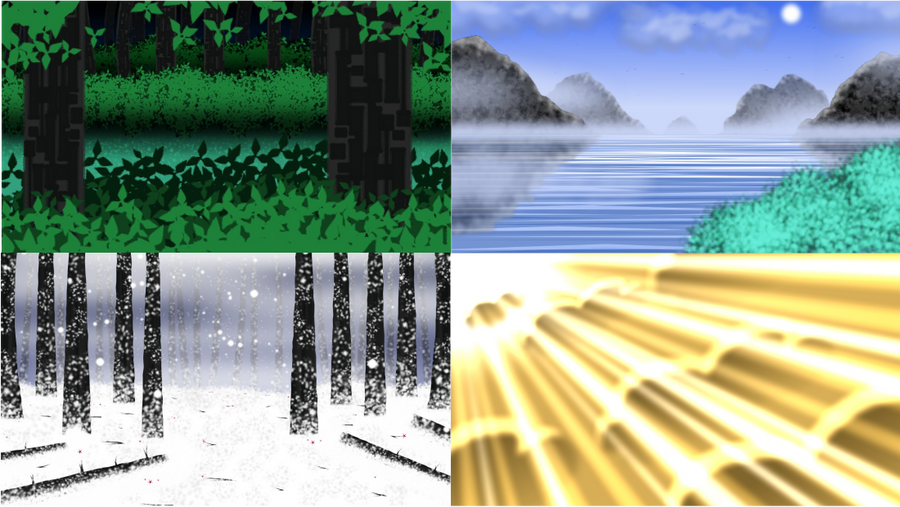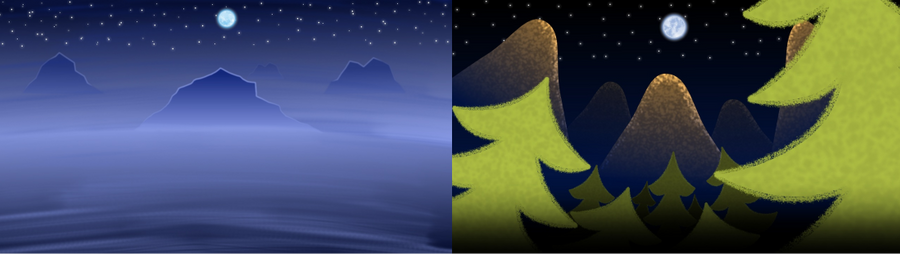Video explanation: http://www.youtube.com/watch?v=V8Sxr2-8MfI
Products at content paradise: http://www.contentparadise.com/searchim ... er=Rudiger
Learn how to use Anime Studio's brushes to simulate textures and achieve a unique style for your backgrounds.
Add a feeling of distance and depth to give more life to your scenes.
Get to know how to use Anime Studio tools to add professional looking coloring to your comic book characters and learn special effects to enhance the quality of your work.
These tutorials are about 3 to 4 hours, HD quality, 1280x760 in avi format with voice explanation that will guide you through the entire tutorial.
The videotutorials are only 10 dollars and the Bgs 8 dollars.
Both packages include: Anme file, video tutorial and jpeg image.
The anme files require Anime Studio 6 or greater to open, but the techniques described in the video tutorials may be applied to any version.