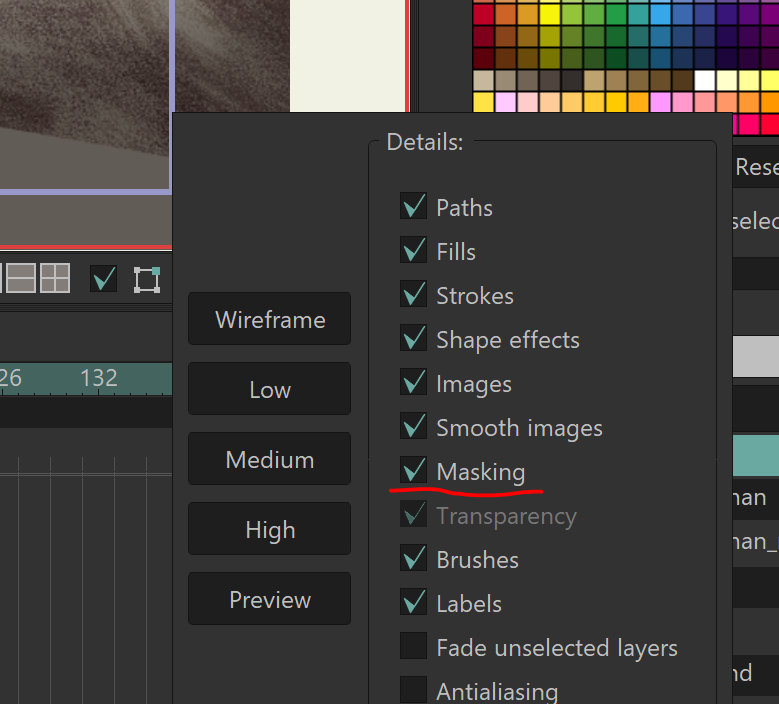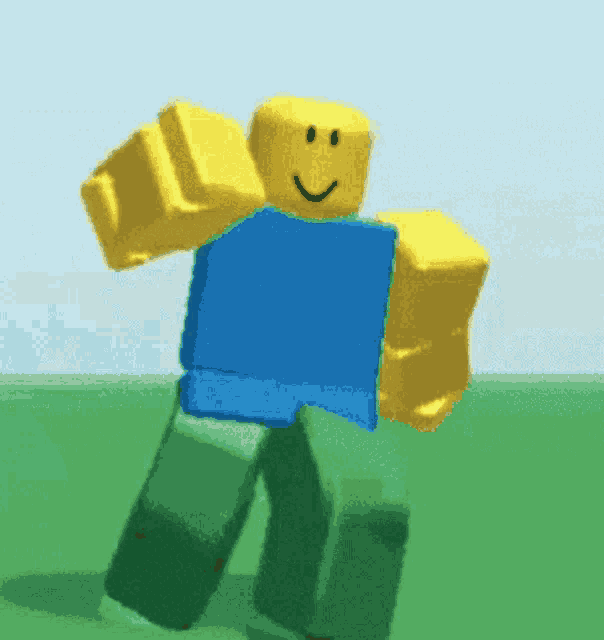What happens when you enable/disable GPU Acceleration? If that doesn't make any difference, it might have to do with how you're nesting your masks in groups. I find masking works more predictably when I set things up simple, even it it means adding more groups with duplicate masks.
How about when you render a preview? Does it look correct then? With certain masking configurations, there have always been differences in how Moho displays masking and how Moho renders it. Usually, if the masking renders correctly, I just ignore the display issue, as shown in my Puss-In-Boots rig demo from several years ago:
https://vimeo.com/269815494. You'll notice the eyes don't mask correctly but they render fine in the final animations. Since this error didn't affect my ability to animate Puss, I just let it go.
Sometimes I find I do need a 1-to-1 match between the display preview and the render but Moho doesn't want to cooperate. In these situations, I'll duplicate the troublesome element and set up its masking differently so it preview correctly, even if this versions renders incorrectly. Then I'll set this version to not render from the Layer Settings, and then do the inverse for the correctly rendering version, that is, set it to not display as a preview but to render as final. Setting this up may seem a hassle but it works well, and fortunately it's quite rare when I need to do this.
Hopefully Moho gets improved masking previews in the next release. That would be a big deal!